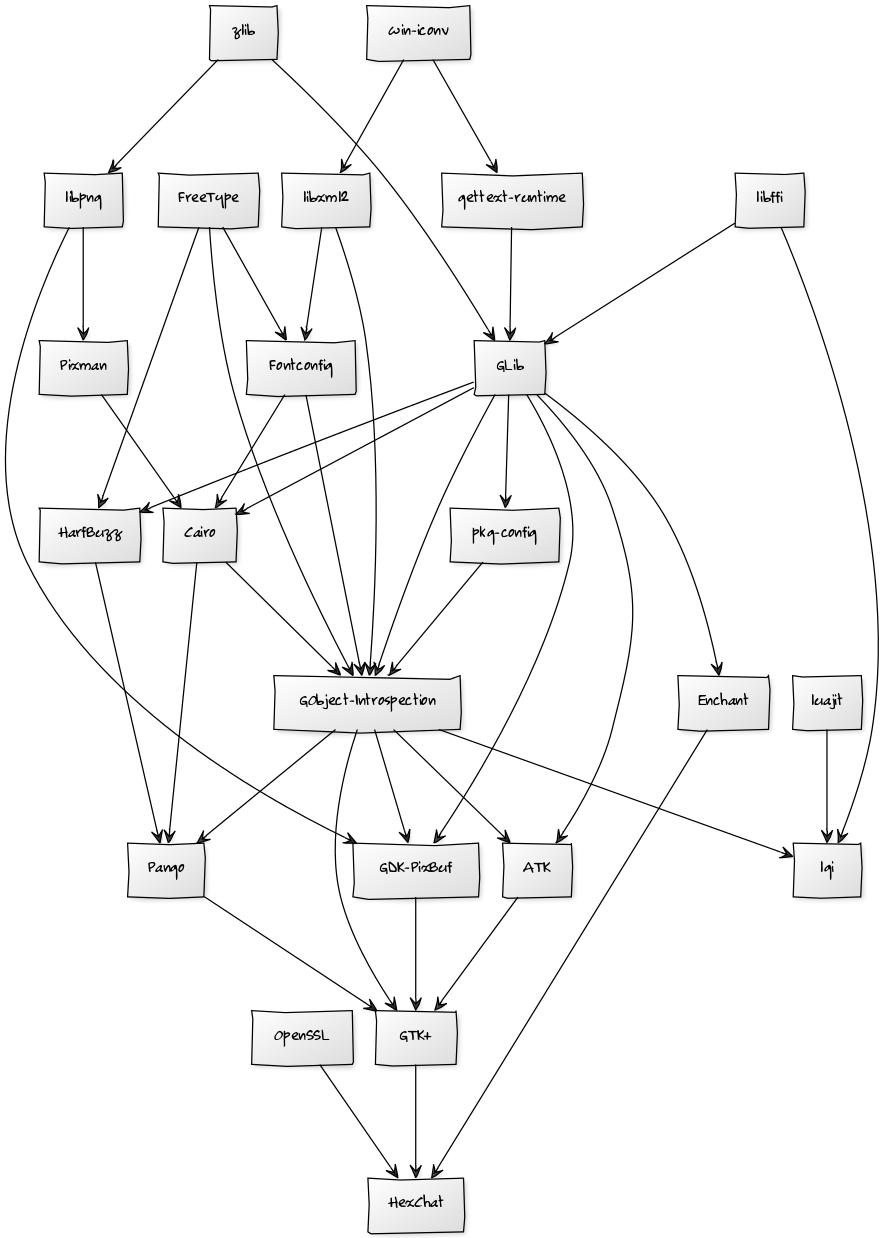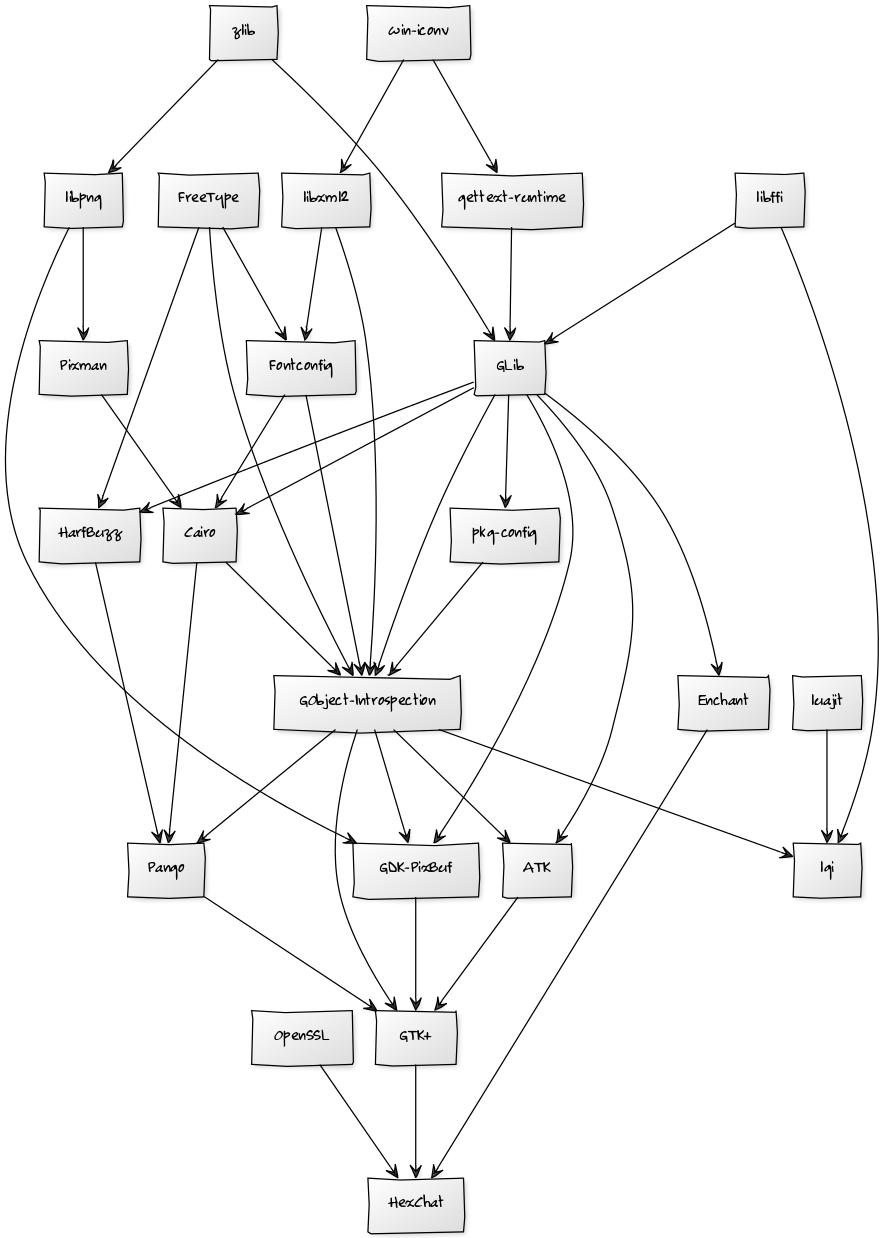Here you can download a GTK+ 2 bundle (and a few additional libraries) built with Visual Studio 2015. HexChat for Windows is built using this bundle.
This is the bundle built by us containing all the GTK+ binaries, headers and import libraries. If you just want to use GTK+ for your application and don't want to build it yourself, download this. You will also need the Visual C++ redistributable to be able to run applications that use this bundle.
| GTK+ bundle | 32-bit | 64-bit |
| Microsoft Visual C++ Redistributable Package for Visual Studio 2015 | vcredist_x86.exe - 32-bit | vcredist_x64.exe - 64-bit |
These are the libraries in the bundle:
| Library | Version | Source |
|---|---|---|
| ATK | 2.20.0 | Source |
| Cairo | 1.14.6 | Source |
| Enchant | 1.6.1 | Source |
| Fontconfig | 2.8.0 | Source |
| FreeType | 2.6.5 | Source |
| GDK-PixBuf | 2.34.0 | Source |
| gettext-runtime | 0.18 | Source |
| GLib | 2.48.2 | Source |
| GObject-Introspection | 1.48.0 | Source |
| GTK+ | 2.24.30 | Source |
| HarfBuzz | 1.3.0 | Source |
| lgi | 0.9.1 | Source |
| libffi | 3.2.1 | Source |
| libpng | 1.6.25 | Source |
| libxml2 | 2.9.4 | Source |
| luajit | 2.0.4 | Source |
| OpenSSL | 1.0.2h | Source |
| Pango | 1.40.2 | Source |
| Pixman | 0.34.0 | Source |
| win-iconv | 0.0.8 | Source |
| zlib | 1.2.8 | Source |
If you want to build the bundle from source yourself, we have a PowerShell script that will download the sources, apply some patches and run the build. It is largely based on Fan Chun-wei's Compiling the GTK+ (and Clutter) stack using Visual C++ 2008 and later.
-
Install the following build tools and dependencies:
- Visual Studio 2015 Community or Visual C++ Build Tools 2015 - Any version of VS apart from 2015 is not supported.
- Visual C++ Redistributable Packages for VS 2012 Update 4
- Visual C++ Redistributable Packages for VS 2013
- Windows Management Framework 4.0 - Not needed for Windows 8.1 and above
- CMake 3.6.1
- msys2
- Python 2.7 (install to C:\gtk-build\python-2.7\Win32 or C:\gtk-build\python-2.7\x64)
-
Follow the instructions on the msys2 page to update the core packages.
-
Install needed packages in the msys2 shell
pacman -S gzip nasm patch tar xz
-
Install the following build tools and dependencies:
- Perl 5.20 x86 or x64 (extract to C:\gtk-build\perl-5.20 so you have C:\gtk-build\perl-5.20\Win32\bin\perl.exe or C:\gtk-build\perl-5.20\x64\bin\perl.exe)
- msgfmt (extract to C:\gtk-build so you have C:\gtk-build\msgfmt\msgfmt.exe)
Extract the files with 7-zip, or in the MSYS2 shell with the
tarcommand, egtar xf perl-5.20.0-x86.tar.xz -
Clone this repository to C:\gtk-build\github\gtk-win32 It contains the build script, project files and patches.
-
Now you have to allow PowerShell scripts to be run on your system. Open a PowerShell prompt as Administrator and run the following command:
Set-ExecutionPolicy RemoteSigned -
Now start a new PowerShell window as a regular user. Go to the gtk-win32 directory and start building with the script. For example, to build the 32-bit bundle, run:
C:\gtk-build\github\gtk-win32\build.ps1
To build the 64-bit bundle instead, run:
C:\gtk-build\github\gtk-win32\build.ps1 -Configuration x64
The script has some parameters you can pass in. Run
Get-Help -Full C:\gtk-build\github\gtk-win32\build.ps1
to see the help for the parameters and examples.
-
When the script is done, your GTK+ stack will be found under C:\gtk-build\gtk. Enjoy!