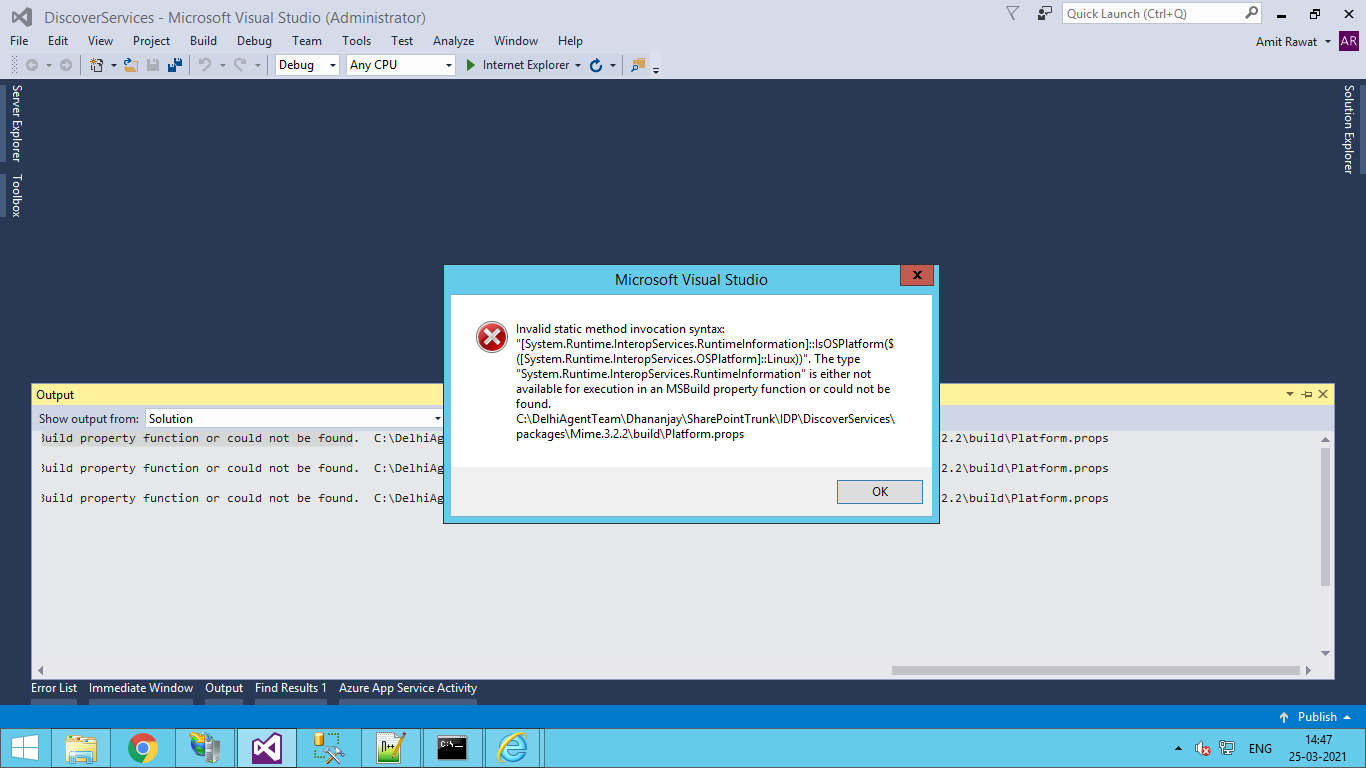.NET wrapper for libmagic
via NuGet:
PM> Install-Package Mime
Supported runtimes:
- linux-musl-x64
- linux-x64
- osx-arm64(tested on macOS 13 Ventura)
- osx-x64
- win-x64
using HeyRed.Mime;
// (Optionally) You can set path to magic database file manually.
MimeGuesser.MagicFilePath = "/path/to/magic.mgc";
// Guess mime type of file(overloaded method takes byte array or stream as arg.)
MimeGuesser.GuessMimeType("path/to/file"); //=> image/jpeg
// Get extension of file(overloaded method takes byte array or stream as arg.)
MimeGuesser.GuessExtension("path/to/file"); //=> jpeg
// Get mime type and extension of file(overloaded method takes byte array or stream as arg.)
MimeGuesser.GuessFileType("path/to/file"); //=> FileTypeWant more than just the mime type? Use the Magic class:
string calc = @"C:\Windows\System32\calc.exe";
using var magic = new Magic(MagicOpenFlags.MAGIC_NONE);
magic.Read(calc); //=> PE32+ executable (GUI) x86-64, for MS Windows
// Check encoding:
string textFile = @"F:\Temp\file.txt";
using var magic = new Magic(MagicOpenFlags.MAGIC_MIME_ENCODING);
magic.Read(textFile); //=> Output: utf-8Also, we can combine flags with "|" operator. See all flags for more info.
- The Magic class is not thread safe, but if you use different instances on different threads it seems to work fine.
- The MimeGuesser is thread safe, since it generates a new instance of Magic class on each use.
| Exception | Solution |
|---|---|
| DllNotFoundException | Make sure that your bin folder contains runtimes directory. If you publishing platform dependent app, then bin should be contains libmagic-1(.dll, .so or .dylib) and magic.mgc files. |
| BadImageFormatException | Make sure when you target the AnyCPU platform the Prefer 32-bit option is unchecked. Or try to target x64/arm64 instead. |
| MagicException: Could not find any valid magic files! | Make sure your magic.mgc file contains in one of /runtimes/ subdirs or along with libmagic-1.[dll|lib|dylib]. Or set path to custom database as described in basic usage |