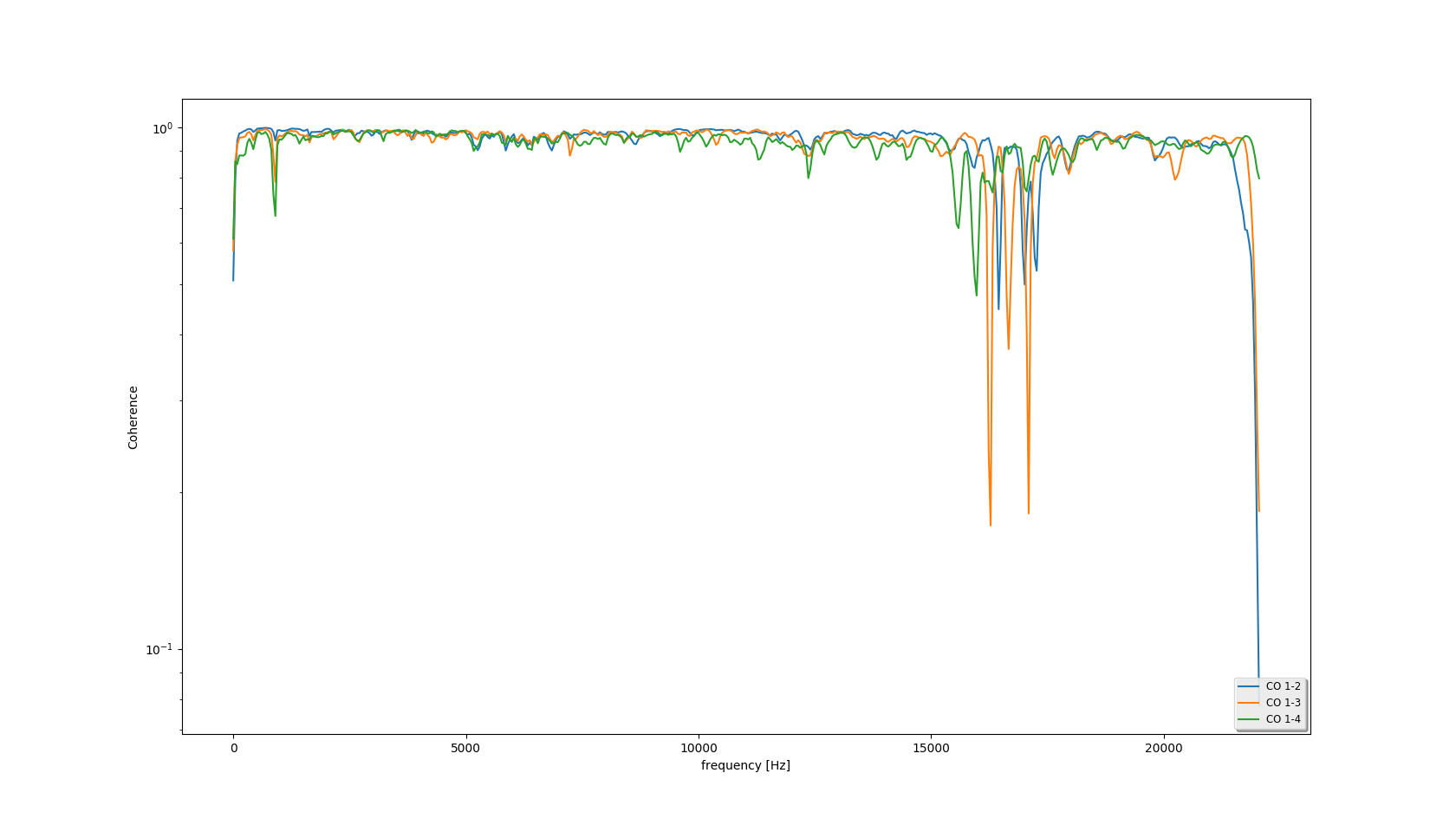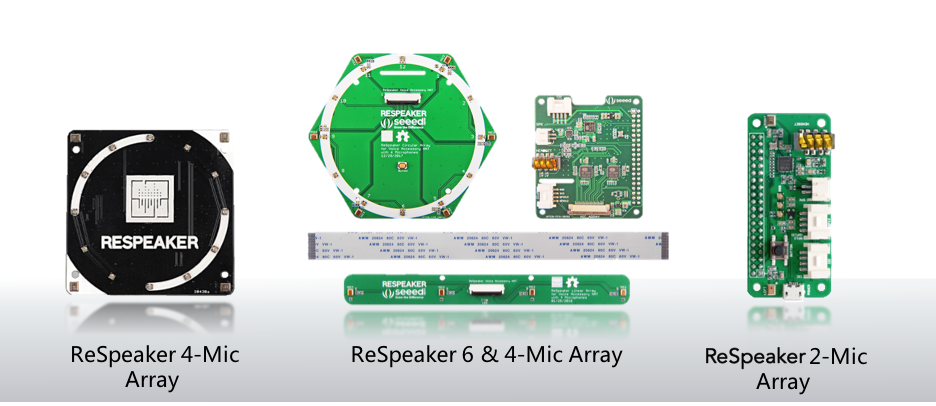`Hit:1 http://deb.debian.org/debian bookworm InRelease
Hit:2 http://deb.debian.org/debian-security bookworm-security InRelease
Hit:3 http://deb.debian.org/debian bookworm-updates InRelease
Hit:4 http://archive.raspberrypi.com/debian bookworm InRelease
Reading package lists... Done
Building dependency tree... Done
Reading state information... Done
2 packages can be upgraded. Run 'apt list --upgradable' to see them.
Reading package lists... Done
Building dependency tree... Done
Reading state information... Done
raspberrypi-kernel-headers is already the newest version (1:1.20230405-1).
raspberrypi-kernel is already the newest version (1:1.20230405-1).
0 upgraded, 0 newly installed, 0 to remove and 2 not upgraded.
8 not fully installed or removed.
After this operation, 0 B of additional disk space will be used.
Setting up linux-image-6.6.28+rpt-rpi-v8 (1:6.6.28-1+rpt1) ...
/etc/kernel/postinst.d/dkms:
dkms: running auto installation service for kernel 6.6.28+rpt-rpi-v8.
Sign command: /lib/modules/6.6.28+rpt-rpi-v8/build/scripts/sign-file
Signing key: /var/lib/dkms/mok.key
Public certificate (MOK): /var/lib/dkms/mok.pub
Building module:
Cleaning build area...
make -j4 KERNELRELEASE=6.6.28+rpt-rpi-v8 -C /lib/modules/6.6.28+rpt-rpi-v8/build M=/var/lib/dkms/seeed-voicecard/0.3/build...(bad exit status: 2)
Error! Bad return status for module build on kernel: 6.6.28+rpt-rpi-v8 (aarch64)
Consult /var/lib/dkms/seeed-voicecard/0.3/build/make.log for more information.
Error! One or more modules failed to install during autoinstall.
Refer to previous errors for more information.
dkms: autoinstall for kernel: 6.6.28+rpt-rpi-v8 failed!
run-parts: /etc/kernel/postinst.d/dkms exited with return code 11
dpkg: error processing package linux-image-6.6.28+rpt-rpi-v8 (--configure):
installed linux-image-6.6.28+rpt-rpi-v8 package post-installation script subprocess returned error exit status 1
dpkg: dependency problems prevent configuration of linux-image-rpi-v8:
linux-image-rpi-v8 depends on linux-image-6.6.28+rpt-rpi-v8 (= 1:6.6.28-1+rpt1); however:
Package linux-image-6.6.28+rpt-rpi-v8 is not configured yet.
dpkg: error processing package linux-image-rpi-v8 (--configure):
dependency problems - leaving unconfigured
Setting up linux-image-6.6.28+rpt-rpi-2712 (1:6.6.28-1+rpt1) ...
I: /initrd.img.old is now a symlink to boot/initrd.img-6.6.28+rpt-rpi-2712
/etc/kernel/postinst.d/dkms:
dkms: running auto installation service for kernel 6.6.28+rpt-rpi-2712.
Sign command: /lib/modules/6.6.28+rpt-rpi-2712/build/scripts/sign-file
Signing key: /var/lib/dkms/mok.key
Public certificate (MOK): /var/lib/dkms/mok.pub
Building module:
Cleaning build area...
make -j4 KERNELRELEASE=6.6.28+rpt-rpi-2712 -C /lib/modules/6.6.28+rpt-rpi-2712/build M=/var/lib/dkms/seeed-voicecard/0.3/build...(bad exit status: 2)
Error! Bad return status for module build on kernel: 6.6.28+rpt-rpi-2712 (aarch64)
Consult /var/lib/dkms/seeed-voicecard/0.3/build/make.log for more information.
Error! One or more modules failed to install during autoinstall.
Refer to previous errors for more information.
dkms: autoinstall for kernel: 6.6.28+rpt-rpi-2712 failed!
run-parts: /etc/kernel/postinst.d/dkms exited with return code 11
dpkg: error processing package linux-image-6.6.28+rpt-rpi-2712 (--configure):
installed linux-image-6.6.28+rpt-rpi-2712 package post-installation script subprocess returned error exit status 1
dpkg: dependency problems prevent configuration of linux-headers-6.6.28+rpt-rpi-2712:
linux-headers-6.6.28+rpt-rpi-2712 depends on linux-image-6.6.28+rpt-rpi-2712 (= 1:6.6.28-1+rpt1) | linux-image-6.6.28+rpt-rpi-2712-unsigned (= 1:6.6.28-1+rpt1); however:
Package linux-image-6.6.28+rpt-rpi-2712 is not configured yet.
Package linux-image-6.6.28+rpt-rpi-2712-unsigned is not installed.
dpkg: error processing package linux-headers-6.6.28+rpt-rpi-2712 (--configure):
dependency problems - leaving unconfigured
dpkg: dependency problems prevent configuration of linux-headers-6.6.28+rpt-rpi-v8:
linux-headers-6.6.28+rpt-rpi-v8 depends on linux-image-6.6.28+rpt-rpi-v8 (= 1:6.6.28-1+rpt1) | linux-image-6.6.28+rpt-rpi-v8-unsigned (= 1:6.6.28-1+rpt1); however:
Package linux-image-6.6.28+rpt-rpi-v8 is not configured yet.
Package linux-image-6.6.28+rpt-rpi-v8-unsigned is not installed.
dpkg: error processing package linux-headers-6.6.28+rpt-rpi-v8 (--configure):
dependency problems - leaving unconfigured
dpkg: dependency problems prevent configuration of linux-image-rpi-2712:
linux-image-rpi-2712 depends on linux-image-6.6.28+rpt-rpi-2712 (= 1:6.6.28-1+rpt1); however:
Package linux-image-6.6.28+rpt-rpi-2712 is not configured yet.
dpkg: error processing package linux-image-rpi-2712 (--configure):
dependency problems - leaving unconfigured
dpkg: dependency problems prevent configuration of linux-headers-rpi-2712:
linux-headers-rpi-2712 depends on linux-headers-6.6.28+rpt-rpi-2712 (= 1:6.6.28-1+rpt1); however:
Package linux-headers-6.6.28+rpt-rpi-2712 is not configured yet.
dpkg: error processing package linux-headers-rpi-2712 (--configure):
dependency problems - leaving unconfigured
dpkg: dependency problems prevent configuration of linux-headers-rpi-v8:
linux-headers-rpi-v8 depends on linux-headers-6.6.28+rpt-rpi-v8 (= 1:6.6.28-1+rpt1); however:
Package linux-headers-6.6.28+rpt-rpi-v8 is not configured yet.
dpkg: error processing package linux-headers-rpi-v8 (--configure):
dependency problems - leaving unconfigured
Errors were encountered while processing:
linux-image-6.6.28+rpt-rpi-v8
linux-image-rpi-v8
linux-image-6.6.28+rpt-rpi-2712
linux-headers-6.6.28+rpt-rpi-2712
linux-headers-6.6.28+rpt-rpi-v8
linux-image-rpi-2712
linux-headers-rpi-2712
linux-headers-rpi-v8
E: Sub-process /usr/bin/dpkg returned an error code (1)
Reading package lists... Done
Building dependency tree... Done
Reading state information... Done
Note, selecting 'gcc' instead of 'gcc-aarch64-linux-gnu'
gcc is already the newest version (4:12.2.0-3).
0 upgraded, 0 newly installed, 0 to remove and 2 not upgraded.
8 not fully installed or removed.
After this operation, 0 B of additional disk space will be used.
Setting up linux-image-6.6.28+rpt-rpi-v8 (1:6.6.28-1+rpt1) ...
/etc/kernel/postinst.d/dkms:
dkms: running auto installation service for kernel 6.6.28+rpt-rpi-v8.
Sign command: /lib/modules/6.6.28+rpt-rpi-v8/build/scripts/sign-file
Signing key: /var/lib/dkms/mok.key
Public certificate (MOK): /var/lib/dkms/mok.pub
Building module:
Cleaning build area...
make -j4 KERNELRELEASE=6.6.28+rpt-rpi-v8 -C /lib/modules/6.6.28+rpt-rpi-v8/build M=/var/lib/dkms/seeed-voicecard/0.3/build...(bad exit status: 2)
Error! Bad return status for module build on kernel: 6.6.28+rpt-rpi-v8 (aarch64)
Consult /var/lib/dkms/seeed-voicecard/0.3/build/make.log for more information.
Error! One or more modules failed to install during autoinstall.
Refer to previous errors for more information.
dkms: autoinstall for kernel: 6.6.28+rpt-rpi-v8 failed!
run-parts: /etc/kernel/postinst.d/dkms exited with return code 11
dpkg: error processing package linux-image-6.6.28+rpt-rpi-v8 (--configure):
installed linux-image-6.6.28+rpt-rpi-v8 package post-installation script subprocess returned error exit status 1
dpkg: dependency problems prevent configuration of linux-image-rpi-v8:
linux-image-rpi-v8 depends on linux-image-6.6.28+rpt-rpi-v8 (= 1:6.6.28-1+rpt1); however:
Package linux-image-6.6.28+rpt-rpi-v8 is not configured yet.
dpkg: error processing package linux-image-rpi-v8 (--configure):
dependency problems - leaving unconfigured
Setting up linux-image-6.6.28+rpt-rpi-2712 (1:6.6.28-1+rpt1) ...
I: /initrd.img.old is now a symlink to boot/initrd.img-6.6.28+rpt-rpi-2712
/etc/kernel/postinst.d/dkms:
dkms: running auto installation service for kernel 6.6.28+rpt-rpi-2712.
Sign command: /lib/modules/6.6.28+rpt-rpi-2712/build/scripts/sign-file
Signing key: /var/lib/dkms/mok.key
Public certificate (MOK): /var/lib/dkms/mok.pub
Building module:
Cleaning build area...
make -j4 KERNELRELEASE=6.6.28+rpt-rpi-2712 -C /lib/modules/6.6.28+rpt-rpi-2712/build M=/var/lib/dkms/seeed-voicecard/0.3/build...(bad exit status: 2)
Error! Bad return status for module build on kernel: 6.6.28+rpt-rpi-2712 (aarch64)
Consult /var/lib/dkms/seeed-voicecard/0.3/build/make.log for more information.
Error! One or more modules failed to install during autoinstall.
Refer to previous errors for more information.
dkms: autoinstall for kernel: 6.6.28+rpt-rpi-2712 failed!
run-parts: /etc/kernel/postinst.d/dkms exited with return code 11
dpkg: error processing package linux-image-6.6.28+rpt-rpi-2712 (--configure):
installed linux-image-6.6.28+rpt-rpi-2712 package post-installation script subprocess returned error exit status 1
dpkg: dependency problems prevent configuration of linux-headers-6.6.28+rpt-rpi-2712:
linux-headers-6.6.28+rpt-rpi-2712 depends on linux-image-6.6.28+rpt-rpi-2712 (= 1:6.6.28-1+rpt1) | linux-image-6.6.28+rpt-rpi-2712-unsigned (= 1:6.6.28-1+rpt1); however:
Package linux-image-6.6.28+rpt-rpi-2712 is not configured yet.
Package linux-image-6.6.28+rpt-rpi-2712-unsigned is not installed.
dpkg: error processing package linux-headers-6.6.28+rpt-rpi-2712 (--configure):
dependency problems - leaving unconfigured
dpkg: dependency problems prevent configuration of linux-headers-6.6.28+rpt-rpi-v8:
linux-headers-6.6.28+rpt-rpi-v8 depends on linux-image-6.6.28+rpt-rpi-v8 (= 1:6.6.28-1+rpt1) | linux-image-6.6.28+rpt-rpi-v8-unsigned (= 1:6.6.28-1+rpt1); however:
Package linux-image-6.6.28+rpt-rpi-v8 is not configured yet.
Package linux-image-6.6.28+rpt-rpi-v8-unsigned is not installed.
dpkg: error processing package linux-headers-6.6.28+rpt-rpi-v8 (--configure):
dependency problems - leaving unconfigured
dpkg: dependency problems prevent configuration of linux-image-rpi-2712:
linux-image-rpi-2712 depends on linux-image-6.6.28+rpt-rpi-2712 (= 1:6.6.28-1+rpt1); however:
Package linux-image-6.6.28+rpt-rpi-2712 is not configured yet.
dpkg: error processing package linux-image-rpi-2712 (--configure):
dependency problems - leaving unconfigured
dpkg: dependency problems prevent configuration of linux-headers-rpi-2712:
linux-headers-rpi-2712 depends on linux-headers-6.6.28+rpt-rpi-2712 (= 1:6.6.28-1+rpt1); however:
Package linux-headers-6.6.28+rpt-rpi-2712 is not configured yet.
dpkg: error processing package linux-headers-rpi-2712 (--configure):
dependency problems - leaving unconfigured
dpkg: dependency problems prevent configuration of linux-headers-rpi-v8:
linux-headers-rpi-v8 depends on linux-headers-6.6.28+rpt-rpi-v8 (= 1:6.6.28-1+rpt1); however:
Package linux-headers-6.6.28+rpt-rpi-v8 is not configured yet.
dpkg: error processing package linux-headers-rpi-v8 (--configure):
dependency problems - leaving unconfigured
Errors were encountered while processing:
linux-image-6.6.28+rpt-rpi-v8
linux-image-rpi-v8
linux-image-6.6.28+rpt-rpi-2712
linux-headers-6.6.28+rpt-rpi-2712
linux-headers-6.6.28+rpt-rpi-v8
linux-image-rpi-2712
linux-headers-rpi-2712
linux-headers-rpi-v8
E: Sub-process /usr/bin/dpkg returned an error code (1)
Reading package lists... Done
Building dependency tree... Done
Reading state information... Done
E: Unable to locate package linux-raspi
E: Unable to locate package linux-headers-raspi
E: Unable to locate package linux-image-raspi
Reading package lists... Done
Building dependency tree... Done
Reading state information... Done
dkms is already the newest version (3.0.10-8+deb12u1).
git is already the newest version (1:2.39.2-1.1).
i2c-tools is already the newest version (4.3-2+b3).
libasound2-plugins is already the newest version (1.2.7.1-1).
0 upgraded, 0 newly installed, 0 to remove and 2 not upgraded.
8 not fully installed or removed.
After this operation, 0 B of additional disk space will be used.
Setting up linux-image-6.6.28+rpt-rpi-v8 (1:6.6.28-1+rpt1) ...
/etc/kernel/postinst.d/dkms:
dkms: running auto installation service for kernel 6.6.28+rpt-rpi-v8.
Sign command: /lib/modules/6.6.28+rpt-rpi-v8/build/scripts/sign-file
Signing key: /var/lib/dkms/mok.key
Public certificate (MOK): /var/lib/dkms/mok.pub
Building module:
Cleaning build area...
make -j4 KERNELRELEASE=6.6.28+rpt-rpi-v8 -C /lib/modules/6.6.28+rpt-rpi-v8/build M=/var/lib/dkms/seeed-voicecard/0.3/build...(bad exit status: 2)
Error! Bad return status for module build on kernel: 6.6.28+rpt-rpi-v8 (aarch64)
Consult /var/lib/dkms/seeed-voicecard/0.3/build/make.log for more information.
Error! One or more modules failed to install during autoinstall.
Refer to previous errors for more information.
dkms: autoinstall for kernel: 6.6.28+rpt-rpi-v8 failed!
run-parts: /etc/kernel/postinst.d/dkms exited with return code 11
dpkg: error processing package linux-image-6.6.28+rpt-rpi-v8 (--configure):
installed linux-image-6.6.28+rpt-rpi-v8 package post-installation script subprocess returned error exit status 1
dpkg: dependency problems prevent configuration of linux-image-rpi-v8:
linux-image-rpi-v8 depends on linux-image-6.6.28+rpt-rpi-v8 (= 1:6.6.28-1+rpt1); however:
Package linux-image-6.6.28+rpt-rpi-v8 is not configured yet.
dpkg: error processing package linux-image-rpi-v8 (--configure):
dependency problems - leaving unconfigured
Setting up linux-image-6.6.28+rpt-rpi-2712 (1:6.6.28-1+rpt1) ...
I: /initrd.img.old is now a symlink to boot/initrd.img-6.6.28+rpt-rpi-2712
/etc/kernel/postinst.d/dkms:
dkms: running auto installation service for kernel 6.6.28+rpt-rpi-2712.
Sign command: /lib/modules/6.6.28+rpt-rpi-2712/build/scripts/sign-file
Signing key: /var/lib/dkms/mok.key
Public certificate (MOK): /var/lib/dkms/mok.pub
Building module:
Cleaning build area...
make -j4 KERNELRELEASE=6.6.28+rpt-rpi-2712 -C /lib/modules/6.6.28+rpt-rpi-2712/build M=/var/lib/dkms/seeed-voicecard/0.3/build...(bad exit status: 2)
Error! Bad return status for module build on kernel: 6.6.28+rpt-rpi-2712 (aarch64)
Consult /var/lib/dkms/seeed-voicecard/0.3/build/make.log for more information.
Error! One or more modules failed to install during autoinstall.
Refer to previous errors for more information.
dkms: autoinstall for kernel: 6.6.28+rpt-rpi-2712 failed!
run-parts: /etc/kernel/postinst.d/dkms exited with return code 11
dpkg: error processing package linux-image-6.6.28+rpt-rpi-2712 (--configure):
installed linux-image-6.6.28+rpt-rpi-2712 package post-installation script subprocess returned error exit status 1
dpkg: dependency problems prevent configuration of linux-headers-6.6.28+rpt-rpi-2712:
linux-headers-6.6.28+rpt-rpi-2712 depends on linux-image-6.6.28+rpt-rpi-2712 (= 1:6.6.28-1+rpt1) | linux-image-6.6.28+rpt-rpi-2712-unsigned (= 1:6.6.28-1+rpt1); however:
Package linux-image-6.6.28+rpt-rpi-2712 is not configured yet.
Package linux-image-6.6.28+rpt-rpi-2712-unsigned is not installed.
dpkg: error processing package linux-headers-6.6.28+rpt-rpi-2712 (--configure):
dependency problems - leaving unconfigured
dpkg: dependency problems prevent configuration of linux-headers-6.6.28+rpt-rpi-v8:
linux-headers-6.6.28+rpt-rpi-v8 depends on linux-image-6.6.28+rpt-rpi-v8 (= 1:6.6.28-1+rpt1) | linux-image-6.6.28+rpt-rpi-v8-unsigned (= 1:6.6.28-1+rpt1); however:
Package linux-image-6.6.28+rpt-rpi-v8 is not configured yet.
Package linux-image-6.6.28+rpt-rpi-v8-unsigned is not installed.
dpkg: error processing package linux-headers-6.6.28+rpt-rpi-v8 (--configure):
dependency problems - leaving unconfigured
dpkg: dependency problems prevent configuration of linux-image-rpi-2712:
linux-image-rpi-2712 depends on linux-image-6.6.28+rpt-rpi-2712 (= 1:6.6.28-1+rpt1); however:
Package linux-image-6.6.28+rpt-rpi-2712 is not configured yet.
dpkg: error processing package linux-image-rpi-2712 (--configure):
dependency problems - leaving unconfigured
dpkg: dependency problems prevent configuration of linux-headers-rpi-2712:
linux-headers-rpi-2712 depends on linux-headers-6.6.28+rpt-rpi-2712 (= 1:6.6.28-1+rpt1); however:
Package linux-headers-6.6.28+rpt-rpi-2712 is not configured yet.
dpkg: error processing package linux-headers-rpi-2712 (--configure):
dependency problems - leaving unconfigured
dpkg: dependency problems prevent configuration of linux-headers-rpi-v8:
linux-headers-rpi-v8 depends on linux-headers-6.6.28+rpt-rpi-v8 (= 1:6.6.28-1+rpt1); however:
Package linux-headers-6.6.28+rpt-rpi-v8 is not configured yet.
dpkg: error processing package linux-headers-rpi-v8 (--configure):
dependency problems - leaving unconfigured
Errors were encountered while processing:
linux-image-6.6.28+rpt-rpi-v8
linux-image-rpi-v8
linux-image-6.6.28+rpt-rpi-2712
linux-headers-6.6.28+rpt-rpi-2712
linux-headers-6.6.28+rpt-rpi-v8
linux-image-rpi-2712
linux-headers-rpi-2712
linux-headers-rpi-v8
E: Sub-process /usr/bin/dpkg returned an error code (1)
Module seeed-voicecard-0.3 for kernel 6.1.0-rpi8-rpi-2712 (aarch64).
Before uninstall, this module version was ACTIVE on this kernel.
snd-soc-wm8960.ko.xz:
- Uninstallation
- Deleting from: /lib/modules/6.1.0-rpi8-rpi-2712/updates/dkms/
- Original module
- No original module was found for this module on this kernel.
- Use the dkms install command to reinstall any previous module version.
snd-soc-ac108.ko.xz:
- Uninstallation
- Deleting from: /lib/modules/6.1.0-rpi8-rpi-2712/updates/dkms/
- Original module
- No original module was found for this module on this kernel.
- Use the dkms install command to reinstall any previous module version.
snd-soc-seeed-voicecard.ko.xz:
- Uninstallation
- Deleting from: /lib/modules/6.1.0-rpi8-rpi-2712/updates/dkms/
- Original module
- No original module was found for this module on this kernel.
- Use the dkms install command to reinstall any previous module version.
depmod....
Deleting module seeed-voicecard-0.3 completely from the DKMS tree.
Creating symlink /var/lib/dkms/seeed-voicecard/0.3/source -> /usr/src/seeed-voicecard-0.3
Sign command: /usr/lib/linux-kbuild-6.1/scripts/sign-file
Signing key: /var/lib/dkms/mok.key
Public certificate (MOK): /var/lib/dkms/mok.pub
Building module:
Cleaning build area...
make -j4 KERNELRELEASE=6.1.0-rpi8-rpi-2712 -C /lib/modules/6.1.0-rpi8-rpi-2712/build M=/var/lib/dkms/seeed-voicecard/0.3/build...(bad exit status: 2)
Error! Bad return status for module build on kernel: 6.1.0-rpi8-rpi-2712 (aarch64)
Consult /var/lib/dkms/seeed-voicecard/0.3/build/make.log for more information.
mkdir: cannot create directory '/etc/voicecard': File exists
git init
Reinitialized existing Git repository in /etc/voicecard/.git/
git add --all
git commit -m "origin configures"
On branch master
nothing to commit, working tree clean
Please reboot your raspberry pi to apply all settings
Enjoy!
`