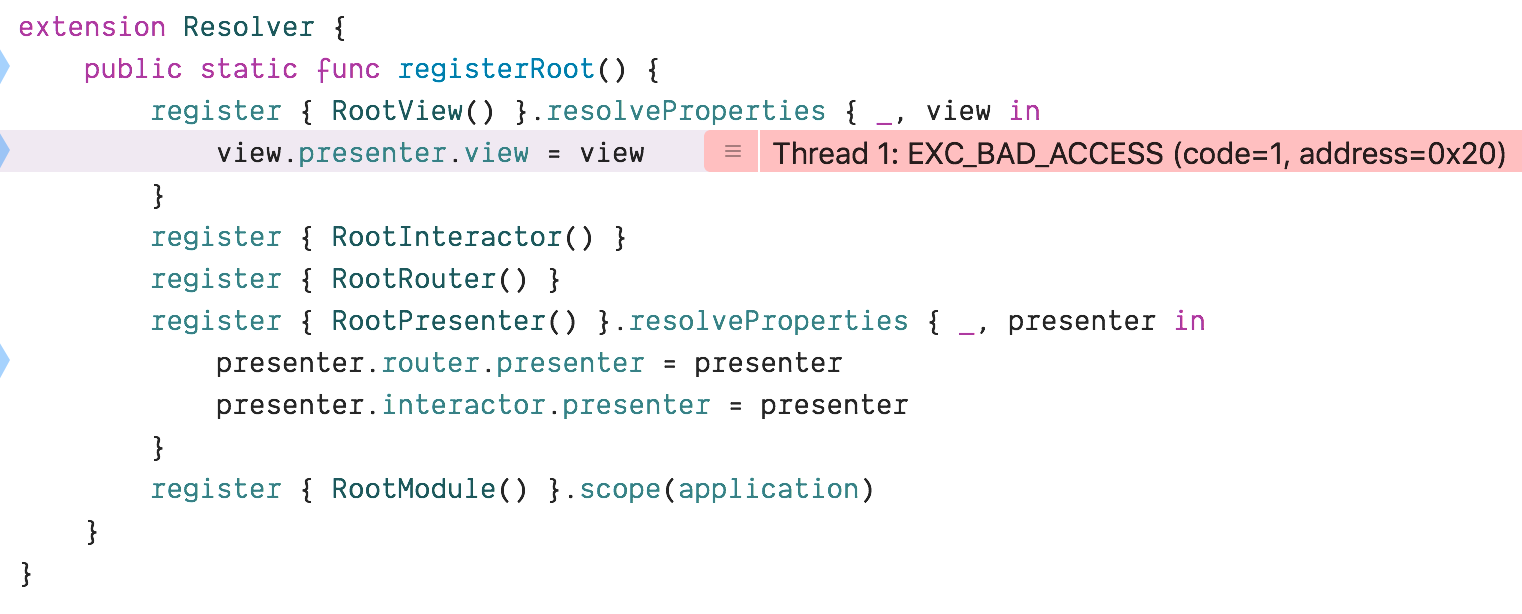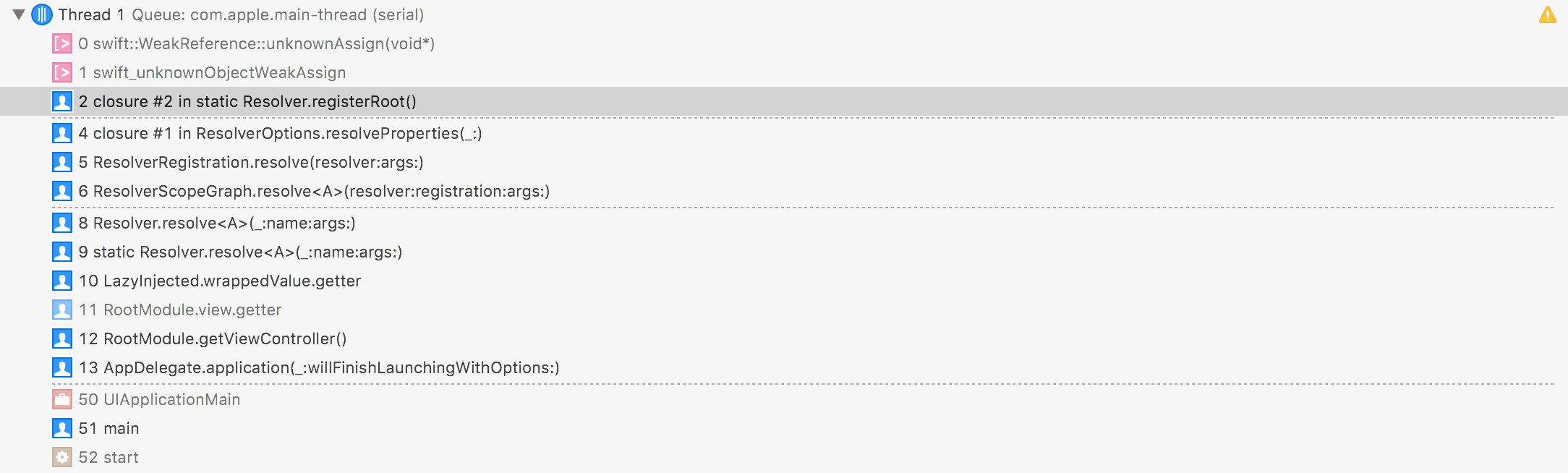An ultralight Dependency Injection / Service Locator framework for Swift 5.x on iOS.
Note: Resolver is now officially deprecated and replaced by my new dependency injection system, Factory. Factory is a true container-based dependency injection system that's compile-time safe and is smaller, lighter, and faster than Resolver. As good as Resolver is, Factory is better.
Dependency Injection frameworks support the Inversion of Control design pattern. Technical definitions aside, dependency injection pretty much boils down to:
| Giving an object the things it needs to do its job.
That's it. Dependency injection allows us to write code that's loosely coupled, and as such, easier to reuse, to mock, and to test.
For more, see: A Gentle Introduction to Dependency Injection.
There are six classic dependency injection strategies:
- Interface Injection
- Property Injection
- Constructor Injection
- Method Injection
- Service Locator
- Annotation (NEW)
Resolver supports them all. Follow the links for a brief description, examples, and the pros and cons of each.
Speaking of Annotations, Resolver now supports resolving services using the new property wrapper syntax in Swift 5.1.
class BasicInjectedViewController: UIViewController {
@Injected var service: XYZService
@LazyInjected var service2: XYZLazyService
@WeakLazyInjected var service3: XYZAnotherLazyService?
}Just add the Injected keyword and your dependencies will be resolved automatically. See the Annotation documentation for more on this and other strategies.
There's also an @InjectedObject wrapper that can inject Observable Objects in SwiftUI views.
Resolver is implemented in just over 700 lines of actual code in a single file, but it packs a ton of features into those 700 lines.
- Automatic Type Inference
- Scopes: Application, Cached, Graph, Shared, and Unique
- Protocols
- Optionals
- Named Instances (Resolver 1.3 now supports safe name spaces!)
- Argument Passing (Resolver 1.2 now has built in support for multiple arguments!)
- Custom Containers & Nested Containers
- Cyclic Dependency Support
- Storyboard Support
TLDR: If nothing else, make sure you read about Automatic Type Inference, Scopes, and Optionals.
Using Resolver is a simple, three-step process:
- Add Resolver to your project.
- Register the classes and services your app requires.
- Use Resolver to resolve those instances when needed.
As mentioned, Resolver is an ultralight Dependency Injection system, implemented in just over 700 lines of code and contained in a single file.
Resolver is also designed for performance. SwinjectStoryboard, for example, is a great dependency injection system, but Resolver clocks out to be about 800% faster at resolving dependency chains than Swinject.
And unlike some other systems, Resolver is written in 100% Swift 5, with no Objective-C code, method swizzling, or internal dependencies on the Objective-C runtime.
Further, Resolver:
- Is tested in production code.
- Is thread safe (assuming your objects are thread safe). (Updated in 1.4.)
- Has a complete set of unit tests.
- Is well-documented.
Finally, with Automatic Type Inference you also tend to write about 40-60% less dependency injection code using Resolver.
Resolver supports CocoaPods and the Swift Package Manager.
pod "Resolver"Resolver itself is just a single source file (Resolver.swift), so it's also easy to simply download the file and add it to your project.
Note that the current version of Resolver (1.4) supports Swift 5.3 and that the minimum version of iOS currently supported with this release is iOS 11.
Read the installation guide for information on supporting earlier versions.
I've made my Builder repositiory public. It's a simple master/detail-style iOS application that contains examples of...
- Using the Resolver dependency injection system to construct MVVM architectures.
- Using Resolver to mock user data for application development.
- Using Resolver to mock user data for unit tests.
I also use it to play with some new code that uses SwiftUI-style builder patterns to constructing the user interface construction and to construct network requests. Check it out.
It's possible that recent updates to Resolver could cause breaking changes in your code base.
-
Resolver 1.4 improved thread safety and performance. No breaking changes, though accessing Resolver's scopes directly is now deprecated. See: Scopes.
-
Resolver 1.3 adds Name spaces to Resolver. Registering names allows for better autocompletion and makes your code safer by reducing potential runtime evaluation errors. This is a possible breaking change. See: Named Instances
-
Resolver 1.2 changed how arguments are passed to the registration factory in order to provide better support for passing and handling both single and multiple arguments. This is a breaking change. See: Passing and Handling Multiple Arguments
-
Resolver 1.5 updated several of the registration and caching mechanisms used within Resolver. This one probably isn't an issue unless you wrote something that depended upon Resolver's internal behavior.
If you want to support my work on Factory and Resolver, consider a GitHub Sponsorship! Many levels exist for increased support and even for mentorship and company training.
Or you can just buy me a cup of coffee!
Resolver is designed, implemented, documented, and maintained by Michael Long, a Lead iOS Software Engineer and a Top 1,000 Technology Writer on Medium.
- LinkedIn: @hmlong
- Medium: @michaellong
- Twitter: @hmlco
Michael was also one of Google's Open Source Peer Reward winners in 2021 for his work on Resolver.
Resolver is available under the MIT license. See the LICENSE file for more info.
- Factory: A Swift Dependency Injection System
- Resolver for iOS Dependency Injection: Getting Started | Ray Wenderlich
- API Documentation
- Inversion of Control Design Pattern ~ Wikipedia
- Inversion of Control Containers and the Dependency Injection pattern ~ Martin Fowler
- Nuts and Bolts of Dependency Injection in Swift
- Dependency Injection in Swift
- SwinjectStoryboard
- Swift 5.1 Takes Dependency Injection to the Next Level
- Builder Demo Application (Now uses Factory)