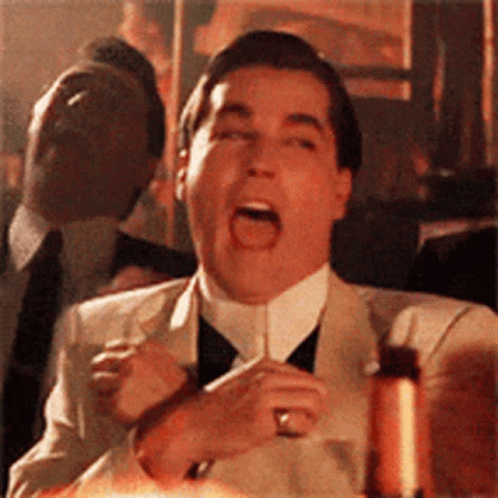The powerful little project manager for the ReCT programming language!
This project relied on the ReCT programming language's development as it is designed to be used with either rgoc or rctc (rect compilers). Since these compilers are no longer being maintained I have decided to archive the project. This project is still licensed under GPLv3 for anyone wishes to continue its development.
- Project generation: Start a new project without the hassle of setting everything up!
- Easy build/run: No more messing around on the command line, now you can compile with just one simple command!
- Project configuration: Change everything about your project with a simple little config file!
- Custom generation templates: Don't like how we generate? Specify exactly what you need with a simple syntax!
- Custom build profiles: Completely customise how your project compiles!
- Seamless LICENSE generation: Generate any license of your choosing for your project!