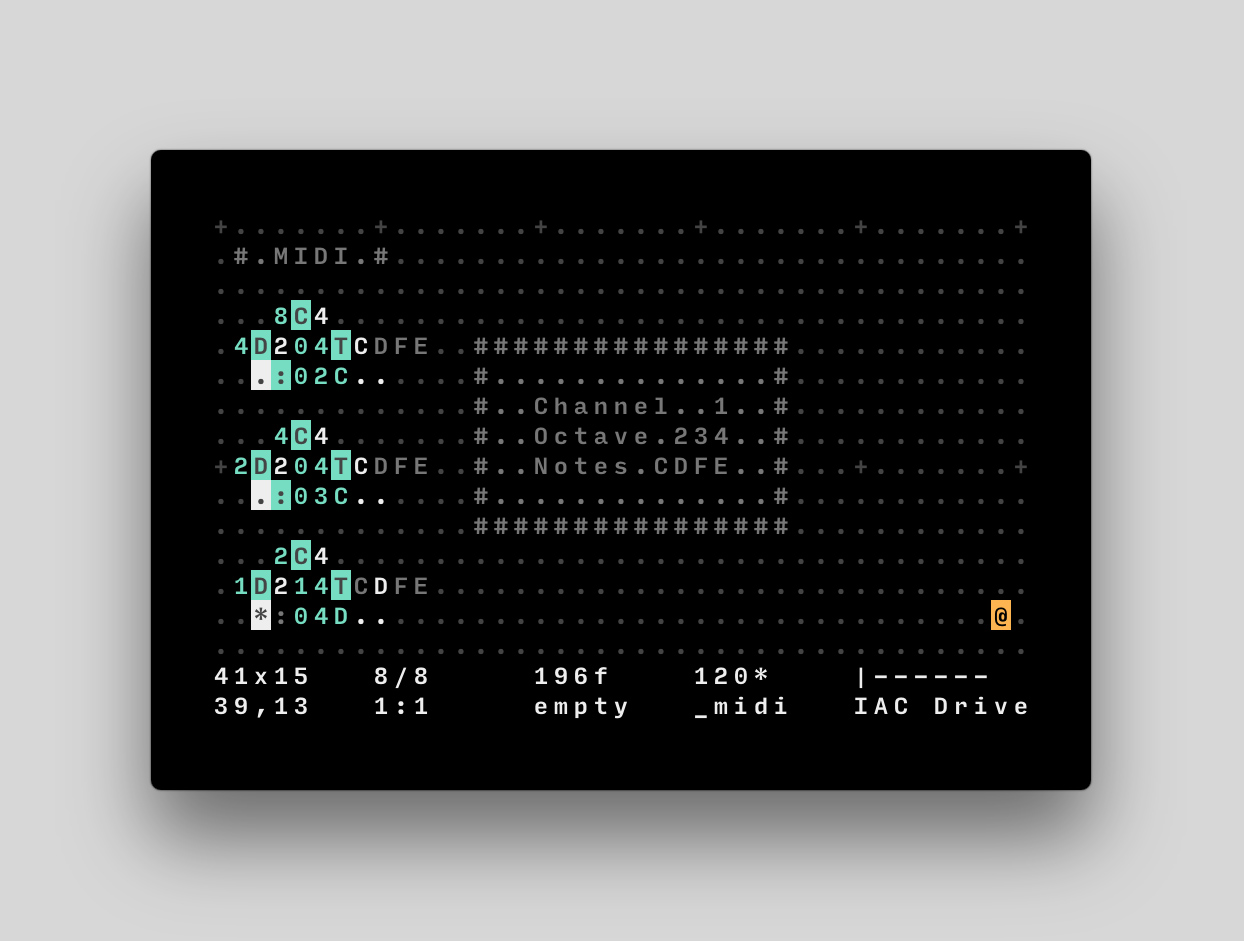Orca is an esoteric programming language designed to quickly create procedural sequencers, in which every letter of the alphabet is an operation, where lowercase letters operate on bang, uppercase letters operate each frame.
This application is not a synthesizer, but a livecoding environment capable of sending MIDI, OSC & UDP to your audio/visual interfaces, like Ableton, Renoise, VCV Rack or SuperCollider.
If you need help, visit the chatroom, join the forum or watch a tutorial.
- Download builds, available for Linux, Windows and OSX.
- Use in your browser, requires webMidi.
- Use in a terminal, written in C.
- Use on small computers, written in assembly.
- Use on the Monome Norns, written in Lua.
If you wish to use Orca inside of Electron, follow these steps:
git clone https://github.com/hundredrabbits/Orca.git
cd Orca/desktop/
npm install
npm start
To display the list of operators inside of Orca, use CmdOrCtrl+G.
Aadd(a b): Outputs sum of inputs.Bsubtract(a b): Outputs difference of inputs.Cclock(rate mod): Outputs modulo of frame.Ddelay(rate mod): Bangs on modulo of frame.Eeast: Moves eastward, or bangs.Fif(a b): Bangs if inputs are equal.Ggenerator(x y len): Writes operands with offset.Hhalt: Halts southward operand.Iincrement(step mod): Increments southward operand.Jjumper(val): Outputs northward operand.Kkonkat(len): Reads multiple variables.Lless(a b): Outputs smallest of inputs.Mmultiply(a b): Outputs product of inputs.Nnorth: Moves Northward, or bangs.Oread(x y read): Reads operand with offset.Ppush(len key val): Writes eastward operand.Qquery(x y len): Reads operands with offset.Rrandom(min max): Outputs random value.Ssouth: Moves southward, or bangs.Ttrack(key len val): Reads eastward operand.Uuclid(step max): Bangs on Euclidean rhythm.Vvariable(write read): Reads and writes variable.Wwest: Moves westward, or bangs.Xwrite(x y val): Writes operand with offset.Yjymper(val): Outputs westward operand.Zlerp(rate target): Transitions operand to input.*bang: Bangs neighboring operands.#comment: Halts a line.
:midi(channel octave note velocity length): Sends a MIDI note.%mono(channel octave note velocity length): Sends monophonic MIDI note.!cc(channel knob value): Sends MIDI control change.?pb(channel value): Sends MIDI pitch bench.;udp: Sends UDP message.=osc(path): Sends OSC message.$self: Sends ORCA command.
The MIDI operator : takes up to 5 inputs('channel, 'octave, 'note, velocity, length).
For example, :25C, is a C note, on the 5th octave, through the 3rd MIDI channel, :04c, is a C# note, on the 4th octave, through the 1st MIDI channel. Velocity is an optional value from 0(0/127) to g(127/127). Note length is the number of frames during which a note remains active. See it in action with midi.orca.
The MONO operator % takes up to 5 inputs('channel, 'octave, 'note, velocity, length).
This operator is very similar to the default Midi operator, but each new note will stop the previously playing note, would its length overlap with the new one. Making certain that only a single note is ever played at once, this is ideal for monophonic analog synthesisers that might struggle to dealing with chords and note overlaps.
The MIDI CC operator ! takes 3 inputs('channel, 'knob, 'value).
It sends a value between 0-127, where the value is calculated as a ratio of 36, over a maximum of 127. For example, !008, is sending 28, or (8/36)*127 through the first channel, to the control mapped with id0. You can press enter, with the ! operator selected, to assign it to a controller. By default, the operator sends to CC64 and up, the offset can be changed with the command cc:0, to set the offset to 0.
The MIDI PB operator ? takes 3 inputs('channel, 'lsb, 'msb).
It sends two different values between 0-127, where the value is calculated as a ratio of 36, over a maximum of 127. For example, ?008, is sending an MSB of 28, or (8/36)*127 and an LSB of 0 through the first midi channel.
This is a command (see below) rather than an operator and it combines the MIDI program change and bank select functions.
The syntax is pg:channel;msb;lsb;program. Channel is 0-15, msb/lsb/program are 0-127, but program will automatically be translated to 1-128 by the MIDI driver. program typically corresponds to a "patch" selection on a synth. Note that msb may also be identified as "bank" and lsb as "sub" in some applications (like Ableton Live).
msb and lsb can be left blank if you only want to send a simple program change. For example, pg:0;;;63 will set the synth to patch number 64 (without changing the bank)
The UDP operator ; locks each consecutive eastwardly ports. For example, ;hello, will send the string "hello", on bang, to the port 49160 on localhost. In commander, use udp:7777 to select the custom UDP port 7777, and ip:127.0.0.12 to change the target IP. UDP is not available in the browser version of Orca.
You can use the listener.js to test UDP messages. See it in action with udp.orca.
The OSC operator = locks each consecutive eastwardly ports. The first character is used for the path, the following characters are sent as integers using the base36 Table. In commander, use osc:7777 to select the custom OSC port 7777, and ip:127.0.0.12 to change the target IP. OSC is not available in the browser version of Orca.
For example, =1abc will send 10, 11 and 12 to /1, via the port 49162 on localhost; =a123 will send 1, 2 and 3, to the path /a. You can use the listener.js to test OSC messages. See it in action with osc.orca or try it with SonicPi.
Some of Orca's features can be controlled externally via UDP though port 49160, or via its own command-line interface. To activate the command-line prompt, press CmdOrCtrl+K. The prompt can also be used to inject patterns or change settings.
You can quickly inject orca files into the currently active file, by using the command-line prompt — Allowing you to navigate across multiple files like you would a project. Press CmdOrCtrl+L to load multiple orca files, then press CmdOrCtrl+B and type the name of a loaded .orca file to inject it.
| UDP Input | OSC Input | UDP Output | OSC Output |
|---|---|---|---|
| 49160 | None | 49161 | 49162 |
All commands have a shorthand equivalent to their first two characters, for example, write can also be called using wr. You can see the full list of commands here.
playPlays program.stopStops program.runRuns current frame.bpm:140Sets bpm speed to140.apm:160Animates bpm speed to160.frame:0Sets the frame value to0.skip:2Adds2, to the current frame value.rewind:2Removes2, to the current frame value.color:f00;0f0;00fColorizes the interface.find:aVSends cursor to stringaV.select:3;4;5;6Move cursor to position3,4, and select size5:6(optional).inject:pattern;12;34Inject the local filepattern.orca, at12,34(optional).write:H;12;34Writes glyphH, at12,34(optional).timePrints the time, in minutes seconds, since0f.midi:1;2Set Midi output device to#1, and input device to#2.udp:1234;5678Set UDP output port to1234, and input port to5678.osc:1234Set OSC output port to1234.
Orca operates on a base of 36 increments. Operators using numeric values will typically also operate on letters and convert them into values as per the following table. For instance Do will bang every 24th frame.
| 0 | 1 | 2 | 3 | 4 | 5 | 6 | 7 | 8 | 9 | A | B |
|---|---|---|---|---|---|---|---|---|---|---|---|
| 0 | 1 | 2 | 3 | 4 | 5 | 6 | 7 | 8 | 9 | 10 | 11 |
| C | D | E | F | G | H | I | J | K | L | M | N |
| 12 | 13 | 14 | 15 | 16 | 17 | 18 | 19 | 20 | 21 | 22 | 23 |
| O | P | Q | R | S | T | U | V | W | X | Y | Z |
| 24 | 25 | 26 | 27 | 28 | 29 | 30 | 31 | 32 | 33 | 34 | 35 |
The midi operator interprets any letter above the chromatic scale as a transpose value, for instance 3H, is equivalent to 4A.
| 0 | 1 | 2 | 3 | 4 | 5 | 6 | 7 | 8 | 9 | A | B |
|---|---|---|---|---|---|---|---|---|---|---|---|
| _ | _ | _ | _ | _ | _ | _ | _ | _ | _ | A0 | B0 |
| C | D | E | F | G | H | I | J | K | L | M | N |
| C0 | D0 | E0 | F0 | G0 | A0 | B0 | C1 | D1 | E1 | F1 | G1 |
| O | P | Q | R | S | T | U | V | W | X | Y | Z |
| A1 | B1 | C2 | D2 | E2 | F2 | G2 | A2 | B2 | C3 | D3 | E3 |
- Pilot, a companion synth tool.
- Aioi, a companion to send complex OSC messages.
- Estra, a companion sampler tool.
- Gull, a companion sampler, slicer and synth tool.
- Sonic Pi, a livecoding environment.
- Remora, a ESP32 Led controller firmware.
- Overview Video
- Orca Podcast
- Ableton & Unity3D
- Japanese Tutorial
- German Tutorial
- French Tutorial
- Examples & Templates
- This application supports the Ecosystem Theme.
- Download and share your patches on PatchStorage.
- Support this project through Patreon.
- See the License file for license rights and limitations (MIT).
- Pull Requests are welcome!