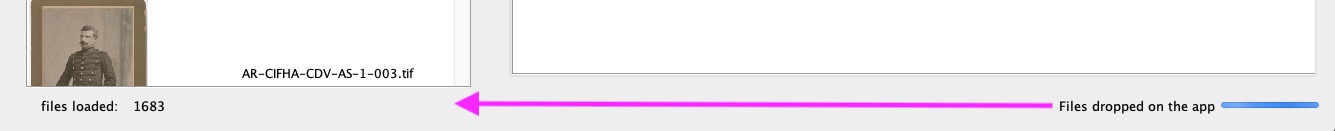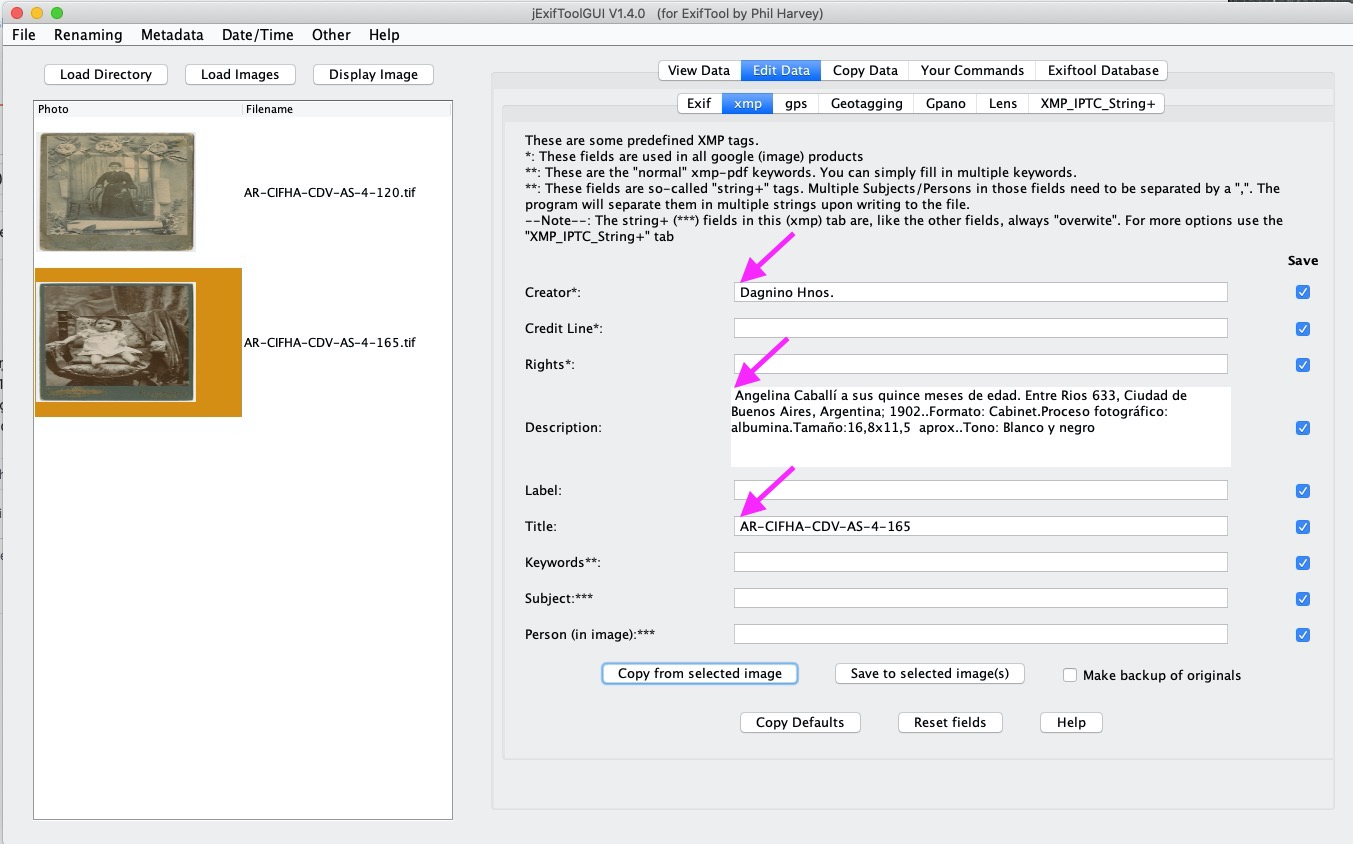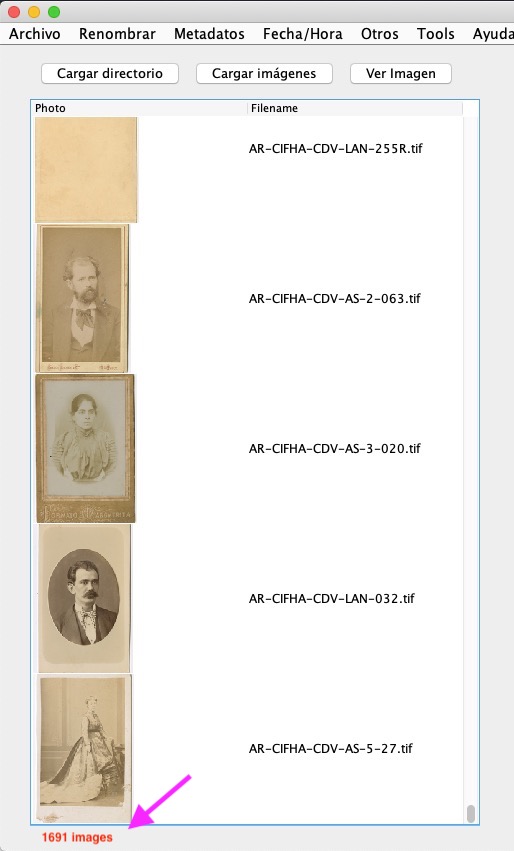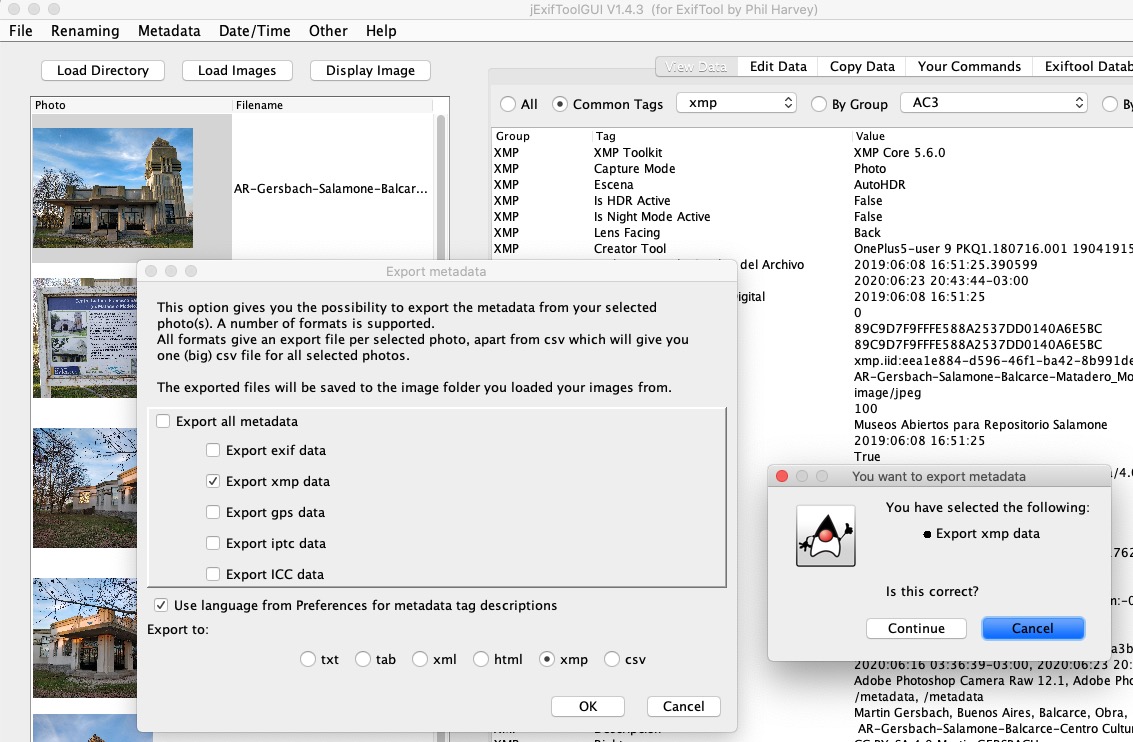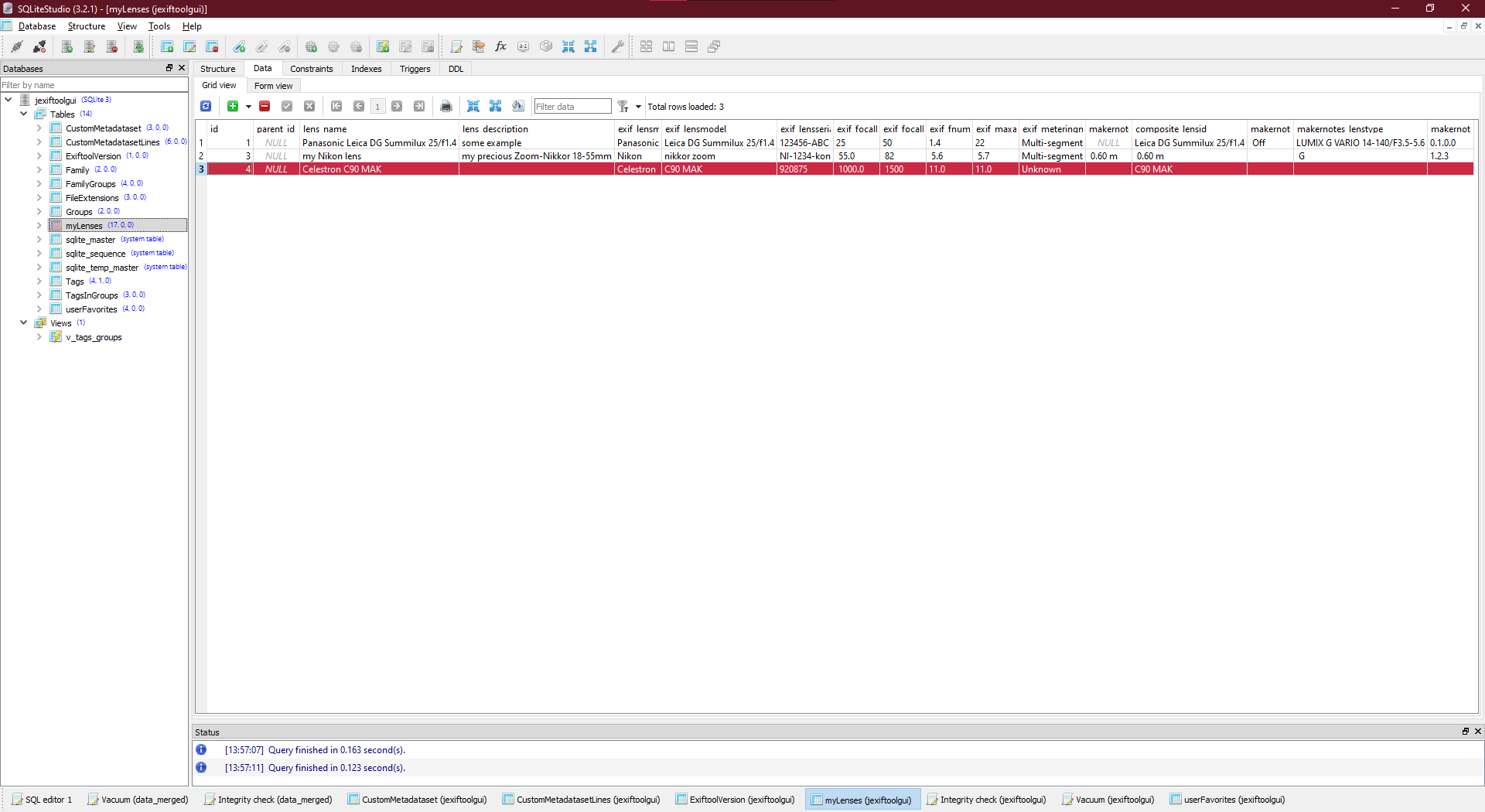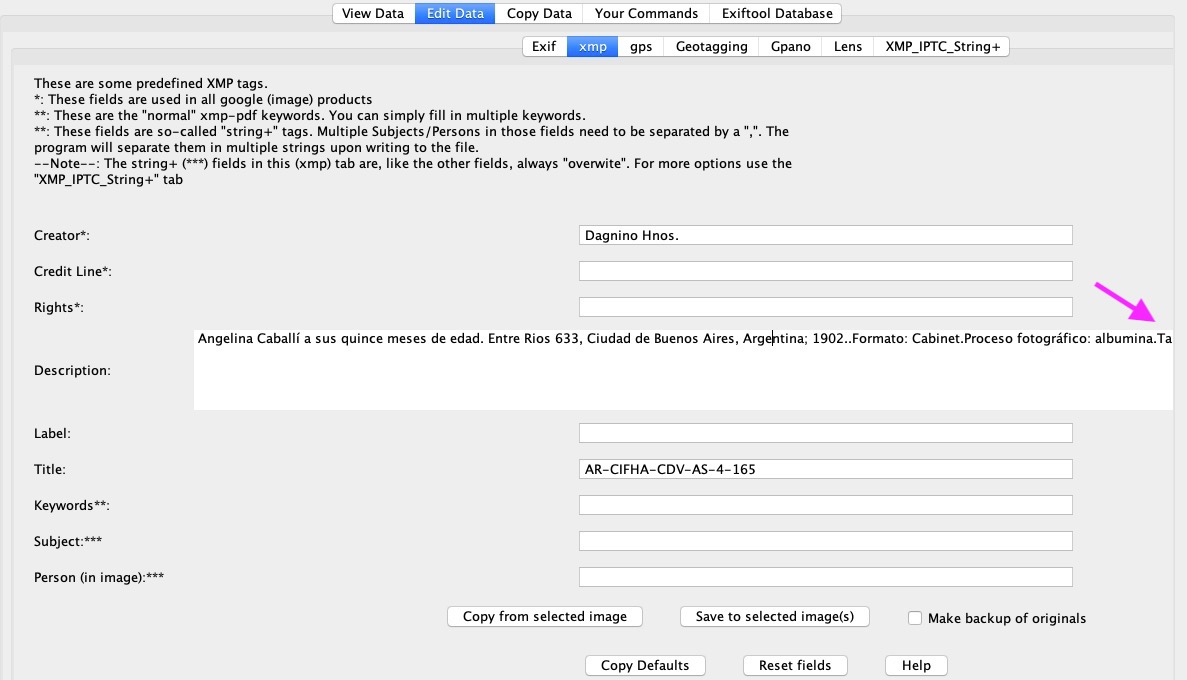Graphical frontend for the excellent command-line ExifTool by Phil Harvey.
DEVELOPMENT HAS STOPPED
After many years, I decided to stop the development. I lost all interest in "special" photography like animal, bird and panorama photography. I sold all my equipment and got myself an expensive smartphone with good main lens, ultrawide and 3x tele which fits my needs on hikes/walks, travels and holidays, but doesn't require any progam other than Google Photos (for example).
I know there are bugs in the program and I know there are still things that can be improved. And there are users asking for more functionality.
So again: apologies for leaving it in this state where some users stumble on serious bugs or not completed functionality, but at the same time in a state where most users can easily and comfortably use it.
If someone wants to take over, please let me know and I give full access to the repository. It is 100% open source anyway. Or you simply fork it and continue it in your own way.
 jExifToolGUI is a java/Swing program for Windows/Linux/macOS that functions as a graphical frontend (GUI) for exiftool.
jExifToolGUI is a java/Swing program for Windows/Linux/macOS that functions as a graphical frontend (GUI) for exiftool.
jExifToolGUI is (just) a graphical frontend for ExifTool. It can use a "reference" image to write the tags to a multiple set of photos, like GPS tags for photos taken at the same location but somehow miss or contain incorrect GPS info.
jExifToolGUI also contains extensive renaming functionality based on the Exif info in your photos.
ExifTool is a platform-independent Perl command-line application and library for reading, writing and editing metadata in a wide variety of files.
Many thanks go to Phil Harvey for his excellent tool. Without ExifTool, this graphical frontend for ExifTool would never have existed.
Exiftool is by far the best and most extensive metadata tool available!
It reads and writes metadata information from/to many files, but primarily focuses on photos/images. It reads/writes EXIF, GPS, XMP, maker notes for many cameras, JFIF, GeoTIFF, ICC Profile, Photoshop IRB, FlashPix, VRA Core 4, ISAD(G) and many, many more tags.
It can use a "reference" image to write the tags to a multiple set of photos or a complete directory containing photos.
Copylefted libre software. Use, study, change and share; with all, according to the GPLv3+ license.
Releases
Website.
English Online manual.
Spanish Online manual.
YouTube Instruction videos.
Hosted Weblate translation
jExifToolGUI is a remake of my own pyExifToolGUI (website).
The UI is designed with the GUI Designer from IntelliJ IDEA. Read readme-intelliJ.md