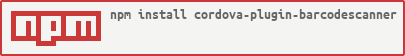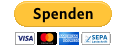DISCONTINUED
If anybody wants to takeover the project feel free to contact me
cross-platform barcode scanner for cordova
Plugin is still WIP
Feel free to donate

Or donate Bitcoins: bitcoin:3NKtxw1SRYgess5ev4Ri54GekoAgkR213D
Also via greenaddress
- Android
- iOS
- Windows 8
- Windows Phone 8
cordova plugin add cordova-plugin-barcodescanner
Or if you want to use the development version (nightly build), which maybe not stable!:
cordova plugin add cordova-plugin-barcodescanner@next
On Android you have to the following entry to config.xml
<config-file target="AndroidManifest.xml" parent="/*" mode="merge">
<uses-permission android:name="android.permission.CAMERA" />
<uses-feature android:name="android.hardware.camera" />
<uses-feature android:name="android.hardware.camera.autofocus" />
</config-file>
execute the runIntegrationTests.sh script for a specific platform:
PLATFORM='android' ./runIntegrationTests.sh
PLATFORM='ios' ./runIntegrationTests.sh
The Android source for this project includes an Android Library Project. plugman currently doesn't support Library Project refs, so its been prebuilt as a jar library. Any updates to the Library Project should be committed with an updated jar.
The plugin creates the object cordova/plugin/BarcodeScanner with the method scan(success, fail).
The following barcode types are currently supported:
- QR_CODE
- DATA_MATRIX
- UPC_E
- UPC_A
- EAN_8
- EAN_13
- CODE_128
- CODE_39
- CODE_93
- CODABAR
- ITF
- RSS14
- PDF417
- RSS_EXPANDED
- QR_CODE
- DATA_MATRIX
- UPC_E
- UPC_A
- EAN_8
- EAN_13
- CODE_128
- CODE_39
- ITF
- UPC_A
- UPC_E
- EAN_8
- EAN_13
- CODE_39
- CODE_93
- CODE_128
- ITF
- CODABAR
- MSI
- RSS14
- QR_CODE
- DATA_MATRIX
- AZTEC
- PDF417
- UPC_A
- UPC_E
- EAN_8
- EAN_13
- CODE_39
- CODE_93
- CODE_128
- ITF
- CODABAR
- MSI
- RSS14
- QR_CODE
- DATA_MATRIX
- AZTEC
- PDF417
success and fail are callback functions. Success is passed an object with data, type and cancelled properties. Data is the text representation of the barcode data, type is the type of barcode detected and cancelled is whether or not the user cancelled the scan.
A full example could be:
cordova.plugins.barcodeScanner.scan(
function (result) {
alert("We got a barcode\n" +
"Result: " + result.text + "\n" +
"Format: " + result.format + "\n" +
"Cancelled: " + result.cancelled);
},
function (error) {
alert("Scanning failed: " + error);
}
);
The plugin creates the object window.plugins.barcodeScanner with the method encode(type, data, success, fail).
Supported encoding types:
- TEXT_TYPE
- EMAIL_TYPE
- PHONE_TYPE
- SMS_TYPE
A full example could be:
cordova.plugins.barcodeScanner.encode(BarcodeScanner.Encode.TEXT_TYPE, "http://www.nytimes.com", function(success) {
alert("encode success: " + success);
}, function(fail) {
alert("encoding failed: " + fail);
}
);
Windows 8 implenemtation currently doesn't support encode functionality.
Windows Phone 8 implenemtation currently doesn't support encode functionality.
The MIT License
Copyright (c) 2010 Matt Kane
Copyright (c) 2015 Martin Reinhardt
Permission is hereby granted, free of charge, to any person obtaining a copy of this software and associated documentation files (the "Software"), to deal in the Software without restriction, including without limitation the rights to use, copy, modify, merge, publish, distribute, sublicense, and/or sell copies of the Software, and to permit persons to whom the Software is furnished to do so, subject to the following conditions:
The above copyright notice and this permission notice shall be included in all copies or substantial portions of the Software.
THE SOFTWARE IS PROVIDED "AS IS", WITHOUT WARRANTY OF ANY KIND, EXPRESS OR IMPLIED, INCLUDING BUT NOT LIMITED TO THE WARRANTIES OF MERCHANTABILITY, FITNESS FOR A PARTICULAR PURPOSE AND NONINFRINGEMENT. IN NO EVENT SHALL THE AUTHORS OR COPYRIGHT HOLDERS BE LIABLE FOR ANY CLAIM, DAMAGES OR OTHER LIABILITY, WHETHER IN AN ACTION OF CONTRACT, TORT OR OTHERWISE, ARISING FROM, OUT OF OR IN CONNECTION WITH THE SOFTWARE OR THE USE OR OTHER DEALINGS IN THE SOFTWARE.