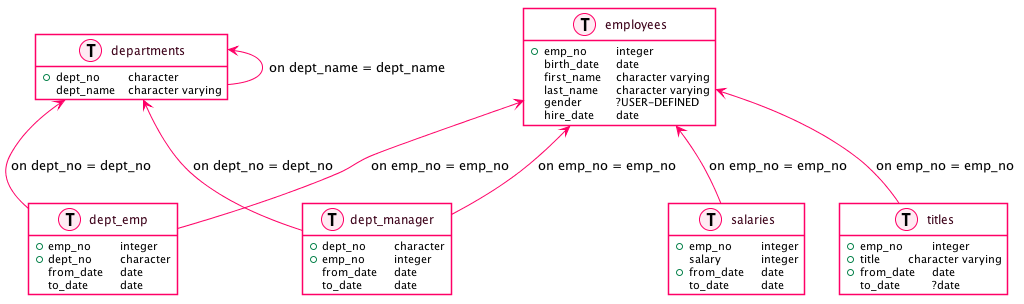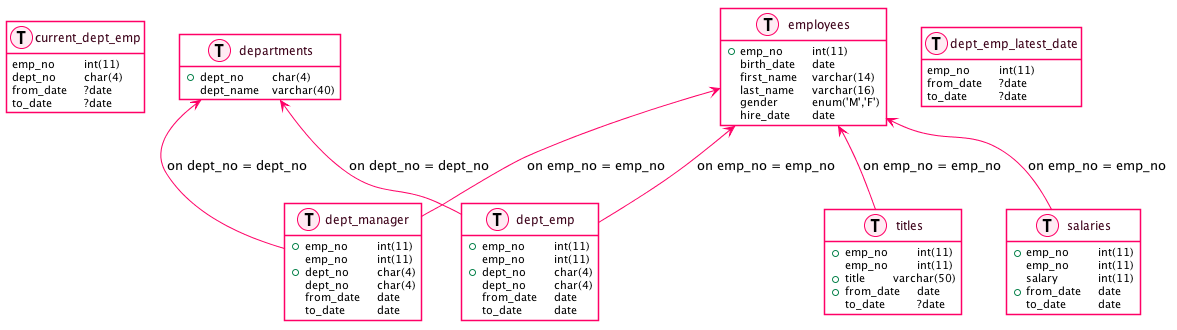This utility renders a graphical 2D visualisation of a database.
Currently, the only supported frontends are PostgreSQL and
MySQL. There are 2 backends: commonmark and plantuml. The
plantuml backend allows to generate visualisations into the
following formats:
- PNG,
- SVG,
- EPS,
- PDF,
- VDX,
- XMI,
- HTML,
- TXT,
- UTXT,
- LaTeX.
With Composer, simply run the following command:
$ composer installIf you would like to use it as a dependency of your project, then:
$ composer require hywan/database-to-plantumlTo use the plantuml backend, you can use the JAR in resource/plantuml.jar.
Taking as an example the famous employees use case:
# Import the schema.
$ psql -f resource/samples/pgsql-employees.sql postgres
# Generate the visualisation.
$ bin/database-to-plantuml -d 'pgsql:dbname=employees' -u hywan -s employees | \
java -jar resource/plantuml.jar -verbose -pipe > output.pngWith the same employees use case:
# Import the schema.
$ mysql -u root < resource/samples/mysql-employees.sql
# Generate the visualisation.
$ bin/database-to-plantuml -d 'mysql:dbname=employees' -u root -s employees | \
java -jar resource/plantuml.jar -verbose -pipe > output.pngNote: Outputs differ because the employees examples are not exactly
the same. They are here to illustrate the tool only.
BSD-3-License, but seriously, do what ever you want!