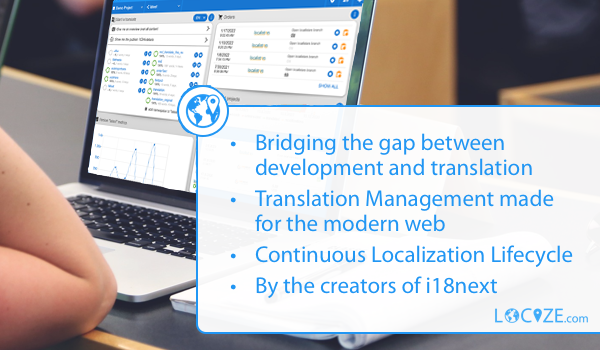This is an i18next language detection plugin used to detect user language in the browser, with support for:
- cookie (set cookie i18next=LANGUAGE)
- sessionStorage (set key i18nextLng=LANGUAGE)
- localStorage (set key i18nextLng=LANGUAGE)
- navigator (set browser language)
- querystring (append
?lng=LANGUAGEto URL) - htmlTag (add html language tag <html lang="LANGUAGE" ...)
- path (http://my.site.com/LANGUAGE/...)
- subdomain (http://LANGUAGE.site.com/...)
Source can be loaded via npm, bower or downloaded from this repo.
# npm package
$ npm install i18next-browser-languagedetector
# bower
$ bower install i18next-browser-languagedetector
- If you don't use a module loader it will be added to
window.i18nextBrowserLanguageDetector
Wiring up:
import i18next from 'i18next';
import LanguageDetector from 'i18next-browser-languagedetector';
i18next.use(LanguageDetector).init({
supportedLngs: ['de', 'en', 'fr'],
...i18nextOptions
});As with all modules you can either pass the constructor function (class) to the i18next.use or to a concrete instance.
supportedLngs is optional, but allows i18next to pick the best match from the list of detected languages. If it's not set then language will be set to the first detected language, regardless of whether your application has translations for that language or not.
The default options can be found here.
{
// order and from where user language should be detected
order: ['querystring', 'cookie', 'localStorage', 'sessionStorage', 'navigator', 'htmlTag', 'path', 'subdomain'],
// keys or params to lookup language from
lookupQuerystring: 'lng',
lookupCookie: 'i18next',
lookupLocalStorage: 'i18nextLng',
lookupSessionStorage: 'i18nextLng',
lookupFromPathIndex: 0,
lookupFromSubdomainIndex: 0,
// cache user language on
caches: ['localStorage', 'cookie'],
excludeCacheFor: ['cimode'], // languages to not persist (cookie, localStorage)
// optional expiry and domain for set cookie
cookieMinutes: 10,
cookieDomain: 'myDomain',
// optional htmlTag with lang attribute, the default is:
htmlTag: document.documentElement,
// optional set cookie options, reference:[MDN Set-Cookie docs](https://developer.mozilla.org/en-US/docs/Web/HTTP/Headers/Set-Cookie)
cookieOptions: { path: '/', sameSite: 'strict' },
// optional conversion function used to modify the detected language code
convertDetectedLanguage: 'Iso15897',
convertDetectedLanguage: (lng) => lng.replace('-', '_')
}Options can be passed in:
preferred - by setting options.detection in i18next.init:
import i18next from 'i18next';
import LanguageDetector from 'i18next-browser-languagedetector';
i18next.use(LanguageDetector).init({
detection: options,
});on construction:
import LanguageDetector from 'i18next-browser-languagedetector';
const languageDetector = new LanguageDetector(null, options);via calling init:
import LanguageDetector from 'i18next-browser-languagedetector';
const languageDetector = new LanguageDetector();
languageDetector.init(options);export default {
name: 'myDetectorsName',
lookup(options) {
// options -> are passed in options
return 'en';
},
cacheUserLanguage(lng, options) {
// options -> are passed in options
// lng -> current language, will be called after init and on changeLanguage
// store it
},
};import LanguageDetector from 'i18next-browser-languagedetector';
const languageDetector = new LanguageDetector();
languageDetector.addDetector(myDetector);
i18next.use(languageDetector).init({
detection: options,
});Don't forget: You have to add the name of your detector (myDetectorsName in this case) to the order array in your options object. Without that, your detector won't be used. See the Detector Options section for more.
localization as a service - locize.com
Needing a translation management? Want to edit your translations with an InContext Editor? Use the orginal provided to you by the maintainers of i18next!
With using locize you directly support the future of i18next and react-i18next.