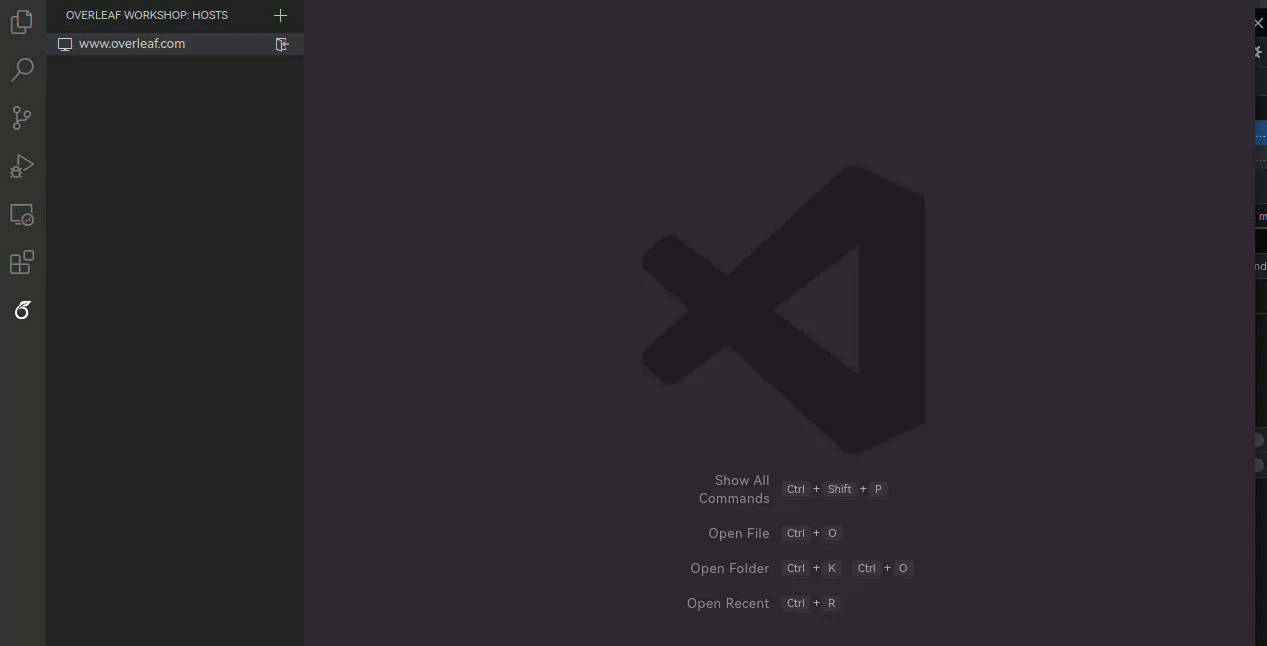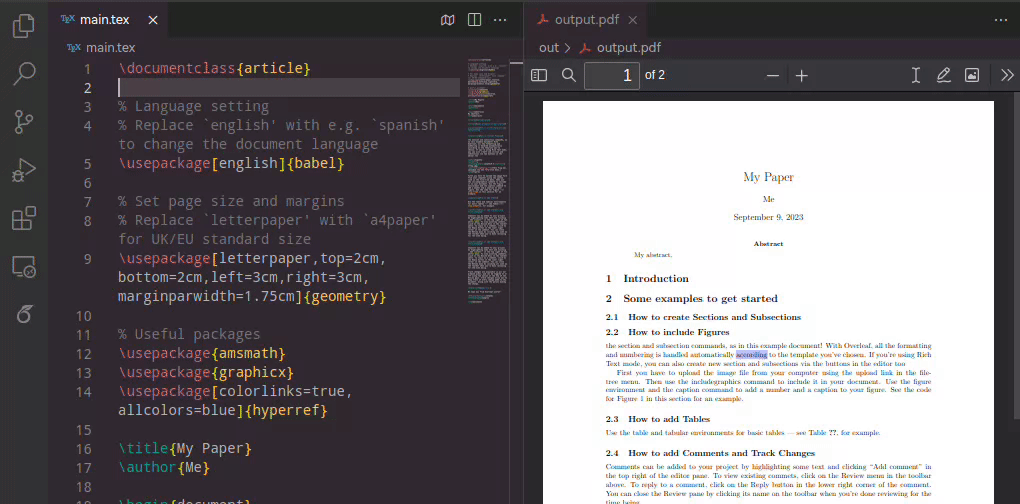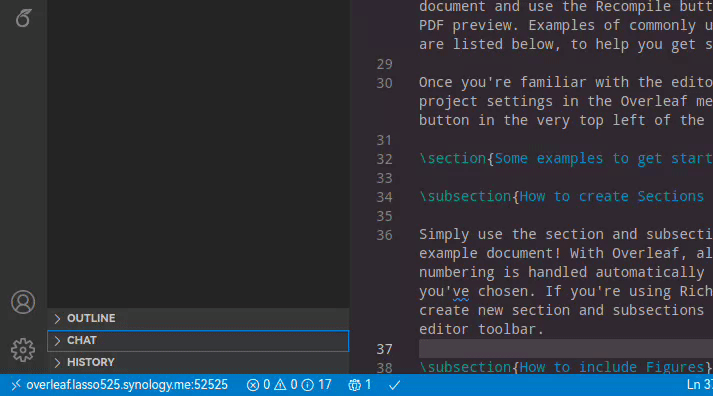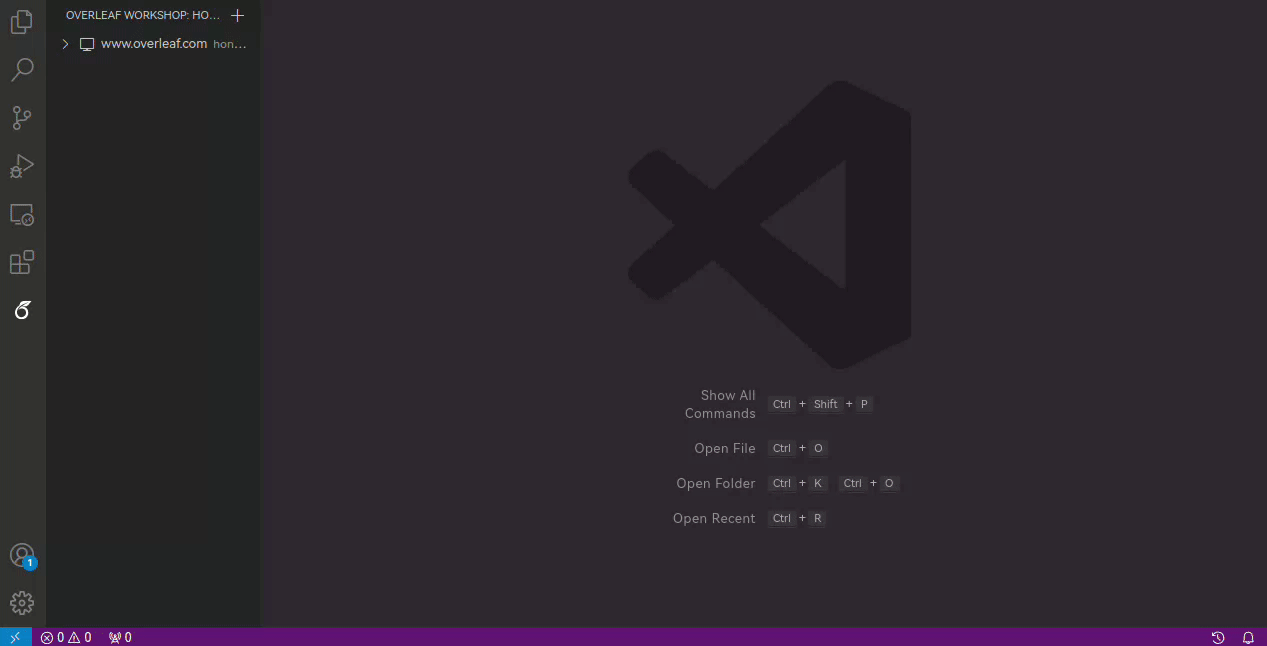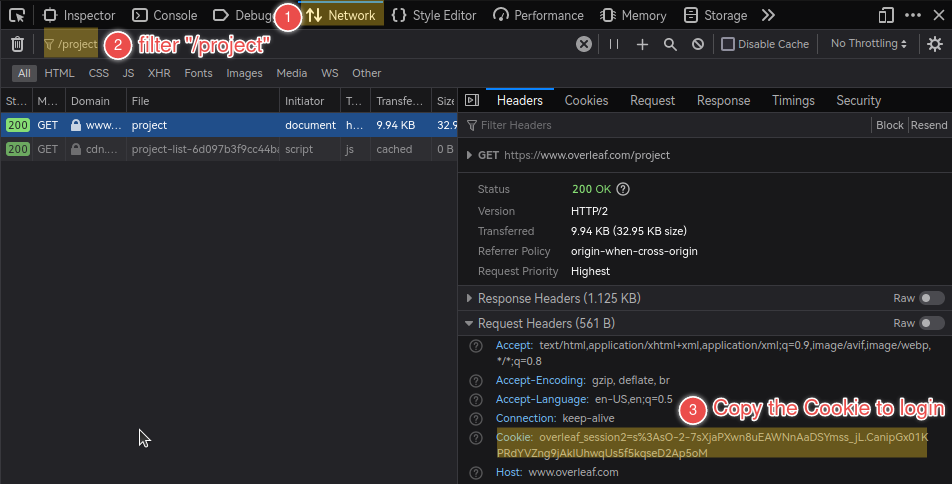Below is my log output.
[20:07:14] Initializing LaTeX Utilities.
[20:07:14] Live Snippets Loaded
[20:07:14] Completion Watcher Initialised
[20:07:14] LaTeX Utilities Started
[20:07:14] LaTeX Utilities version: 0.4.10
[20:07:18] onDidChangeActiveTextEditor_tex_wordcounter
[20:07:18] TexCount args: -merge,-brief
[20:07:18] Cannot count words: spawn texcount ENOENT, undefined
[20:08:21] onDidChangeActiveTextEditor_tex_wordcounter
[20:08:23] onDidChangeActiveTextEditor_tex_wordcounter
[20:08:23] TexCount args: -merge,-brief
[20:08:23] Cannot count words: spawn texcount ENOENT, undefined
[20:08:37] onDidChangeActiveTextEditor_tex_wordcounter
[20:08:39] onDidChangeActiveTextEditor_tex_wordcounter
[20:08:39] TexCount args: -merge,-brief
[20:08:39] Cannot count words: spawn texcount ENOENT, undefined
[20:08:48] onDidChangeActiveTextEditor_tex_wordcounter
[20:08:57] onDidChangeActiveTextEditor_tex_wordcounter
[20:08:57] TexCount args: -merge,-brief
[20:08:57] Cannot count words: spawn texcount ENOENT, undefined
[20:08:58] onDidChangeActiveTextEditor_tex_wordcounter
[20:09:09] onDidChangeActiveTextEditor_tex_wordcounter
[20:09:09] TexCount args: -merge,-brief
[20:09:09] Cannot count words: spawn texcount ENOENT, undefined
[20:09:56] onDidChangeActiveTextEditor_tex_wordcounter
[20:09:58] onDidChangeActiveTextEditor_tex_wordcounter
[20:09:58] TexCount args: -merge,-brief
[20:09:58] Cannot count words: spawn texcount ENOENT, undefined
[20:09:59] onDidChangeActiveTextEditor_tex_wordcounter
[20:10:01] onDidChangeActiveTextEditor_tex_wordcounter
[20:10:01] TexCount args: -merge,-brief
[20:10:01] Cannot count words: spawn texcount ENOENT, undefined
[20:10:13] onDidChangeActiveTextEditor_tex_wordcounter
[20:12:00] onDidChangeActiveTextEditor_tex_wordcounter
[20:12:00] TexCount args: -merge,-brief
[20:12:00] Cannot count words: spawn texcount ENOENT, undefined
[20:12:01] onDidChangeActiveTextEditor_tex_wordcounter
[20:12:45] onDidChangeActiveTextEditor_tex_wordcounter
[20:12:45] TexCount args: -merge,-brief
[20:12:45] Cannot count words: spawn texcount ENOENT, undefined
[20:12:46] onDidChangeActiveTextEditor_tex_wordcounter
[20:13:02] onDidChangeActiveTextEditor_tex_wordcounter
[20:13:02] TexCount args: -merge,-brief
[20:13:02] Cannot count words: spawn texcount ENOENT, undefined
[20:13:09] onDidChangeActiveTextEditor_tex_wordcounter
[20:13:23] onDidChangeActiveTextEditor_tex_wordcounter
[20:13:23] TexCount args: -merge,-brief
[20:13:23] Cannot count words: spawn texcount ENOENT, undefined
[20:13:30] onDidChangeActiveTextEditor_tex_wordcounter
[20:14:12] onDidChangeActiveTextEditor_tex_wordcounter
[20:14:12] TexCount args: -merge,-brief
[20:14:12] Cannot count words: spawn texcount ENOENT, undefined
[20:14:12] onDidChangeActiveTextEditor_tex_wordcounter
[20:14:30] onDidChangeActiveTextEditor_tex_wordcounter
[20:14:30] TexCount args: -merge,-brief
[20:14:30] Cannot count words: spawn texcount ENOENT, undefined
[20:14:31] onDidChangeActiveTextEditor_tex_wordcounter
[20:14:33] onDidChangeActiveTextEditor_tex_wordcounter
[20:14:33] TexCount args: -merge,-brief
[20:14:33] Cannot count words: spawn texcount ENOENT, undefined
[20:15:11] onDidChangeActiveTextEditor_tex_wordcounter
[20:15:25] onDidChangeActiveTextEditor_tex_wordcounter
[20:15:25] TexCount args: -merge,-brief
[20:15:25] Cannot count words: spawn texcount ENOENT, undefined
[20:15:26] onDidChangeActiveTextEditor_tex_wordcounter