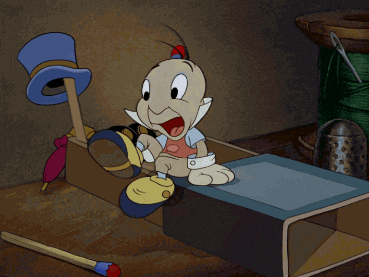Stop coding and go to sleep!
Required
Just put ${{ secrets.GITHUB_TOKEN }} and it should work fine.
Optional
Put your custom message as a HTML formatted string:
e.g. custom_message: "Oh dear, its very late where you are.\nWe appreciate your hard work but maybe you should go to bed."
Default: "Its quite late, maybe you should go to sleep!"
Required for any events other than commits (push)
Enter your team's timezone in the ISO format (+/-)hh:mm:
e.g. timezone: "+09:00"
If you do not have any Github actions already set up in your repo, start by creating a .github/workflows folder.
Inside your workflows folder, create a new .yml file, for example main.yml and copy the following lines:
on:
[
push,
pull_request, # Slightly Supported
pull_request_review, # Not Supported
pull_request_review_comment, # Not Supported
issues, # Not Supported
issue_comment, # Not Supported
]
jobs:
go_to_sleep_job:
runs-on: ubuntu-latest
name: Go To Sleep-o-tron
steps:
- name: GTFTSleep
id: hello
uses: FraserTooth/go-to-sleep-action@master
with:
GITHUB_TOKEN: ${{ secrets.GITHUB_TOKEN }}
timezone: "+09:00"
custom_message: "Oh dear, its very late where you are.\n We appreciate your hard work but maybe you should go to bed. </br> <img src=\"https://media.giphy.com/media/C8hwMVdQFOUww/giphy.gif\" width=\"400\"/>"Note: Remember to use HTML, not Markdown!
- Configurable 'Out Of Bounds'
- Add more action types
- Add a 'per Github contributer' timezone
- Allow configuration of posting to a basic Slack webhook or sending an Email to send notifications outside of Github
Locally, run npm install to get everything up and running
Download act and use the following commands to test locally
act -e ./test/<testFileYouWantToTry.json>
Make sure to run npm run build before testing locally