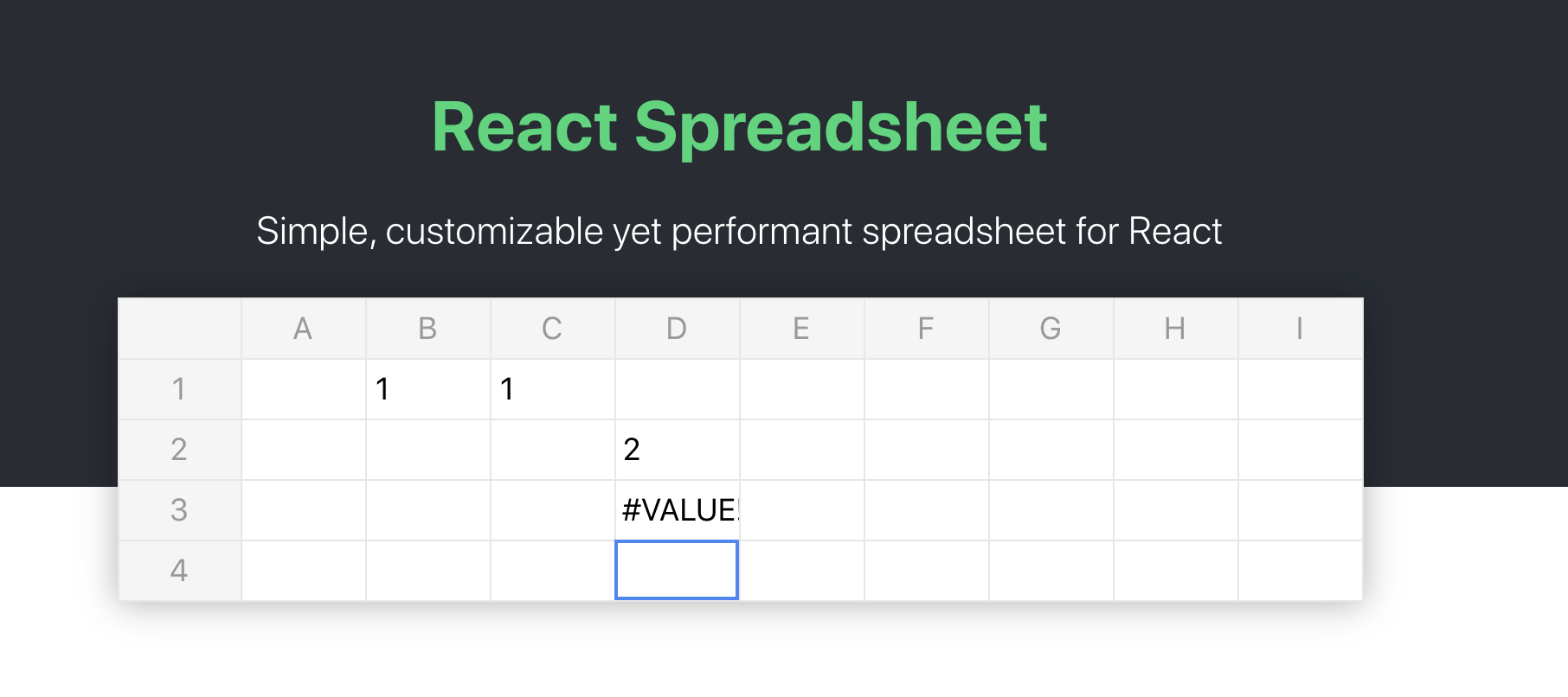Simple, customizable yet performant spreadsheet for React.
npm install react react-dom scheduler react-spreadsheetor
yarn add react react-dom scheduler react-spreadsheet- Simple straightforward API focusing on common use cases while keeping flexibility
- Performant (yet not virtualized)
- Implements Just Components™