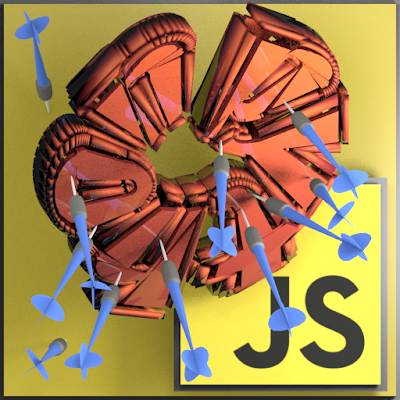##PythonJS 0.9.2
https://groups.google.com/forum/#!forum/pythonjs
irc freenode::
#pythonjs
Quick Install (NodeJS)::
npm install python-js
PythonJS is a Python to Javascript translator written in Python, created by Amirouche Boubekki and Brett Hartshorn, currently maintained and developed by Brett. It features: list comprehensions, classes, multiple inheritance, operator overloading, function and class decorators, generator functions, HTML DOM, and easily integrates with JavaScript and external JavaScript libraries. The generated code works in the Browser and in NodeJS. Note: the Dart, CoffeeScript and Lua backends are still very experimental.
PythonJS allows you to select which features you need for
each section of your code, where you need performance you
can disable operator overloading, and other slow operations.
Features can be switched off and on for blocks of code using
pythonjs.configure() or the special with statements and
decorators described below. When PythonJS is run in fastest
mode (javascript mode) it beats PyPy in the Richards, and N-Body benchmarks.
N-Body benchmark, PythonJS in javascript mode has similar performance to Dart.
##pypubjs - integrated develop environment
PythonJS includes an IDE called pypubjs that is built using Node-Webkit, Ace.js, and Empythoned. It runs on Linux, OSX, and Windows.
####HTML DOM Example
<html><head>
<script src="pythonscript.js"></script>
<script type="text/python">
count = 0
def mycallback():
global count
print( con.getAttribute('id') )
btn = document.getElementById('mybutton')
btn.firstChild.nodeValue = 'COUNTER:'+count
count += 1
a = 'hello'
b = 'world'
def test():
con = document.createElement( 'div' )
con.setAttribute('id', 'mydiv')
document.body.appendChild(con)
txt = document.createTextNode( a+b )
con.appendChild(txt)
window.setInterval( mycallback, 1000 )
</script>
</head><body>
<button id="mybutton" onclick="test()">click me</button>
</body>
</html>
PythonJS allows you to call any JavaScript function directly by wrapping it at runtime. Attributes of JavaScript objects are also returned directly, like document.body. This allows you to use the HTML DOM API just as you would in normal JavaScript.
If the JavaScript function you are calling takes a JavaScript Object as the last argument you can call the function using keyword arguments and they will be automatically converted to a JavaScript Object. Any dictionaries or lists you pass to a JavaScript function will be converted to: Array or Object.
####Example
<script type="text/javascript">
function js_function( a,b,c, options ) {
console.log('abc', a,b,c);
console.log( c[0] ); // mylist was automatically converted to an Array
console.log( c[1] );
return options.x + options.y + options.z;
}
</script>
<script type="text/python">
def test():
mylist = ['hello', 'world']
print js_function( 'A','B', mylist, x=1, y=2, z=3 )
</script>
To convert your python script into javascript use translator.py located in the "pythonjs" directory. You can give it a list of python files to translate at once. It will output the translation to stdout. The default output type is JavaScript.
Usage::
translator.py [--dart|--coffee] file.py
Example::
cd PythonJS
pythonjs/translator.py --coffee myscript.py > myscript.coffee
Translation to JavaScript is done in two steps::
+------------+ +-----------------+ +------------+
¦ .py source ¦--->¦ pythonjs subset ¦--->¦ .js source ¦
+------------+ +-----------------+ +------------+
First, the script walks the AST tree of Python source and
translates it into the subset of Python called pythonjs.
This reduced subset is still valid Python code, and its
AST gets parsed again in the second translation phase
that converts it into final JavaScript form.
PythonJS has two primary modes you can write code in: python and javascript. The default mode is python, you can mark sections of your code to use either mode with pythonjs.configure(javascript=True/False) or nesting blocks inside with python: or with javascript:. The javascript mode can be used for sections of code where performance is a major concern. When in javascript mode Python dictionaries become JavaScript Objects. In both modes you can directly call external JavaScript functions, its only faster in javascript mode because function calls are direct without any wrapping.
PythonJS has three main types of functions: normal, fastdef, and javascript.
By default a function is "normal" and fully emulates the Python standard, it allows for: arguments, keyword args with defaults, variable length arguments (*args) and variable length keyword args (**kwargs). Functions that are "normal" also have special logic that allows them to be called from external JavaScript like normal JavaScript functions (keyword args become normal positional arguments when called from JavaScript). Calling "normal" functions is slow because of this overhead, when you need faster function calls you can use "fastdef" or "javascript".
Functions decorated with @fastdef, or inside a with fastdef: block become "fastdef" type functions. This makes calling them faster, but they do not support variable length arguments (*args) or variable length keyword args (**kwargs).
Another limitation is that when called from external JavaScript you must pack args into an Array as the first argument, and pack keyword arguments into an Object as the second argument.
Functions decorated with @javascript, or inside a with javascript: block, or following the call: pythonjs.configure(javascript=True) become javascript type functions, these offer the highest calling speed. They do not support *args or **kwargs. When called from external JavaScript, keyword arguments are not given by name, they become positional arguments that default to the default value if undefined. When called from within PythonJS code, they need to be called from inside a with javascript: block, or following the call pythonjs.configure(javascript=True) that sets all following code to be in javascript mode.
####Example
pythonjs.configure( javascript=True )
def myfunc(x,y,z, a=1,b=2,c=3):
print x,y,z,a,b,c
####Example JavaScript Translation
myfunc = function(x, y, z, a, b, c) {
if (a === undefined) a = 1;
if (b === undefined) b = 2;
if (c === undefined) c = 3;
console.log(x, y, z, a, b, c);
}
PythonJS has two types of classes: normal and javascript. By default classes are normal and support operator overloading and properties. Calling methods on a javascript class is much faster than method calls on a normal class, but follow the same rules as described above for javascript type functions. Both class types can be used from external JavaScript, the only difference is that instances of a "normal" class can pass their methods directly as arguments to a function that will use the method as a callback - even if that external function depends on the context of this. Whereas instances of a javascript class can not directly pass their methods as arguments, because they depend on the calling context of this - if you are familiar with JavaScript this comes as no surprise.
Example::
pythonjs.configure( javascript=True )
class A:
def __init__(self, x,y,z):
self.x = x
self.y = y
self.z = z
def foo(self, w):
return self.x + w
Example JavaScript Translation::
A = function(x, y, z) {
A.__init__(this, x,y,z);
}
A.prototype.__init__ = function(x, y, z) {
this.x=x;
this.y=y;
this.z=z;
}
A.__init__ = function () { return A.prototype.__init__.apply(arguments[0], Array.prototype.slice.call(arguments,1)) };
A.prototype.foo = function(w) {
return (this.x + w);
}
A.foo = function () { return A.prototype.foo.apply(arguments[0], Array.prototype.slice.call(arguments,1)) };
In the example above, you might be wondering why in the JavaScript translation, is the class A constructor calling A.__init__(this, x,y,z), and why is the __init__ method assigned A.prototype and then wrapped and assigned to A.__init__. This is done so that subclasses are able to override their parent's methods, but still have a way of calling them, an example that subclasses A will make this more clear.
####Example
class B( A ):
def __init__(self, w):
A.__init__(self, 10, 20, 30)
self.w = w
####Example JavaScript Translation
B = function(w) {
B.__init__(this, w);
}
B.prototype.__init__ = function(w) {
A.__init__(this,10,20,30);
this.w=w;
}
B.__init__ = function () { return B.prototype.__init__.apply(arguments[0], Array.prototype.slice.call(arguments,1)) };
for (var n in A.prototype) { if (!(n in B.prototype)) { B.prototype[n] = A.prototype[n] }};
The above output Javascript shows how the constructor for B calls B.__init__ which then calls B.prototype.__init__.
B.prototype.__init__ calls A.__init__ passing this as the first argument. This emulates in JavaScript how unbound methods work in Python. When using the Dart backend, the output is different but the concept is the same - static "class methods" are created that implement the method body, the instance methods are just short stubs that call the static "class methods".
####Example Dart Translation
class B implements A {
var y;
var x;
var z;
var w;
B(w) {B.__init__(this,w);}
static void __init__(self, w) {
A.__init__(self,10,20,30);
self.w=w;
}
foo(w) { return A.__foo(this,w); }
}
Above the method foo calls the static class method A.__foo. Note that the static class methods are automatically prefixed with __.
Multiple inheritance is fully supported for both JavaScript and Dart backends. When using the Dart backend it will generate stub-methods that call static class methods that are prefixed with __.
Methods that the subclass extends can call: ParentClassName.some_method(self) and this will be translated into: ParentClassName.__some_method(this)
class A:
def foo(self):
print 'foo'
class B:
def bar(self):
print 'bar'
class C( A, B ):
def call_foo_bar(self):
print 'call_foo_bar in subclass C'
self.foo()
self.bar()
## extend foo ##
def foo(self):
A.foo(self)
print 'foo extended'
class A {
foo() { return A.__foo(this); }
static __foo(self) {
print("foo");
}
}
class B {
bar() { return B.__bar(this); }
static __bar(self) {
print("bar");
}
}
class C implements A, B {
call_foo_bar() { return C.__call_foo_bar(this); }
static __call_foo_bar(self) {
print("call_foo_bar in subclass C");
self.foo();
self.bar();
}
foo() { return C.__foo(this); }
static __foo(self) {
A.__foo(self);
print("foo extended");
}
bar() { return B.__bar(this); }
}
Functions that use the yield keyword are generator functions. They allow you to quickly write complex iterables.
PythonJS supports simple generator functions that have a single for loop, and up to three yield statements.
The first yield comes before the for loop, and the final yield comes after the for loop.
The compiler will translate your generator function into a simple class with state-machine. This implementation
bypasses using the native JavaScript yield keyword, and ensures that your generator function can work in all web browsers.
Instances of the generator function will have a next method. Using a for loop to iterate over a generator function will automatically call its next method.
####Example
def fib(n):
yield 'hello'
a, b = 0, 1
for x in range(n):
yield a
a,b = b, a+b
yield 'world'
def test():
for n in fib(20):
print n
####Example Output
fib = function(n) {
this.n = n;
this.__head_yield = "hello";
this.__head_returned = 0;
var __r_0;
__r_0 = [0, 1];
this.a = __r_0[0];
this.b = __r_0[1];
this.__iter_start = 0;
this.__iter_index = 0;
this.__iter_end = this.n;
this.__done__ = 0;
}
fib.prototype.next = function() {
if (( this.__head_returned ) == 0) {
this.__head_returned = 1;
return this.__head_yield;
} else {
if (( this.__iter_index ) < this.__iter_end) {
__yield_return__ = this.a;
var __r_1;
__r_1 = [this.b, (this.a + this.b)];
this.a = __r_1[0];
this.b = __r_1[1];
this.__iter_index += 1
return __yield_return__;
} else {
this.__done__ = 1;
__yield_return__ = "world";
return __yield_return__;
}
}
}
test = function(args, kwargs) {
var __iterator__, n;
var n, __generator__;
__generator__ = new fib(20);
while(( __generator__.__done__ ) != 1) {
n = __generator__.next();
console.log(n);
}
}
There are times that JavaScript needs to be directly inlined
into PythonJS code, this is done with the special
JS([str]) function that takes a string literal as its only
argument. The compiler will insert the string directly into
the final output JavaScript.
####JS Example
JS("var arr = new Array()")
JS("var ob = new Object()")
JS("ob['key'] = 'value'")
if JS("Object.prototype.toString.call( arr ) === '[object Array]'"):
JS("arr.push('hello world')")
JS("arr.push( ob )")
In the example above we create a new JavaScript Array. Notice that the if-statement above has a condition that is inlined JavaScript. Lets take a look at two alternative ways this can be rewritten.
-
JSArray, JSObject, and instanceof::
arr = JSArray() ob = JSObject() if instanceof(arr, Array): arr.push('hello world') arr.push( ob )
The special function JSArray will create a new JavaScript
Array object, and JSObject creates a new JavaScript Object.
The instanceof function will be translated into using the
'instanceof' JavaScript operator. At the end, arr.push is
called without wrapping it in JS(), this is allowed because
from PythonJS, we can directly call JavaScript functions by
dynamically wrapping it at runtime.
This code is more clear than before, but the downside is
that the calls to arr.push will be slower because it gets
wrapped at runtime. To have fast and clear code we need to
use the final method below, with javascript
-
with javascript::
with javascript: arr = [] ob = {} if instanceof(arr, Array): arr.push('hello world') arr.push( ob )
The with javascript: statement can be used to mark a block
of code as being direct JavaScript. The compiler will
basically wrap each line it can in JS() calls. The calls to
arr.push will be fast because there is no longer any runtime
wrapping. Instead of using JSArray and JSObject you just
use the literal notation to create them.
PythonJS functions can be used as callbacks in Javascript code, there are no special calling conventions that you need to worry about. Simply define a function in PythonJS and call it from JavaScript. Note that if your PythonJS function uses keyword arguments, you can use them as a normal positional arguments.
####Example
# PythonJS
def my_pyfunction( a,b,c, optional='some default'):
print a,b,c, optional
// javascript
my_pyfunction( 1,2,3, 'my kwarg' );
Calling PythonJS methods is also simple, you just need to
create an instance of the class in PythonJS and then pass
the method to a JavaScript function, or assign it to a new
variable that the JavaScript code will use. PythonJS takes
care of wrapping the method for you so that self is bound
to the method, and is callable from JavaScript.
####Example
// javascript
function js_call_method( method_callback ) {
method_callback( 1,2,3 )
}
# PythonJS
class A:
def my_method(self, a,b,c):
print self, a,b,c
self.a = a
self.b = b
self.c = c
a = A()
js_call_method( a.my_method )
If you are doing something complex like deep integration with an external JavaScript library, the above technique of passing each method callback to JavaScript might become inefficient. If you want to pass the PythonJS instance itself and have its methods callable from JavaScript, you can do this now simply by passing the instance.
####Example
// javascript
function js_function( pyob ) {
pyob.foo( 1,2,3 )
pyob.bar( 4,5,6 )
}
# PythonJS
class A:
def foo(self, a,b,c):
print a+b+c
def bar(self, a,b,c):
print a*b*c
a = A()
js_function( a )
If you are going beyond simple integration with an external JavaScript library, and perhaps want to change the way it works on a deeper level, you can modify JavaScript prototypes from PythonJS using some special syntax.
Example::
with javascript:
@String.prototype.upper
def func():
return this.toUpperCase()
@String.prototype.lower
def func():
return this.toLowerCase()
@String.prototype.index
def func(a):
return this.indexOf(a)
The above example shows how we modify the String type in
JavaScript to act more like a Python string type. The
functions must be defined inside a with javascript: block,
and the decorator format is:
[class name].prototype.[function name]
The above techniques provide all the tools you will need to
interact with JavaScript code, and easily write wrapper code
in PythonJS. The last tool you will need, is a standard way
of creating JavaScript objects, storing a reference to the
instance, and later passing the instance to wrapped
JavaScript function. In JavaScript objects are created with
the new keyword, in PythonJS you can use the new()
function instead. To store an instance created by new(),
you should assign it to self like this:
self[...] = new( SomeJavaScriptClass() ).
If you have never seen ... syntax in Python it is the
rarely used Ellipsis syntax, we have hijacked it in PythonJS
as a special case to assign something to a hidden attribute.
The builtin types: tuple, list, dict, etc, are wrappers that
internally use JavaScript Arrays or Objects, to get to these
internal objects you use the Ellipsis syntax. The following
example shows how the THREE.js binding wraps the Vector3
object and combines operator overloading.
Example::
class Vector3:
def __init__(self, x=0, y=0, z=0, object=None ):
if object:
self[...] = object
else:
with javascript:
self[...] = new(THREE.Vector3(x,y,z))
@property
def x(self):
with javascript: return self[...].x
@x.setter
def x(self, value):
with javascript: self[...].x = value
@property
def y(self):
with javascript: return self[...].y
@y.setter
def y(self, value):
with javascript: self[...].y = value
@property
def z(self):
with javascript: return self[...].z
@z.setter
def z(self, value):
with javascript: self[...].z = value
def set(self, x,y,z):
self[...].set(x,y,z)
def add(self, other):
assert isinstance(other, Vector3)
self.set( self.x+other.x, self.y+other.y, self.z+other.z )
return self
def addScalar(self, s):
self.set( self.x+s, self.y+s, self.z+s )
return self
def __add__(self, other):
if instanceof(other, Object):
assert isinstance(other, Vector3)
return Vector3( self.x+other.x, self.y+other.y, self.z+other.z )
else:
return Vector3( self.x+other, self.y+other, self.z+other )
def __iadd__(self, other):
if instanceof(other, Object):
self.add( other )
else:
self.addScalar( other )
By default PythonJS functions have runtime call checking
that ensures you have called the function with the required
number of arguments, and also checks to see if you had
called the function from JavaScript - and if so adapt the
arguments. This adds some overhead each time the function
is called, and will generally be about 15 times slower than
normal Python. When performance is a concern you can
decorate functions that need to be fast with @fastdef, or
use the with fastdef: with statement. Note that functions
that do not have arguments are always fast. Using fastdef
will make each call to your function 100 times faster, so if
you call the same function many times in a loop, it is a
good idea to decorate it with @fastdef.
Example::
@fastdef
def f1( a, b, c ):
return a+b+c
with fastdef:
def f2( a,b,c, x=1,y=2,z=3):
return a+b+c+x+y+z
If you need to call a fastdef function from JavaScript you will need to call it with arguments packed into an array as the first argument, and keyword args packed into an Object as the second argument.
Example::
// javascript
f2( [1,2,3], {x:100, y:200, z:300} );
If you need fast function that is callable from javascript
without packing its arguments like above, you can use the
@javascript decorator, or nest the function inside a with javascript: statement.
Example::
@javascript
def f( a,b,c, x=1, y=2, z=3 ):
return a+b+c+x+y+z
// javascript
f( 1,2,3, 100, 200, 300 );
PythonJS can also be used to write server side software using NodeJS. You can use the nodejs.py helper script to translate your python script and run it in NodeJS. This has been tested with NodeJS v0.10.22.
####Example
cd PythonJS
./nodejs.py myscript.py
The directory PythonJS/nodejs/bindings contains wrappers for using NodeJS modules. Some of these wrappers emulate parts of Pythons standard library, like: os, sys, io, and subprocess. The example below imports the fake io and sys libraries, and prints the contents of a file passed as the last command line argument to nodejs.py.
####Example
from nodejs.io import *
from nodejs.sys import *
path = sys.argv[ len(sys.argv)-1 ]
f = open( path, 'rb' )
print f.read()
The best way to see what features are currently supported with each of the backends is to run the automated regression tests in PythonJS/regtests. To test all the backends you need to install NodeJS, CoffeeScript, and Dart2JS. You should download the Dart SDK, and make sure that the executeable "dart2js" is in "~/dart/dart-sdk/bin/"
####Run Regression Tests
cd PythonJS/regtests
./run.py
PythonJS includes two test servers that run the HTML tests in PythonJS/tests. Both of these servers are written using the Tornado API. The NodeJS version is a port of the original test server adapted to work with the Tornado compatible binding.
####Required Modules
sudo npm install -g mime
sudo npm install -g ws
####Run NodeJS Server
cd PythonJS
./nodejs.py nodejs/tests/tornado-demo-server.py
####Install Tornado for Python3
wget https://pypi.python.org/packages/source/t/tornado/tornado-3.1.1.tar.gz
tar xvf tornado-3.1.1.tar.gz
cd tornado-3.1.1
python3 setup.py build
sudo python3 setup.py install
####Run Python Server
cd PythonJS/tests
./server.py
####Run Python Server in Dart Mode
./server.py --dart
In Dart mode any test page you visit will be translated to Dart, and then converted back to JavaScript using "dart2js". You need to download the Dart SDK and make sure "dart2js" is located in: ~/dart/dart-sdk/bin/
###HTML Tests
After running one of the test servers above, open a web browser and go to: http://localhost:8080
The test server dynamically compiles Python into JavaScript,
this greatly speeds up the testing and development process.
Any html file you place in the PythonJS/tests directory will
become available as a new web-page. When this web-page is
requested the server will parse the html and check all the
<script> tags for external or embedded Python, and
dynamically convert it to JavaScript.
####Embedded Python Scripts
<body>
<script type="text/python">
v1 = Vector3( x=1, y=2, z=3 )
v2 = Vector3( x=4, y=5, z=6 )
v3 = v1 + v2
</script>
</body>
The server knows that above is an embedded Python script because the script tag has its type attribute set to "text/python". The server will compile and replace the Python code with JavaScript, change the type attribute to be "text/javascript", and serve the page to the client.