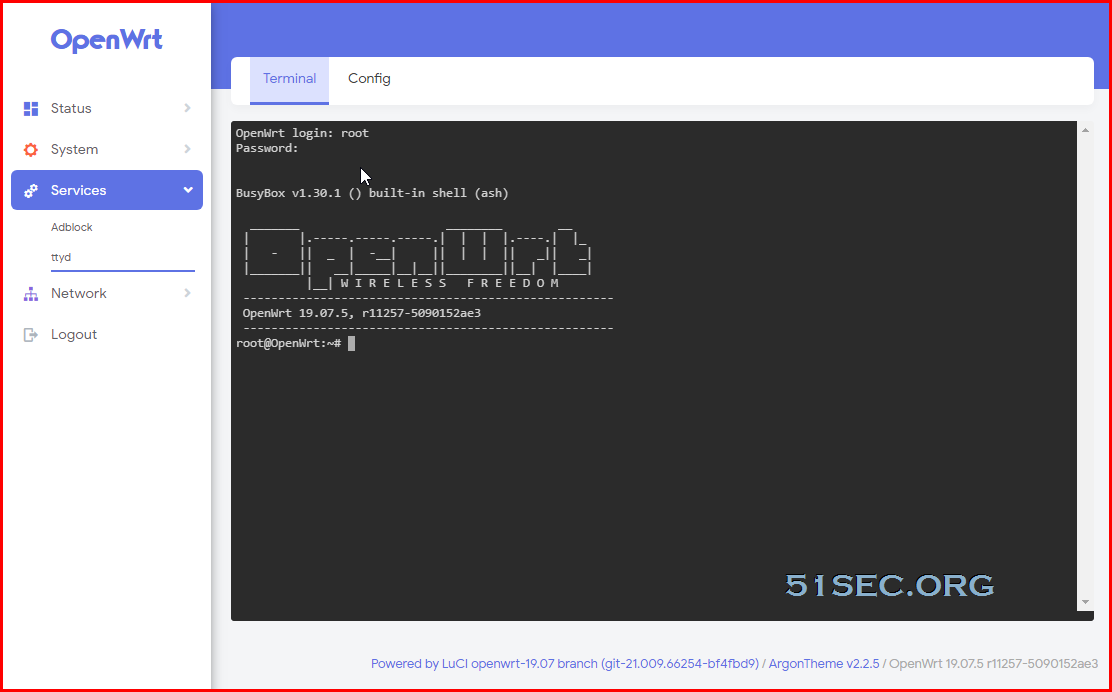Hi,
I installed openwrt on the Creality web box and was able to successfully able to run klipper and do prints. I was trying to install mjpg-steamer and webcam, but all methods failed. BTW, I am able to use ffmpeg to record video and download it and also run mjpg-streamer in command line and able to see the stream.
lsusb -v
Bus 001 Device 004: ID 13d3:784b FLH-BY-0309-200514 Integrated Camera
Device Descriptor:
bLength 18
bDescriptorType 1
bcdUSB 2.01
bDeviceClass 239
bDeviceSubClass 2
bDeviceProtocol 1
bMaxPacketSize0 64
idVendor 0x13d3
idProduct 0x784b
bcdDevice 5.14
iManufacturer 1 FLH-BY-0309-200514
iProduct 2 Integrated Camera
iSerial 0
bNumConfigurations 1
Configuration Descriptor:
bLength 9
bDescriptorType 2
wTotalLength 0x01e2
bNumInterfaces 2
bConfigurationValue 1
iConfiguration 0
bmAttributes 0x80
(Bus Powered)
MaxPower 500mA
Interface Association:
bLength 8
bDescriptorType 11
bFirstInterface 0
bInterfaceCount 2
bFunctionClass 14
bFunctionSubClass 3
bFunctionProtocol 0
iFunction 4 Integrated Camera
Interface Descriptor:
bLength 9
bDescriptorType 4
bInterfaceNumber 0
bAlternateSetting 0
bNumEndpoints 1
bInterfaceClass 14
bInterfaceSubClass 1
bInterfaceProtocol 0
iInterface 4 Integrated Camera
VideoControl Interface Descriptor:
bLength 13
bDescriptorType 36
bDescriptorSubtype 1 (HEADER)
bcdUVC 1.00
wTotalLength 0x006d
dwClockFrequency 48.000000MHz
bInCollection 1
baInterfaceNr( 0) 1
VideoControl Interface Descriptor:
bLength 18
bDescriptorType 36
bDescriptorSubtype 2 (INPUT_TERMINAL)
bTerminalID 1
wTerminalType 0x0201 Camera Sensor
bAssocTerminal 0
iTerminal 0
wObjectiveFocalLengthMin 0
wObjectiveFocalLengthMax 0
wOcularFocalLength 0
bControlSize 3
bmControls 0x0000000e
Auto-Exposure Mode
Auto-Exposure Priority
Exposure Time (Absolute)
VideoControl Interface Descriptor:
bLength 11
bDescriptorType 36
bDescriptorSubtype 5 (PROCESSING_UNIT)
Warning: Descriptor too short
bUnitID 2
bSourceID 1
wMaxMultiplier 16384
bControlSize 2
bmControls 0x0000177f
Brightness
Contrast
Hue
Saturation
Sharpness
Gamma
White Balance Temperature
Backlight Compensation
Gain
Power Line Frequency
White Balance Temperature, Auto
iProcessing 0
bmVideoStandards 0x1d
None
PAL - 625/50
SECAM - 625/50
NTSC - 625/50
VideoControl Interface Descriptor:
bLength 29
bDescriptorType 36
bDescriptorSubtype 6 (EXTENSION_UNIT)
bUnitID 3
guidExtensionCode {0fb885c3-68c2-4547-90f7-8f47579d95fc}
bNumControls 5
bNrInPins 1
baSourceID( 0) 2
bControlSize 4
bmControls( 0) 0x1f
bmControls( 1) 0x00
bmControls( 2) 0x00
bmControls( 3) 0x00
iExtension 0
VideoControl Interface Descriptor:
bLength 29
bDescriptorType 36
bDescriptorSubtype 6 (EXTENSION_UNIT)
bUnitID 4
guidExtensionCode {63610682-5070-49ab-b8cc-b3855e8d221d}
bNumControls 20
bNrInPins 1
baSourceID( 0) 3
bControlSize 4
bmControls( 0) 0xff
bmControls( 1) 0xff
bmControls( 2) 0x71
bmControls( 3) 0x00
iExtension 0
VideoControl Interface Descriptor:
bLength 9
bDescriptorType 36
bDescriptorSubtype 3 (OUTPUT_TERMINAL)
bTerminalID 5
wTerminalType 0x0101 USB Streaming
bAssocTerminal 0
bSourceID 4
iTerminal 0
Endpoint Descriptor:
bLength 7
bDescriptorType 5
bEndpointAddress 0x87 EP 7 IN
bmAttributes 3
Transfer Type Interrupt
Synch Type None
Usage Type Data
wMaxPacketSize 0x0010 1x 16 bytes
bInterval 8
Interface Descriptor:
bLength 9
bDescriptorType 4
bInterfaceNumber 1
bAlternateSetting 0
bNumEndpoints 0
bInterfaceClass 14
bInterfaceSubClass 2
bInterfaceProtocol 0
iInterface 0
VideoStreaming Interface Descriptor:
bLength 15
bDescriptorType 36
bDescriptorSubtype 1 (INPUT_HEADER)
bNumFormats 2
wTotalLength 0x0096
bEndpointAddress 0x81 EP 1 IN
bmInfo 0
bTerminalLink 5
bStillCaptureMethod 2
bTriggerSupport 1
bTriggerUsage 0
bControlSize 1
bmaControls( 0) 4
bmaControls( 1) 0
VideoStreaming Interface Descriptor:
bLength 11
bDescriptorType 36
bDescriptorSubtype 6 (FORMAT_MJPEG)
bFormatIndex 1
bNumFrameDescriptors 1
bFlags 1
Fixed-size samples: Yes
bDefaultFrameIndex 1
bAspectRatioX 0
bAspectRatioY 0
bmInterlaceFlags 0x00
Interlaced stream or variable: No
Fields per frame: 1 fields
Field 1 first: No
Field pattern: Field 1 only
bCopyProtect 0
VideoStreaming Interface Descriptor:
bLength 30
bDescriptorType 36
bDescriptorSubtype 7 (FRAME_MJPEG)
bFrameIndex 1
bmCapabilities 0x01
Still image supported
wWidth 640
wHeight 480
dwMinBitRate 147456000
dwMaxBitRate 147456000
dwMaxVideoFrameBufferSize 614400
dwDefaultFrameInterval 333333
bFrameIntervalType 1
dwFrameInterval( 0) 333333
VideoStreaming Interface Descriptor:
bLength 14
bDescriptorType 36
bDescriptorSubtype 3 (STILL_IMAGE_FRAME)
bEndpointAddress 0x00 EP 0 OUT
bNumImageSizePatterns 1
wWidth( 0) 640
wHeight( 0) 480
bNumCompressionPatterns 4
bCompression( 0) 1
bCompression( 1) 5
bCompression( 2) 10
bCompression( 3) 20
VideoStreaming Interface Descriptor:
bLength 6
bDescriptorType 36
bDescriptorSubtype 13 (COLORFORMAT)
bColorPrimaries 1 (BT.709,sRGB)
bTransferCharacteristics 1 (BT.709)
bMatrixCoefficients 4 (SMPTE 170M (BT.601))
VideoStreaming Interface Descriptor:
bLength 27
bDescriptorType 36
bDescriptorSubtype 4 (FORMAT_UNCOMPRESSED)
bFormatIndex 2
bNumFrameDescriptors 1
guidFormat {32595559-0000-0010-8000-00aa00389b71}
bBitsPerPixel 16
bDefaultFrameIndex 1
bAspectRatioX 0
bAspectRatioY 0
bmInterlaceFlags 0x00
Interlaced stream or variable: No
Fields per frame: 2 fields
Field 1 first: No
Field pattern: Field 1 only
bCopyProtect 0
VideoStreaming Interface Descriptor:
bLength 30
bDescriptorType 36
bDescriptorSubtype 5 (FRAME_UNCOMPRESSED)
bFrameIndex 1
bmCapabilities 0x00
Still image unsupported
wWidth 640
wHeight 480
dwMinBitRate 147456000
dwMaxBitRate 147456000
dwMaxVideoFrameBufferSize 614400
dwDefaultFrameInterval 333333
bFrameIntervalType 1
dwFrameInterval( 0) 333333
VideoStreaming Interface Descriptor:
bLength 11
bDescriptorType 36
bDescriptorSubtype 3 (STILL_IMAGE_FRAME)
bEndpointAddress 0x00 EP 0 OUT
bNumImageSizePatterns 1
wWidth( 0) 640
wHeight( 0) 480
bNumCompressionPatterns 1
bCompression( 0) 1
VideoStreaming Interface Descriptor:
bLength 6
bDescriptorType 36
bDescriptorSubtype 13 (COLORFORMAT)
bColorPrimaries 1 (BT.709,sRGB)
bTransferCharacteristics 1 (BT.709)
bMatrixCoefficients 4 (SMPTE 170M (BT.601))
Interface Descriptor:
bLength 9
bDescriptorType 4
bInterfaceNumber 1
bAlternateSetting 1
bNumEndpoints 1
bInterfaceClass 14
bInterfaceSubClass 2
bInterfaceProtocol 0
iInterface 0
Endpoint Descriptor:
bLength 7
bDescriptorType 5
bEndpointAddress 0x81 EP 1 IN
bmAttributes 5
Transfer Type Isochronous
Synch Type Asynchronous
Usage Type Data
wMaxPacketSize 0x00c0 1x 192 bytes
bInterval 1
Interface Descriptor:
bLength 9
bDescriptorType 4
bInterfaceNumber 1
bAlternateSetting 2
bNumEndpoints 1
bInterfaceClass 14
bInterfaceSubClass 2
bInterfaceProtocol 0
iInterface 0
Endpoint Descriptor:
bLength 7
bDescriptorType 5
bEndpointAddress 0x81 EP 1 IN
bmAttributes 5
Transfer Type Isochronous
Synch Type Asynchronous
Usage Type Data
wMaxPacketSize 0x0180 1x 384 bytes
bInterval 1
Interface Descriptor:
bLength 9
bDescriptorType 4
bInterfaceNumber 1
bAlternateSetting 3
bNumEndpoints 1
bInterfaceClass 14
bInterfaceSubClass 2
bInterfaceProtocol 0
iInterface 0
Endpoint Descriptor:
bLength 7
bDescriptorType 5
bEndpointAddress 0x81 EP 1 IN
bmAttributes 5
Transfer Type Isochronous
Synch Type Asynchronous
Usage Type Data
wMaxPacketSize 0x0200 1x 512 bytes
bInterval 1
Interface Descriptor:
bLength 9
bDescriptorType 4
bInterfaceNumber 1
bAlternateSetting 4
bNumEndpoints 1
bInterfaceClass 14
bInterfaceSubClass 2
bInterfaceProtocol 0
iInterface 0
Endpoint Descriptor:
bLength 7
bDescriptorType 5
bEndpointAddress 0x81 EP 1 IN
bmAttributes 5
Transfer Type Isochronous
Synch Type Asynchronous
Usage Type Data
wMaxPacketSize 0x0280 1x 640 bytes
bInterval 1
Interface Descriptor:
bLength 9
bDescriptorType 4
bInterfaceNumber 1
bAlternateSetting 5
bNumEndpoints 1
bInterfaceClass 14
bInterfaceSubClass 2
bInterfaceProtocol 0
iInterface 0
Endpoint Descriptor:
bLength 7
bDescriptorType 5
bEndpointAddress 0x81 EP 1 IN
bmAttributes 5
Transfer Type Isochronous
Synch Type Asynchronous
Usage Type Data
wMaxPacketSize 0x0320 1x 800 bytes
bInterval 1
Interface Descriptor:
bLength 9
bDescriptorType 4
bInterfaceNumber 1
bAlternateSetting 6
bNumEndpoints 1
bInterfaceClass 14
bInterfaceSubClass 2
bInterfaceProtocol 0
iInterface 0
Endpoint Descriptor:
bLength 7
bDescriptorType 5
bEndpointAddress 0x81 EP 1 IN
bmAttributes 5
Transfer Type Isochronous
Synch Type Asynchronous
Usage Type Data
wMaxPacketSize 0x03b0 1x 944 bytes
bInterval 1
Interface Descriptor:
bLength 9
bDescriptorType 4
bInterfaceNumber 1
bAlternateSetting 7
bNumEndpoints 1
bInterfaceClass 14
bInterfaceSubClass 2
bInterfaceProtocol 0
iInterface 0
Endpoint Descriptor:
bLength 7
bDescriptorType 5
bEndpointAddress 0x81 EP 1 IN
bmAttributes 5
Transfer Type Isochronous
Synch Type Asynchronous
Usage Type Data
wMaxPacketSize 0x0a80 2x 640 bytes
bInterval 1
Interface Descriptor:
bLength 9
bDescriptorType 4
bInterfaceNumber 1
bAlternateSetting 8
bNumEndpoints 1
bInterfaceClass 14
bInterfaceSubClass 2
bInterfaceProtocol 0
iInterface 0
Endpoint Descriptor:
bLength 7
bDescriptorType 5
bEndpointAddress 0x81 EP 1 IN
bmAttributes 5
Transfer Type Isochronous
Synch Type Asynchronous
Usage Type Data
wMaxPacketSize 0x0b20 2x 800 bytes
bInterval 1
Interface Descriptor:
bLength 9
bDescriptorType 4
bInterfaceNumber 1
bAlternateSetting 9
bNumEndpoints 1
bInterfaceClass 14
bInterfaceSubClass 2
bInterfaceProtocol 0
iInterface 0
Endpoint Descriptor:
bLength 7
bDescriptorType 5
bEndpointAddress 0x81 EP 1 IN
bmAttributes 5
Transfer Type Isochronous
Synch Type Asynchronous
Usage Type Data
wMaxPacketSize 0x0be0 2x 992 bytes
bInterval 1
Interface Descriptor:
bLength 9
bDescriptorType 4
bInterfaceNumber 1
bAlternateSetting 10
bNumEndpoints 1
bInterfaceClass 14
bInterfaceSubClass 2
bInterfaceProtocol 0
iInterface 0
Endpoint Descriptor:
bLength 7
bDescriptorType 5
bEndpointAddress 0x81 EP 1 IN
bmAttributes 5
Transfer Type Isochronous
Synch Type Asynchronous
Usage Type Data
wMaxPacketSize 0x13c0 3x 960 bytes
bInterval 1
Interface Descriptor:
bLength 9
bDescriptorType 4
bInterfaceNumber 1
bAlternateSetting 11
bNumEndpoints 1
bInterfaceClass 14
bInterfaceSubClass 2
bInterfaceProtocol 0
iInterface 0
Endpoint Descriptor:
bLength 7
bDescriptorType 5
bEndpointAddress 0x81 EP 1 IN
bmAttributes 5
Transfer Type Isochronous
Synch Type Asynchronous
Usage Type Data
wMaxPacketSize 0x13fc 3x 1020 bytes
bInterval 1
Binary Object Store Descriptor:
bLength 5
bDescriptorType 15
wTotalLength 0x0019
bNumDeviceCaps 1
Container ID Device Capability:
bLength 20
bDescriptorType 16
bDevCapabilityType 4
bReserved 0
ContainerID {20b69f2c-34b3-4690-a228-67bd251277e9}
Device Status: 0x0000
(Bus Powered)
running v4l2-ctl --list-devices
Integrated Camera: Integrated C (usb-101c0000.ehci-1.2):
/dev/video0
/dev/video1
v4l2-ctl -l
brightness 0x00980900 (int) : min=0 max=255 step=1 default=128 value=128
contrast 0x00980901 (int) : min=0 max=255 step=1 default=42 value=42
saturation 0x00980902 (int) : min=0 max=100 step=1 default=64 value=64
hue 0x00980903 (int) : min=-180 max=180 step=1 default=0 value=0
white_balance_temperature_auto 0x0098090c (bool) : default=1 value=1
gamma 0x00980910 (int) : min=90 max=150 step=1 default=120 value=120
gain 0x00980913 (int) : min=4 max=8 step=1 default=4 value=4
power_line_frequency 0x00980918 (menu) : min=0 max=2 default=1 value=1
white_balance_temperature 0x0098091a (int) : min=2800 max=6500 step=1 default=4000 value=4000 flags=inactive
sharpness 0x0098091b (int) : min=0 max=7 step=1 default=2 value=2
backlight_compensation 0x0098091c (int) : min=0 max=2 step=1 default=0 value=0
exposure_auto 0x009a0901 (menu) : min=0 max=3 default=3 value=3
exposure_absolute 0x009a0902 (int) : min=10 max=2500 step=1 default=156 value=156 flags=inactive
error 5 getting ext_ctrl Exposure, Auto Priority
ffmpeg -f v4l2 -list_formats all -i /dev/video0
ffmpeg version 4.3.2 Copyright (c) 2000-2021 the FFmpeg developers
built with gcc 8.4.0 (OpenWrt GCC 8.4.0 r16936-e4f5ccf44d)
configuration: --enable-cross-compile --cross-prefix=mipsel-openwrt-linux-musl- --arch=mipsel --cpu=24kc --target-os=linux --prefix=/usr --pkg-config=pkg-config --enable-shared --enable-static --enable-pthreads --enable-zlib --disable-doc --disable-debug --disable-lzma --disable-vaapi --disable-vdpau --disable-outdevs --disable-altivec --disable-vsx --disable-power8 --disable-armv5te --disable-armv6 --disable-armv6t2 --disable-fast-unaligned --disable-runtime-cpudetect --disable-x86asm --enable-gnutls --enable-small --enable-libshine --enable-gpl --enable-libx264
libavutil 56. 51.100 / 56. 51.100
libavcodec 58. 91.100 / 58. 91.100
libavformat 58. 45.100 / 58. 45.100
libavdevice 58. 10.100 / 58. 10.100
libavfilter 7. 85.100 / 7. 85.100
libswscale 5. 7.100 / 5. 7.100
libswresample 3. 7.100 / 3. 7.100
libpostproc 55. 7.100 / 55. 7.100
[video4linux2,v4l2 @ 0x764fb140] Compressed: mjpeg : Motion-JPEG : 640x480
[video4linux2,v4l2 @ 0x764fb140] Raw : yuyv422 : YUYV 4:2:2 : 640x480
/dev/video0: Immediate exit requested
ffmpeg -f oss -f video4linux2 -s 640x480 -i /dev/video0 out.mpg
ffmpeg version 4.3.2 Copyright (c) 2000-2021 the FFmpeg developers
built with gcc 8.4.0 (OpenWrt GCC 8.4.0 r16936-e4f5ccf44d)
configuration: --enable-cross-compile --cross-prefix=mipsel-openwrt-linux-musl- --arch=mipsel --cpu=24kc --target-os=linux --prefix=/usr --pkg-config=pkg-config --enable-shared --enable-static --enable-pthreads --enable-zlib --disable-doc --disable-debug --disable-lzma --disable-vaapi --disable-vdpau --disable-outdevs --disable-altivec --disable-vsx --disable-power8 --disable-armv5te --disable-armv6 --disable-armv6t2 --disable-fast-unaligned --disable-runtime-cpudetect --disable-x86asm --enable-gnutls --enable-small --enable-libshine --enable-gpl --enable-libx264
libavutil 56. 51.100 / 56. 51.100
libavcodec 58. 91.100 / 58. 91.100
libavformat 58. 45.100 / 58. 45.100
libavdevice 58. 10.100 / 58. 10.100
libavfilter 7. 85.100 / 7. 85.100
libswscale 5. 7.100 / 5. 7.100
libswresample 3. 7.100 / 3. 7.100
libpostproc 55. 7.100 / 55. 7.100
Input #0, video4linux2,v4l2, from '/dev/video0':
Duration: N/A, start: 27755.562880, bitrate: 147456 kb/s
Stream #0:0: Video: rawvideo (YUY2 / 0x32595559), yuyv422, 640x480, 147456 kb/s, 30 fps, 30 tbr, 1000k tbn, 1000k tbc
Stream mapping:
Stream #0:0 -> #0:0 (rawvideo (native) -> mpeg1video (native))
Press [q] to stop, [?] for help
[mpeg @ 0x77eac020] VBV buffer size not set, using default size of 230KB
If you want the mpeg file to be compliant to some specification
Like DVD, VCD or others, make sure you set the correct buffer size
Output #0, mpeg, to 'out.mpg':
Metadata:
encoder : Lavf58.45.100
Stream #0:0: Video: mpeg1video, yuv420p, 640x480, q=2-31, 200 kb/s, 30 fps, 90k tbn, 30 tbc
Metadata:
encoder : Lavc58.91.100 mpeg1video
Side data:
cpb: bitrate max/min/avg: 0/0/200000 buffer size: 0 vbv_delay: N/A
frame= 27 fps=3.8 q=9.3 Lsize= 98kB time=00:00:00.83 bitrate= 963.4kbits/s dup=14 drop=0 speed=0.117x
video:97kB audio:0kB subtitle:0kB other streams:0kB global headers:0kB muxing overhead: 1.455840%
Exiting normally, received signal 2.
/usr/bin/mjpg_streamer --input "input_uvc.so --device /dev/video0 -y" --output "output_http.so -p 8090"
MJPG Streamer Version.: 2.0
i: Using V4L2 device.: /dev/video0
i: Desired Resolution: 640 x 480
i: Frames Per Second.: -1
i: Format............: YUYV
i: JPEG Quality......: 80
i: TV-Norm...........: DEFAULT
UVCIOC_CTRL_ADD - Error at Pan (relative): Not a tty (25)
UVCIOC_CTRL_ADD - Error at Tilt (relative): Not a tty (25)
UVCIOC_CTRL_ADD - Error at Pan Reset: Not a tty (25)
UVCIOC_CTRL_ADD - Error at Tilt Reset: Not a tty (25)
UVCIOC_CTRL_ADD - Error at Pan/tilt Reset: Not a tty (25)
UVCIOC_CTRL_ADD - Error at Focus (absolute): Not a tty (25)
UVCIOC_CTRL_MAP - Error at Pan (relative): Not a tty (25)
UVCIOC_CTRL_MAP - Error at Tilt (relative): Not a tty (25)
UVCIOC_CTRL_MAP - Error at Pan Reset: Not a tty (25)
UVCIOC_CTRL_MAP - Error at Tilt Reset: Not a tty (25)
UVCIOC_CTRL_MAP - Error at Pan/tilt Reset: Not a tty (25)
UVCIOC_CTRL_MAP - Error at Focus (absolute): Not a tty (25)
UVCIOC_CTRL_MAP - Error at LED1 Mode: Not a tty (25)
UVCIOC_CTRL_MAP - Error at LED1 Frequency: Not a tty (25)
UVCIOC_CTRL_MAP - Error at Disable video processing: Not a tty (25)
UVCIOC_CTRL_MAP - Error at Raw bits per pixel: Not a tty (25)
o: www-folder-path......: disabled
o: HTTP TCP port........: 8090
o: HTTP Listen Address..: (null)
o: username:password....: disabled
o: commands.............: enabled
^Csetting signal to stop
i: cleaning up resources allocated by input thread
force cancellation of threads and cleanup resources
Segmentation fault