Inkline is the intuitive UI Components library that gives you a developer-friendly foundation for building high-quality, accessible, and customizable Vue.js 3 Design Systems.
Inkline is written and maintained by @alexgrozav.
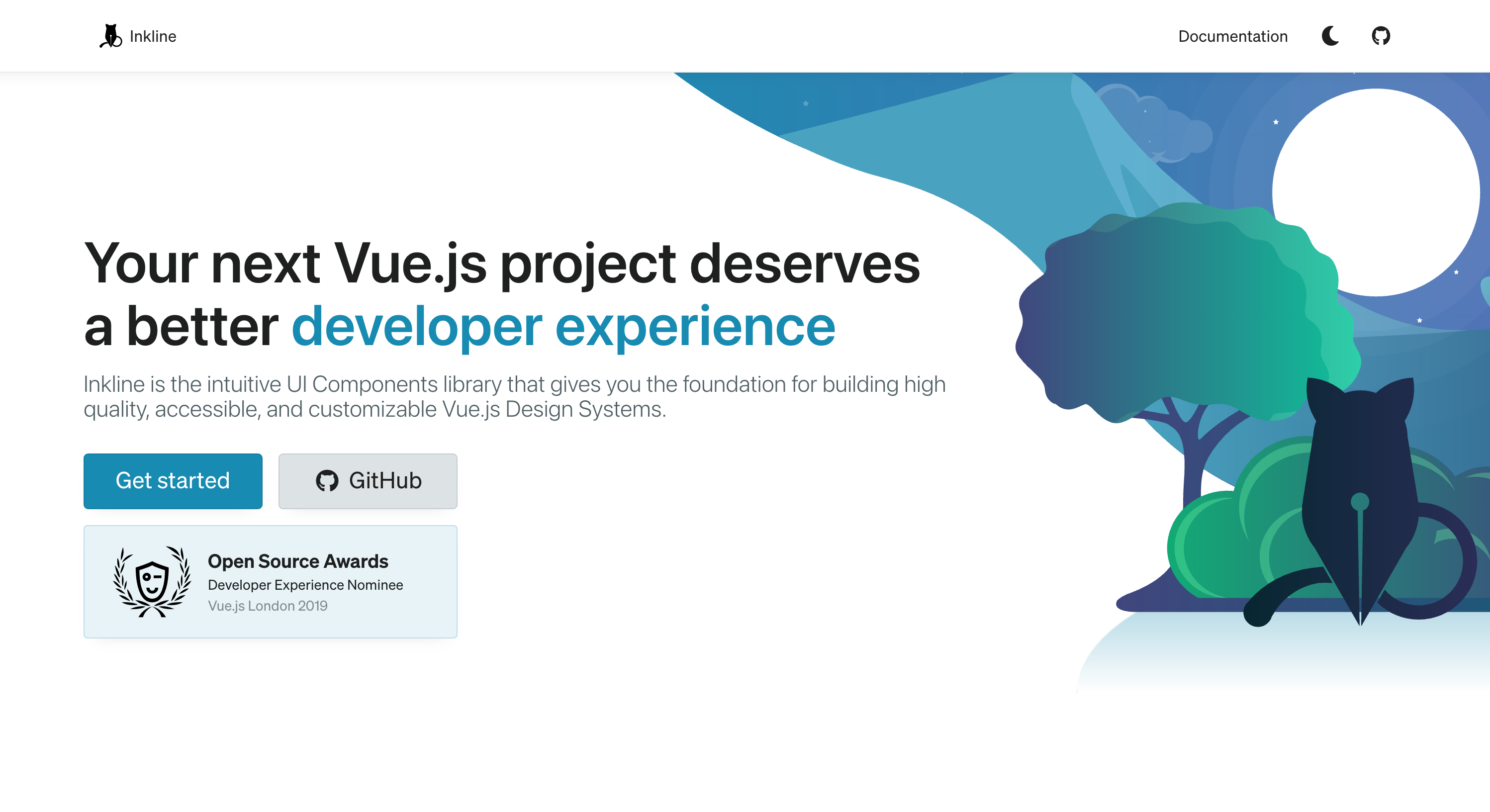
Homepage
·
Documentation
·
Storybook
·
Playground
·
Issue Tracker
- Installation
- Bugs and feature requests
- Contributing
- Community
- Releases
- Versioning
- Creator
- Copyright and license
Read the Getting Started guide or choose one of the guides below. Inkline offers official integrations for Vite.js (recommended), Vue.js CLI and Nuxt.js, but can be easily installed for a custom Vue.js configuration as well.
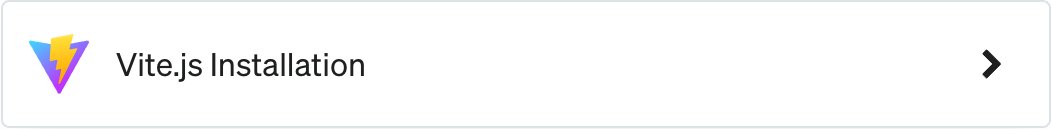
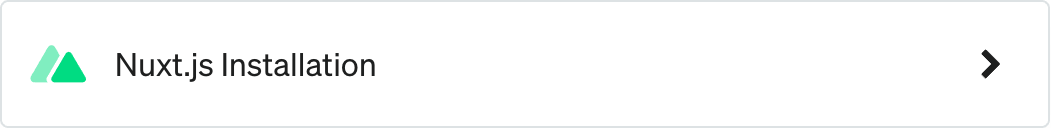
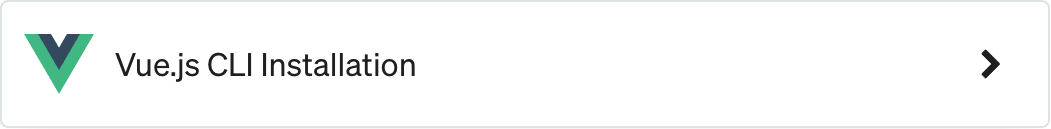
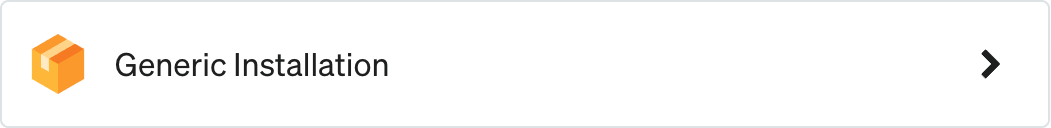
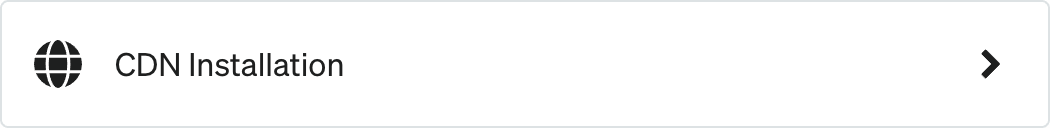
Have a bug or a feature request? Please first search for existing and closed issues. If your problem or idea is not addressed yet, please open a new issue.
Get updates on Inkline's development and chat with the project maintainers and community members.
- Follow @inkline on Twitter.
- Join Inkline on Discord.
- Developers should use the keyword
inklineon packages which modify or add to the functionality of Inkline when distributing through npm or similar delivery mechanisms for maximum discoverability.
Previous releases and their documentation are also available for download.
For increased transparency and backward compatibility, Inkline is maintained under the Semantic Versioning guidelines.
- https://grozav.com
- https://twitter.com/alexgrozav
- https://facebook.com/alexgrozav
- https://github.com/alexgrozav
If you use Inkline in your daily work and feel that it has made your life easier, please consider sponsoring me on Github Sponsors. 💖
Please read through our contributing guidelines. There you can find directions for opening issues, feature requests, coding standards, and how to setup a local development environment.
Thanks goes to these wonderful people:
Code copyright 2017-2022 Inkline Authors. Code released under the MIT License.









