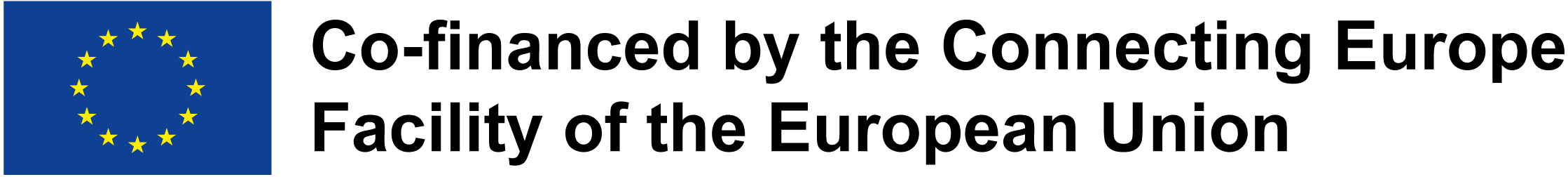DRAKVUF Sandbox is an automated black-box malware analysis system with DRAKVUF engine under the hood, which does not require an agent on guest OS.
This project provides you with a friendly web interface that allows you to upload suspicious files to be analyzed. Once the sandboxing job is finished, you can explore the analysis result through the mentioned interface and get insight whether the file is truly malicious or not.
Because it is usually pretty hard to set up a malware sandbox, this project also provides you with an installer app that would guide you through the necessary steps and configure your system using settings that are recommended for beginners. At the same time, experienced users can tweak some settings or even replace some infrastructure parts to better suit their needs.
In order to run DRAKVUF Sandbox, your setup must fullfill all of the listed requirements:
- Processor: Intel processor with VT-x and EPT features
- Host system: Debian 10 Buster/Ubuntu 18.04 Bionic/Ubuntu 20.04 Focal with at least 2 core CPU and 5 GB RAM
- Guest system: Windows 7 (x64), Windows 10 (x64; experimental support)
Nested virtualization:
- KVM, Hyper-v are not supported
- because of the above, hosting drakvuf-sandbox in cloud is also not supported (because most hosting providers use one of the above)
- however, nested Xen does work
- VMware Workstation Player does work, but you need to check Virtualize EPT option for a VM; Intel processor with EPT still required
This instruction assumes that you want to create a single-node installation with the default components, which is recommended for beginners.
-
Download latest release packages.
-
Install DRAKVUF:
sudo apt update sudo apt install ./drakvuf-bundle*.deb sudo reboot -
Install DRAKVUF Sandbox stack:
sudo apt install redis-server sudo apt install ./drakcore*.deb sudo apt install ./drakrun*.deb -
Execute:
sudo draksetup install --iso /opt/path_to_windows.isocarefully read the command's output. This command would run a Virtual Machine with Windows system installation process.
Unattended installation: If you have
autounattend.xmlmatching your Windows ISO, you can request unattended installation by adding--unattended-xml /path/to/autounattend.xml. Unattended install configuration could be generated with Windows Answer File Generator.Storage backend: By default, DRAKVUF Sandbox is storing virtual machine's HDD in a
qcow2file. If you want to use ZFS instead, please check the "Optional features" section below. -
Use VNC to connect to the installation process:
vncviewer localhost:5900 -
Perform Windows installation until you are booted to the desktop.
-
Execute:
sudo draksetup postinstallNote: Add
--no-reportif you don't wantdraksetupto send basic usage report. -
Test your installation by navigating to the web interface ( http://localhost:6300/ ) and uploading some samples. The default analysis time is 10 minutes.
This sections contains various information about optional features that may be enabled when setting up DRAKVUF Sandbox.
If you want to install DRAKVUF Sandbox with a ZFS storage backend, you should perform the following extra steps before executing draksetup install command:
- Install ZFS on your machine (guide for: Debian Buster, Ubuntu 18.04)
- Create a ZFS pool on a free partition:
where
zpool create tank <partition_name><partiton_name>is e.g./dev/sda3. Be aware that all data stored on the selected partition may be erased. - Create a dataset for DRAKVUF Sandbox:
zfs create tank/vms - Execute
draksetup installas in "Basic installation" section, but remembering to provide additional command line switches:--storage-backend zfs --zfs-tank-name tank/vms
DRAKVUF Sandbox may optionally draw a behavioral graph using ProcDOT, if drakcore will find it's binary installed at /opt/procdot/procmon2dot.
- Download ProcDOT (Linux version).
- With your downloaded
procdot*_linux.ziparchive, execute the following commands:unzip -o procdot*_linux.zip lin64/* -d /tmp/procdot mv /tmp/procdot/lin64 /opt/procdot chmod +x /opt/procdot/procmon2dot - Your new analysis reports will also contain behavioral graphs.
Note: Even though that the guest Internet connectivity is an optional feature, drakrun would always make some changes to your host system's network configuration:
Always:
- Each instance of
drakrun@<vm_id>will create a bridgedrak<vm_id>, assign10.13.<vm_id>.1/24IP address/subnet to it and bring the interface up. drakrunwill drop any INPUT traffic originating fromdrak<vm_id>bridge, except DHCP traffic (UDP ports: 67, 68).
Only with net_enable=1:
drakrunwill enable IPv4 forwarding.drakrunwill configure MASQUERADE throughout_interfacefor packets originating from10.13.<vm_id>.0/24.drakrunwill DROP traffic betweendrak<X>anddrak<Y>bridges forX != Y.
In order to find out the exact details of the network configuration, search for _add_iptable_rule function usages in drakrun/drakrun/main.py file.
If you want your guest VMs to access Internet, you can enable networking by editing [drakrun]
section in /etc/drakrun/config.ini:
- Set
net_enable=1in order to enable guest Internet access. - Check if
out_interfacewas detected properly (e.g.ens33) and if not, correct this setting.
After making changes to /etc/drakrun, you need to restart all drakrun services that are running
in your system:
systemctl restart 'drakrun@*'
Be aware that if your sandbox instance is already running some analyses, the above command will gracefully wait up to a few minutes until these are completed.
You may optionally configure your guests to use
- Setup dnschef tool.
- Start
dnschefin such way to make it listen on alldrak*interfaces that belong to DRAKVUF Sandbox. - Set
dns_server=use-gateway-addressin/etc/drakrun/config.ini. - Restart your drakrun instances:
systemctl restart 'drakrun@*
Feel free to contact us if you have any questions or comments.
- Michał Leszczyński - [email protected]
- Adam Kliś - [email protected]
- Hubert Jasudowicz - [email protected]
You can also reach us on IRC - #[email protected].
If you have any questions about DRAKVUF engine itself, contact [email protected]