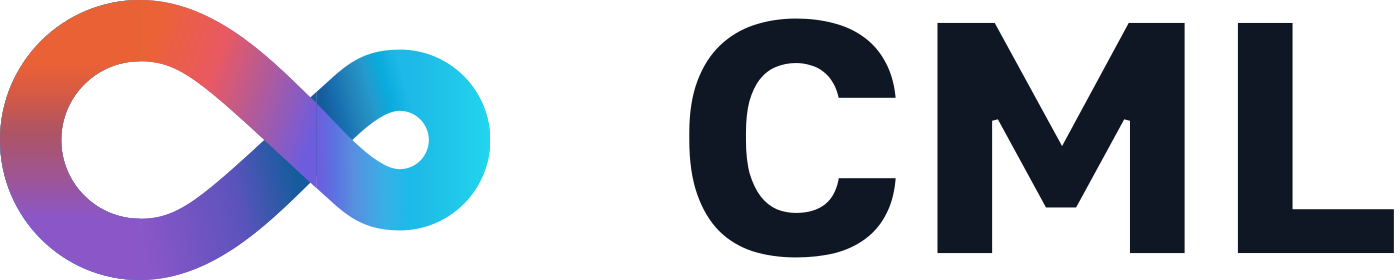CML project website's source code. Documentation content. Contributions are welcome!
Please see our Contributing guide for more details.
git clone https://github.com/iterative/cml.dev
# Alternatively, save space with a shallow clone:
# git clone --depth 1 https://github.com/iterative/cml.dev
cd cml.dev
# Install dependencies
yarnWith the setup finished, you can now spin up the development server at
http://localhost:8000 with yarn develop or try a full local build at
http://localhost:9000 with yarn build && gatsby serve.
If you have any questions, please join the community and
use the #dev-docs channel to discuss any issues in our website or docs. We are
very responsive and happy to help.
Source code of this project is distributed under the Apache license version 2.0 (see the LICENSE file in the project root).
Except where otherwise noted, documentation and images are licensed under a CC BY 4.0 license.
By submitting a pull request for this project, you agree to license your contribution under the Apache license 2.0 (source code) or CC BY 4.0 (documentation). Exceptions could be made to content.