Personal Portfolio is a fully responsive personal developer portfolio single-page website,
responsive for all devices, built using HTML, CSS, JavaScript, and Python.

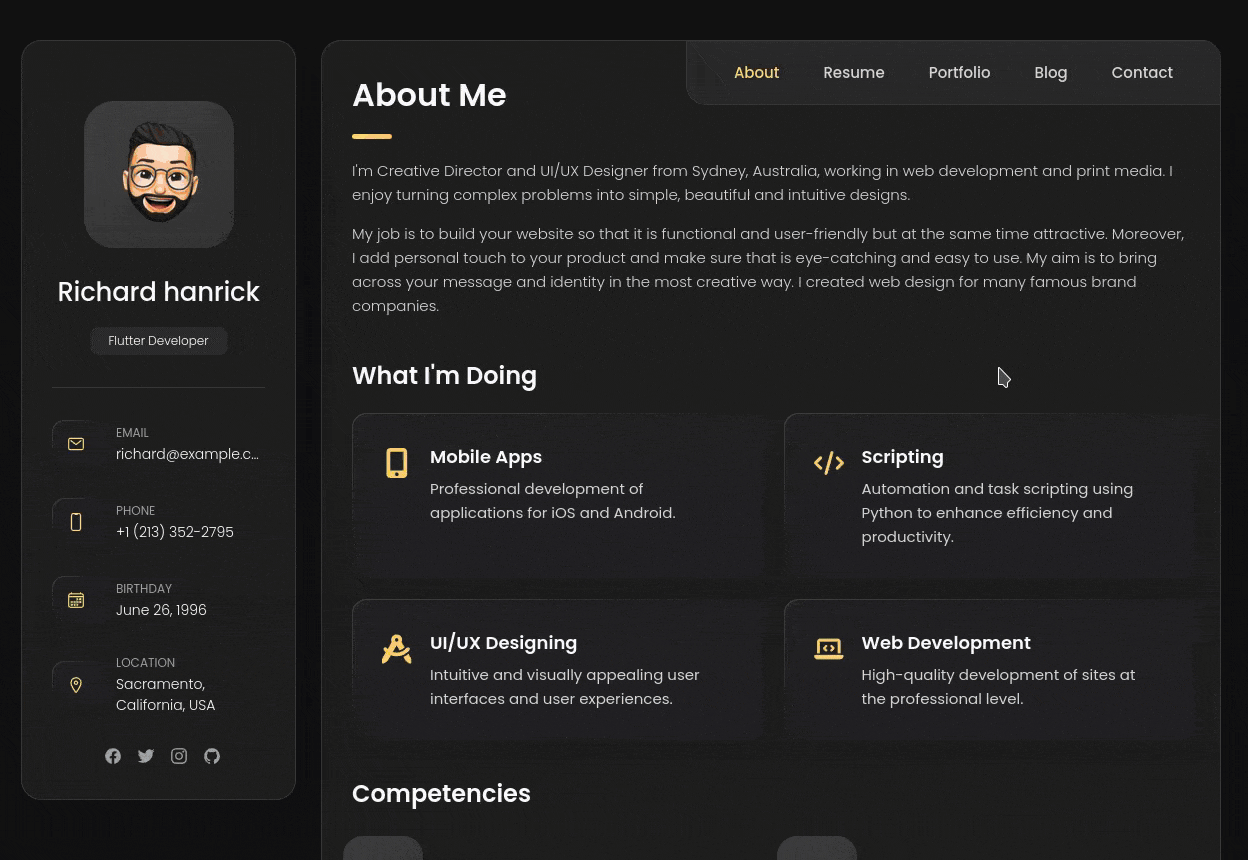
Live Demo: 👉🏽 personal-portfolio.github.io
Fork this project and rename the repo to your_github_username.github.io.
Important
For example, if your GitHub username is ivansaul. Rename the repository to ivansaul.github.io
Enable GitHub Pages on:
Repository(Settings) > Pages > Build and deployment > Source(GitHub Actions)
Enable workflows:
Repository(Actions) > I understand my workflows, go ahead and enable them
Go to the config/ folder and replace the default data with your personal information.
config
|-- assets
| |-- avatars
| |-- icons
| |-- posts
| |-- projects
|-- about.toml
|-- blog.toml
|-- softskills.toml
|-- doing.toml
|-- projects.toml
|-- resume.toml
|-- social.toml
|-- technologies.tomlFor example, to set your contact information, edit config/about.toml.
name = "Richard hanrick"
rol = "Flutter Developer"
email = "[email protected]"
phone = "+1 (213) 352-2795"
birthday = "June 26, 1996"
location = "Sacramento, California, USA"
avatar = "./path/to/my-avatar.png"Tip
You can upload your images directly to the config/assets folder or use an image server like Imgur. Both options are valid for customizing your portfolio. For example:
avatar = "https://i.imgur.com/H5gx7JF.png"
avatar = "./config/assets/avatars/my-avatar.png"
Now you can visit your portfolio at https://your_github_username.github.io
Your personal portfolio will be built and updated automatically whenever any changes occur in the configuration files.
Note
If you like my work and want to show some ❤️, please consider giving a ⭐️ to this Repository.
Contributions are welcome.
Feel free to open an Issue :)
If you want to contact me you can reach me at Discord.
This project is based on vcard portfolio. The main focus of this project is adding new features and make it accessible to everyone.
MIT








