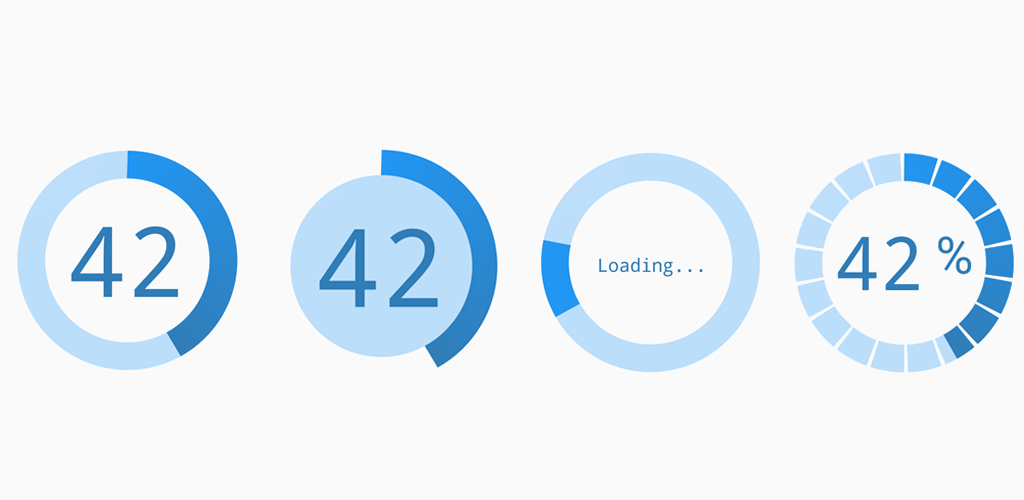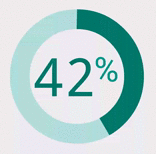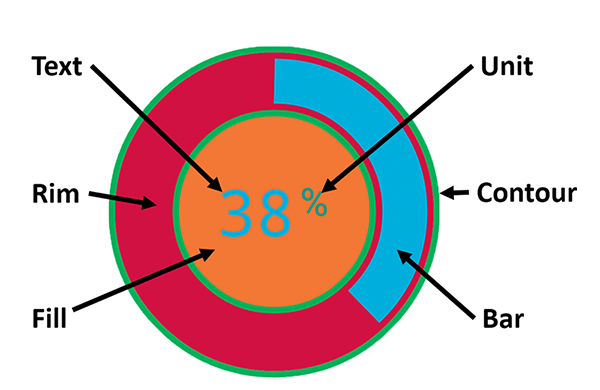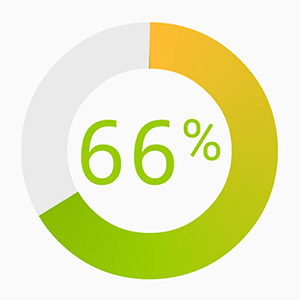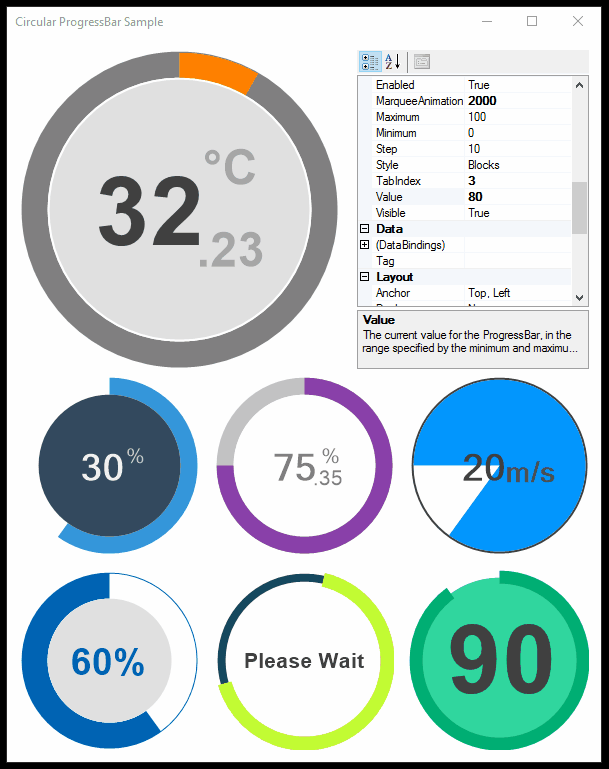An animated circle view. Can be used in 'value mode' or 'spinning mode'. Nice transitions between spinning and value. Can be used as a loading indicator and to show progress or values in a circular manner. In seek mode, it can also be used to set a value.
Try it out here.
- Animated set value.
- Spinning mode.
- Transition from spinning mode to value mode.
All parts come with a customizable color and thickness. Set the size of a part to 0 to hide it.
Per default, the texts size is automatically calculated to fit in the circle.
The spin bar color can consist of a single color or a gradient from up to 4 colors.
- Via XML
CircleProgressView:cpv_blockCount="18"
CircleProgressView:cpv_blockScale="0.9"Set value on touch input. Enable it:
- Via Code:
circleview.setSeekModeEnabled(true);- Via XML:
CircleProgressView:cpv_seekMode="true"For more examples take a look at the example app.
Get the latest release from https://jitpack.io/#jakob-grabner/Circle-Progress-View
allprojects {
repositories {
// ...
maven { url "https://jitpack.io" }
}
}
dependencies {
// ...
implementation 'com.github.jakob-grabner:Circle-Progress-View:1.4'
}Get it here.