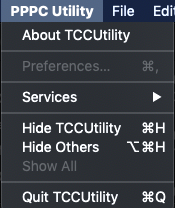PPPC Utility is a macOS (10.15 and newer) application for creating configuration profiles containing the Privacy Preferences Policy Control payload for macOS. The profiles can be saved locally, signed or unsigned. Profiles can also be uploaded directly to a Jamf Pro server.
All changes to the application are tracked in the changelog.
Download the latest version from the Releases page.
Start by adding the bundles/executables for the payload by using drag-and-drop or by selecting the add (+) button in the left corner.
Profiles can be saved locally either signed or unsigned.
PPPC Utility can use bearer token authentication (or basic authentication as a fallback for versions of Jamf Pro older than v10.34) to any supported Jamf Pro version using the username and password of a Jamf Pro user account. The user account at minimum needs the two privileges indicated below.
Jamf Pro 10.49 and higher can use OAuth client credentials to access the API. The client ID and client secret generated by Jamf Pro in the "API Roles and clients" settings are used during the PPPC Utility upload process. When setting up the API Role, these are the permissions that PPPC Utility requires to upload the profiles.
- "Create macOS Configuration Profiles" - primary permission to upload profiles; each upload from PPPC Utility creates a new profile.
- "Read Activation Code" - needed to retrieve the organization name that is placed in the profile.
Starting in Jamf Pro 10.7.1 the Privacy Preferences Policy Control Payload can be uploaded to the API without being signed before uploading.
To upload the Privacy Preferences Policy Control Payload to Jamf Pro 10.7.0 and below, the profile will need to be signed before uploading.
Signed and unsigned profiles can be imported.