jasonlg1979 / gnome-shell-extension-weather-in-the-clock Goto Github PK
View Code? Open in Web Editor NEWLicense: GNU General Public License v3.0
License: GNU General Public License v3.0
UBUNTU 20.04
GNOME Shell Version 3.36
weather in the clock
Expected Behavior
can you make weather notification remain at least for a day even when you are offline
because it persist there only when we are connected to the internet.
this is for desktop laptop etc they are not connected all time to the network.
Gentoo Base System release 2.7
40.2
ArcMenu
Auto Move Windows
Compiz alike magic lamp effect
Compiz windows effect
Espresso
Frippery Panel Favorites
Home Assistant Extension
Launch new instance
Native Window Placement
Places Status Indicator
Removable Drive Menu
Screen Autorotate
Screenshot Window Sizer
User Themes
Window List
windowNavigator
Workspace Indicator
The temperature should be displayed as a number followed by °F or °C
The temperature is displayed as a number followed by a solid square
There's not much more to add. I suspect it's a font issue, but that wouldn't explain why the F or C is not showing. It's the same issue described by octob0t on the Gnome Extensions page. Here's a screenshot (octob0t's, not mine) https://imgur.com/a/5gWsOb3
This extension appears to work properly on Gnome 41 by changing shell version "40" to "41" in metadata.json :)
To my knowledge you don't own the github domain :P
(Useful extension btw, something I've wanted)
metadata.json will need to be updated
Thanks!
This is just a nitpick, but it would be nice if the weather info did not disappear whilst updating the weather. It would be nice if it stayed displayed right until the new weather info replaced it.
By blanking it out for a second during an update, other panel items near it move around, and there's a visible motion of items in the panel as it disappears and reappears a second later with the new weather info. It would be nicer if the info could update in-place so it is not distracting, only disappearing if the update fails or something like that.
This is more obvious for me than in a default setup, because I am using Frippery Move Clock to move the clock to the right, so there are a number of panel items near the clock that all move around when the space is temporarily freed up in the panel during an update.
Arch Linux, fully updated
3.30.2
For the weather to update in-place keeping the panel item approximately the same width.
The panel item disappears for about a second whilst the weather info is updated, resulting in other panel items moving to fill the gap.
Is it possible to change the position of the weather indicator to the left of the clock?
Can you make it compatible with GS 40 please?
Hello,
It would be nice if clicking on the weather icon would open directly gnome-weather app
Thanks
Gentoo
40.4
Fedora 37
43
Extension working
Not starting
Eror "statusArea.aggregateMenu is undefined"
export declarations may only appear at top level of a module
Arch Linux (rolling)
3.36.2
All other extensions disabled (see screenshot)
Weather should show in the clock
Weather does not show in the clock
See screenshot - GNOME weather installed, location services on

Probably not an issue with this extension in particular but just a somehow related question I have and maybe someone here knows an answer. Take a look at the example screenshot data/Screenshot.png, i. e. this one:
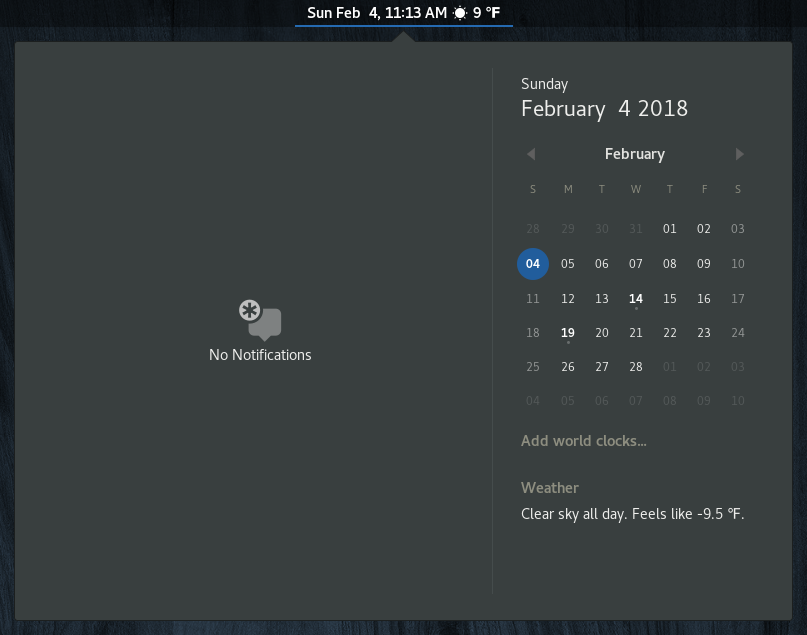
The F at the beginning of Feb looks different than the Fahrenheit F. Is this a different font or a different symbol and how do I find out? Can I change that? To me the Celsius C looks a bit ugly especially in combination with the Clear Sans font which I use as system font. This is how it looks for me:

The C is larger than the other letters which doesn't look very well, IMHO.
Arch linux, fully updated
3.30.2
The weather should always be present next to the clock
Sometimes, the weather is not visible next to the clock
I haven't yet noticed a pattern as to when the weather isn't visible, but disabling and re-enabling the extension or restarting gnome shell fixes the problem. I will update this issue if I notice a pattern.
I konw, I should put lots of details here.
But, I think the title of it should be enough.
I'm using the beta of ubuntu 20.04 and your beautiful extension went missing as soon as they updated the gnome shell to 3.36
Thanks for building this! I'd like to package the extension for NixOS and nixpkgs, which generally requires a tagged release to point to for builds. Can you tag the releases that get published to EGO?
Fedora 32
3.36.6
I see Weather In The Clock on all monitors.
I only see Weather In The Clock on my primary monitor.
It would be completely satisfactory for me if I could use the Multi Monitors Add-On to add the Weather In The Clock indicator for transfer to additional monitors like it's possible for e. g. the Extensions Sync icon or the Places Status Indicator.
It could work as a button too, to open the Weather application.
Arch Linux
3.34.4
First item displayed shows valid time and temperature.
First item displayed always shows "01:00" as time and "--" as temperature. See screenshot.
Also, is it supposed to show the weather in the top bar, too? Because it doesn't for me.
5.0.9-arch1-1-ARCH
3.32.1
Auto Move Windows
Native Window Placement
Removable Drive Menu
Screenshot Window Sizer
Drop Down Terminal X
MConnect
TopIcons Plus
windowNavigator
Wallpaper Changer
Panel OSD
Activities Configurator
User Themes
AlternateTab
Multi Monitors Add-On
Caffeine
Hibernate Status Button
Impatience
Dash to Dock
To correctly show the weather
Constantly showing "Weather information is currently not available" or "Loading".
Upon clicking on it, the GNOME Weather app opens and weather information is properly shown there
Pop!_OS 20.04 64bit / Linux 5.4.0-7642-generic
3.36.3
alt-tab: raise first window
dash to panel
weather in the clock
[all other extensions are off]
GNOME weather temperature unit should reflect in the extension
weather is always displayed in F degrees
probably not necessary :)
Fedora 35
41.1
gnome-extensions list --enabled
[email protected]
[email protected]
[email protected]
hibernate-status@dromiThe extension should load without errors
The extension does not load
The extension does not load on Gnome 41.1 with the error The extension is incompatible with the current GNOME version
Currently extension lists up to Gnome 43 in its metadata file, it should add 44 if possible
Thanks
Pop!_OS 21.10
40.4.0
OpenWeather
The weather widget disappears and the clock on its left moves for a short period of time regularly.
The widget should not disappear unless user wants it to.
A declarative, efficient, and flexible JavaScript library for building user interfaces.
🖖 Vue.js is a progressive, incrementally-adoptable JavaScript framework for building UI on the web.
TypeScript is a superset of JavaScript that compiles to clean JavaScript output.
An Open Source Machine Learning Framework for Everyone
The Web framework for perfectionists with deadlines.
A PHP framework for web artisans
Bring data to life with SVG, Canvas and HTML. 📊📈🎉
JavaScript (JS) is a lightweight interpreted programming language with first-class functions.
Some thing interesting about web. New door for the world.
A server is a program made to process requests and deliver data to clients.
Machine learning is a way of modeling and interpreting data that allows a piece of software to respond intelligently.
Some thing interesting about visualization, use data art
Some thing interesting about game, make everyone happy.
We are working to build community through open source technology. NB: members must have two-factor auth.
Open source projects and samples from Microsoft.
Google ❤️ Open Source for everyone.
Alibaba Open Source for everyone
Data-Driven Documents codes.
China tencent open source team.