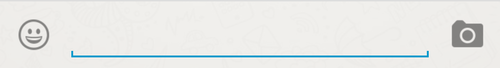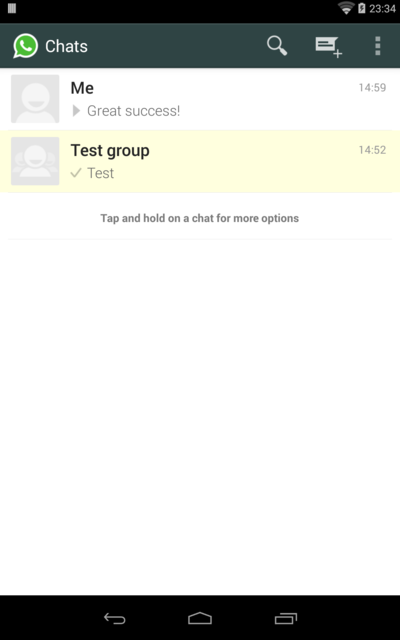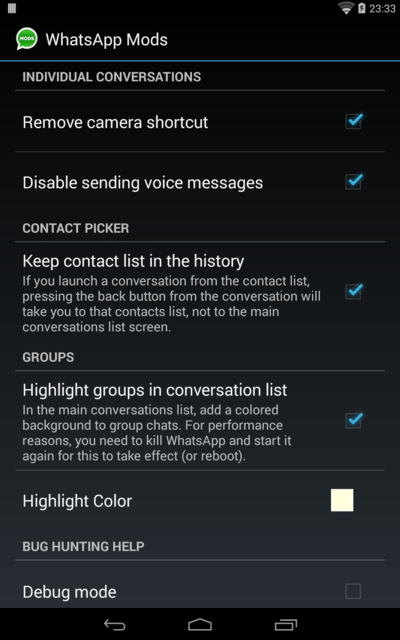Utilising the Xposed framework, this module adds tweaks to make WhatsApp more useful to me. Currently includes:
- Removal of the voice and/or camera buttons from the conversation view
- The ability to keep the contact list (called "New Chat" in WhatsApp) in your history, so when you launch a conversation using it and then press the back button, it doesn't skip straight back to the main conversations list.
- Highlight groups in the conversations list
- Disable the WhatsApp expiry check, so you are not forced to update your version
Languages:
- English
- Polish
- Turkish
- German
- Arabic
Credits:
- Removal of camera/voice buttons by jaysh
- Keep contact list in history by jaysh
- Icon by Kucharskov (GitHub)
- Turkish translation by King ov Hell
- Polish translation (+ integration of Turkish) by Kucharskov (GitHub)
- German translation by mihahn (GitHub)
- Arabic translation by Salim.Keady
My extended thanks to the contributors.
Features available are detailed in the different sections.
Some time ago, WhatsApp added the "audio voice" feature. I found it hindered significantly more than it helped: if you tapped it accidentally, it would vibrate and emit a notification-like sound. And, I would do this repeatedly and so never found this useful (I don't use voice messaging).
More time passes, and they add a camera icon. This is more useful, and personally I'd prefer if that was the only one. So - I wrote this.
(Note: in all cases, the "send message" button will appear after you start typing, as it always would. Additionally, disabling sending still allows you to receive them.)
I have tested it on my HTC One M7, using Android Revolution HD, but I have no reason to suspect it shouldn't work on other devices.
When navigating to a conversation via the "contact list" (main WhatsApp screen > "New Chat" on the action bar > Select a contact) and you press the back key, rather than returning to the contact list, it returns you back to the main WhatsApp screen with your list of conversations - which can be a little frustrating.
This mod allows you to "go back" to the contact list, so you can chat uninterrupted.
It isn't always easy to see at a glance which of your conversations are groups, and which are which other people. This mod allows you to highlight the group conversations in any colour of your choice.
To install, please ensure you first have:
- Rooted your device
- Installed the Xposed Framework
Then, you can just search for "WhatsApp Mods" on the store to install it.
Here are all of the options you currently get to play with:
If it feels like the module is doing nothing for you, please try enabling debugging mode from the settings, and send me the logs via the support thread: http://forum.xda-developers.com/xposed/modules/mod-whatsapp-mods-remove-action-t2824732 (either reply to the thread or send me a private message).
git clone https://github.com/jaysh/xposed-whatsapp.gitcd xposed-whatsappandroid update project --path .(whereandroidis the SDK binary in thetoolsdirectory)- Run
ant debugeach time you want to build an APK - You can now
adb install bin/xposed-whatsapp-debug.apkto your device
- Apktool 2 - to view Smali/Java, and step through code in
jdb). - JD-GUI - to convert Smali code into Java (mostly worthless, but nice for a general feel).
adb shell dumpsys activityto see what activity is in the foreground, and inspect the history stack.jdb- to step through Smali, set breakpoints, and inspect variables- Hierarchy Viewer to inspect layouts
Yes, based on the messages on the forum thread. However, there is no official support for it.