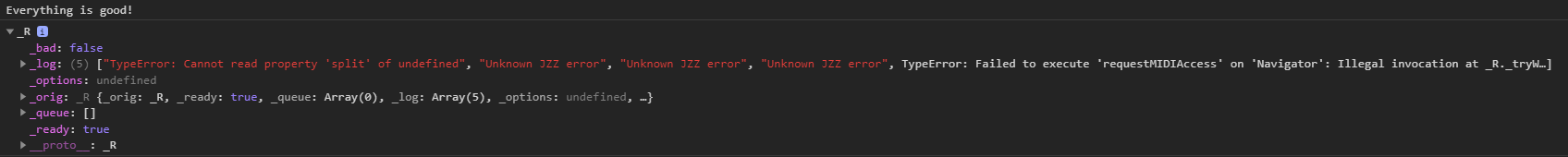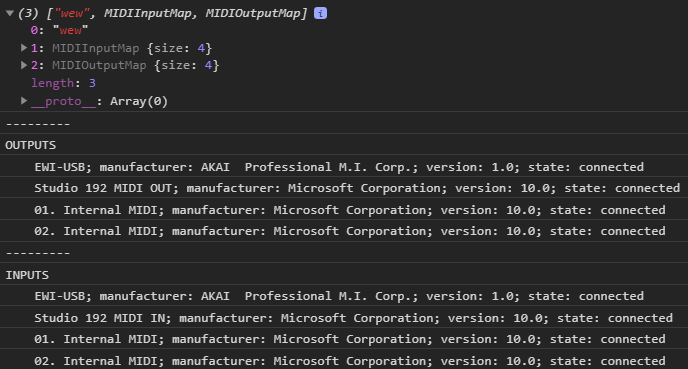JZZ.js allows sending, receiving and playing MIDI messages in Node.js and all major browsers in Linux, MacOS and Windows. Some features are available on iOS and Android devices.
JZZ.js enables Web MIDI API in Node.js and those browsers that don't support it, and provides additional functionality to make developer's life easier.
For the best user experience, it's highly RECOMMENDED (though not required) to install the latest version of Jazz-Plugin and browser extensions from Chrome Web Store or Mozilla Add-ons or Apple App Store.
- MIDI In/Out
- User-defined MIDI nodes
- MIDI files
- MPE
- SMPTE
- UMP (MIDI 2.0)
- Additional modules
npm install jzz --save
or yarn add jzz
or get the full development version and minified scripts from Github
Note: in the (unlikely) case you get into trouble installing the
midi-test module,
that requires special system configuration,
you can safely remove it from the devDependencies
by running npm remove midi-test --save-dev.
<script src="JZZ.js"></script>
//...<script src="https://cdn.jsdelivr.net/npm/jzz"></script> // the latest version, or
<script src="https://cdn.jsdelivr.net/npm/[email protected]"></script> // any particular version
//...<script src="https://unpkg.com/jzz"></script> // the latest version, or
<script src="https://unpkg.com/[email protected]"></script> // any particular version
//...var JZZ = require('jzz');
//...import { JZZ } from 'jzz';
//...require(['JZZ'], function(JZZ) {
//...
});var navigator = require('jzz');
navigator.requestMIDIAccess().then(onSuccess, onFail);
// ...
navigator.close(); // This will close MIDI inputs,
// otherwise Node.js will wait for MIDI input forever.
// In browsers the funcion is neither defined nor required.JZZ().or('Cannot start MIDI engine!')
.openMidiOut().or('Cannot open MIDI Out port!')
.wait(500).send([0x90,60,127]) // note on
.wait(500).send([0x80,60,0]); // note off
JZZ().openMidiIn().or('Cannot open MIDI In port!')
.and(function() { console.log('MIDI-In: ', this.name()); })
.connect(function(msg) { console.log(msg.toString()); })
.wait(10000).close();var input = JZZ().openMidiIn();
var output = JZZ().openMidiOut();
var delay = JZZ.Widget({ _receive: function(msg) { this.wait(500).emit(msg); }});
input.connect(delay);
delay.connect(output);// All calls below will do the same job:
port.send([0x90, 61, 127]).wait(500).send([0x80, 61, 0]); // arrays
port.send(0x90, 61, 127).wait(500).send(0x80, 61, 0); // comma-separated
port.send(0x90, 'C#5', 127).wait(500).send(0x80, 'Db5', 0); // note names
port.noteOn(0, 'C#5', 127).wait(500).noteOff(0, 'B##4'); // helper functions
port.note(0, 'C#5', 127, 500); // another shortcut
port.ch(0).noteOn('C#5').wait(500).noteOff('C#5'); // using channels
port.ch(0).note('C#5', 127, 500); // using channels// in the environments that support async/await:
async function playNote() {
var midi = await JZZ();
var port = await midi.openMidiOut();
await port.noteOn(0, 'C5', 127);
await port.wait(500);
await port.noteOff(0, 'C5');
await port.close();
console.log('done!');
}
// or:
async function playAnotherNote() {
var port = await JZZ().openMidiOut();
await port.noteOn(0, 'C5', 127).wait(500).noteOff(0, 'C5').close();
console.log('done!');
}var logger = JZZ.Widget({ _receive: function(msg) { console.log(msg.toString()); }});
JZZ.addMidiOut('Console Logger', logger);
// now it can be used as a port:
var port = JZZ().openMidiOut('Console Logger');
// ...
// substitute the native MIDIAccess
// to make virtual ports visible to the Web MIDI API code:
navigator.requestMIDIAccess = JZZ.requestMIDIAccess;JZZ.MIDI.freq('A5'); // => 440
JZZ.MIDI.freq(69); // => 440
JZZ.MIDI.freq(69.5); // => 452.8929841231365
// from frequency:
JZZ.MIDI.midi(440); // => 69
JZZ.MIDI.midi(450); // => 69.38905773230853
// or from name:
JZZ.MIDI.midi('A5'); // => 69MIDI2() is an adapter that enables MIDI 2.0 in all subsequent chained calls.
MIDI1() returns the operation back to MIDI 1.0.
Note that the downstream MIDI nodes don't require any special actions to receive and transfer MIDI 2.0 messages:
var first = JZZ.Widget();
var second = JZZ.Widget();
var third = JZZ.Widget();
first.connect(second);
second.connect(third);
third.connect(function (msg) { console.log(msg.toString()); });
first
.send([0x90, 0x3c, 0x7f]) // 90 3c 7f -- Note On
.MIDI2() // enable MIDI 2.0
.send([0x20, 0x90, 0x3c, 0x7f]) // 20903c7f -- Note On
.MIDI1() // reset to MIDI 1.0
.send([0x90, 0x3c, 0x7f]) // 90 3c 7f -- Note OnWhen used with MIDI 2.0, most of MIDI 1.0 helpers require group as an additional first parameter
and produce MIDI 1.0 messages wrapped into UMP packages.
Most of the new MIDI 2.0 helpers don't have corresponding MIDI 1.0 messages.
Use gr(), ch() and sxId() calls to set default group, channel and SysEx ID for the subsequent calls.
MIDI2() and MIDI1() clear off default group, channel, SysEx ID and MPE settings:
first
.noteOn(5, 'C5', 127) // 95 3c 7f -- Note On
.ch(5).noteOn('C5', 127) // 95 3c 7f -- Note On
.MIDI2()
.noteOn(2, 5, 'C5', 127) // 22953c7f -- Note On
.gr(2).noteOn(5, 'C5', 127) // 22953c7f -- Note On
.ch(5).noteOn('C5', 127) // 22953c7f -- Note On
.MIDI2()
.noteOn(2, 5, 'C5', 127) // 22953c7f -- Note On
.ch(5).noteOn(2, 'C5', 127) // 22953c7f -- Note On
.MIDI2()
.umpNoteOn(2, 5, 'C5', 127) // 42953c00 007f0000 -- Note On
.gr(2).umpNoteOn(5, 'C5', 127) // 42953c00 007f0000 -- Note On
.ch(5).umpNoteOn('C5', 127) // 42953c00 007f0000 -- Note OnMore on MIDI 2.0 support...
- JZZ-midi-SMF - Standard MIDI files: read / write / play
- JZZ-midi-GM - General MIDI instrument names: MIDI to string / string to MIDI
- JZZ-midi-Gear - Retrieve your MIDI device model and manufacturer
- JZZ-input-Kbd - Virtual piano controls for your MIDI projects
- JZZ-synth-Tiny - A tiny General MIDI synth implemented with the Web Audio API
- JZZ-gui-Select - MIDI Input/Output pickers
- JZZ-gui-Player - MIDI Player - ready for your page
- JZZ-gui-Karaoke - Karaoke :)
- etc... - Import third-party solutions into the JZZ framework
- midi-test - Virtual MIDI ports for testing MIDI applications
- web-midi-test - Fake Web MIDI API for testing Web MIDI applications
- jazz-midi-headless - MIDI for headless testing
- test-midi-files - A framework for producing test MIDI files
Check the Getting Started page and the API reference for more information...