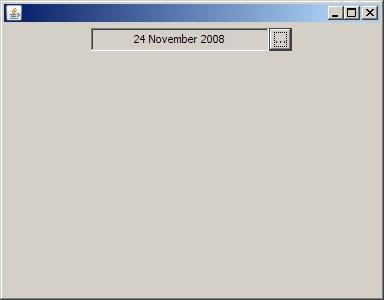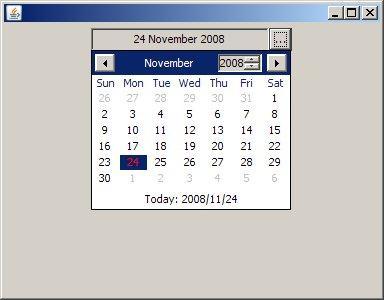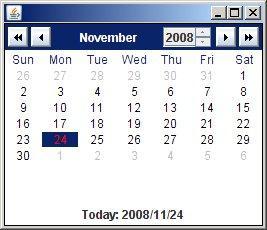Java Swing Date Picker
JDatePicker and JDatePanel is an set of advanced DatePicker controls for Java Swing applications. The MVC design enables us to display any date object such as Joda-Time DateMidnight. The date picker also works well with JGoodies Binding.
News and other information can be found at: http://jdatepicker.org
- Edit
- JDatePicker component which pops up
- JDatePanel component which can resize
- JodaTime, util.Calendar or util.Date integration
- JGoodies Binding friendly
- Change formatting of date
- Deployed in Maven central repository
- Optional year selector
- Double click or single click actions
- Localisation support
- Touch screen friendly large version
- MVC (model view controller) design
- Familiar Look and feel - similar to MS date picker
Nice component, it simple!! Just a read a little of code and easy!! Thanks(sic)
jthan24
adriandavis
kalebhartman
elliotmartinez
evanrodrigues
ianzimmerman
markthomas55
The best open source Swing calendar widget. Dashbov project has become a much better tool thanks to him. Congratulations.
evertonbg
micheal822
For some strange reason, there just ain't really a lot of decent, Open Source date pickers available for the Java platform. JDatePicker is making up for this ;)
demaniak
This project started in April 2004 before many of the currently available components for date selection of the current day. It was originally developed to be used in a commercial application, therefore a BSD license was a good fit.
The widget has since become quite popular (5 stars on sourceforge & around 370 downloads per week from sf.net). However, there may be many more downloads from the maven central repo, it is hard to guage exactly how many. If your project is using it, let me know and will make a mention on jdatepicker.org.
Way back in the day, sourceforge.net was a popular source code hosting service, it has served its purpose well. I am thankful for the many years of the free service enjoyed there. But since then github.com emerged, with a easier workflow for open source projects. For these reasons the project has finally moved to github.com.
Forks and pull requests are absolutely welcomed. Also please submit issues on the github issue page, this is the preferred way of getting help.
Older binaries are still available on the maven central repo. Future binary versions will also be distributed there again.
So use it freely and enjoy! You can check for more information at jdatepicker.org.