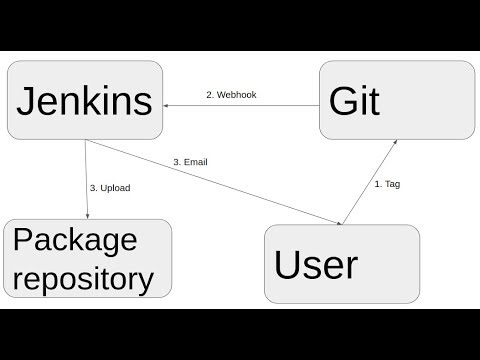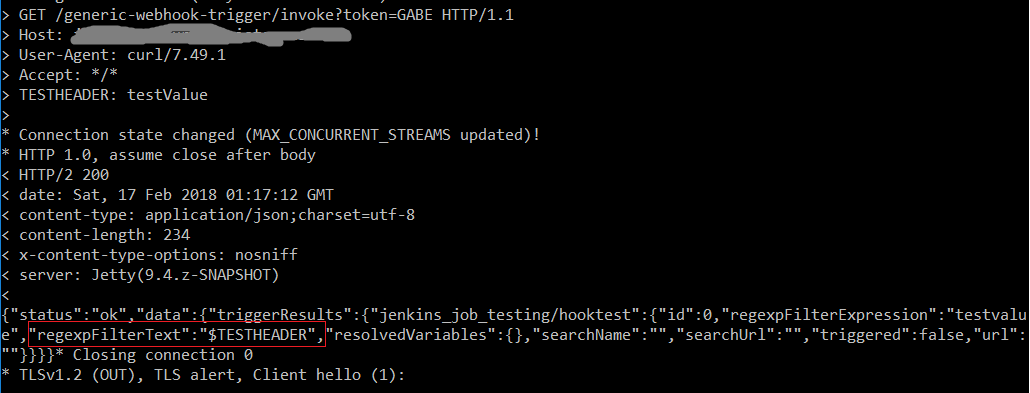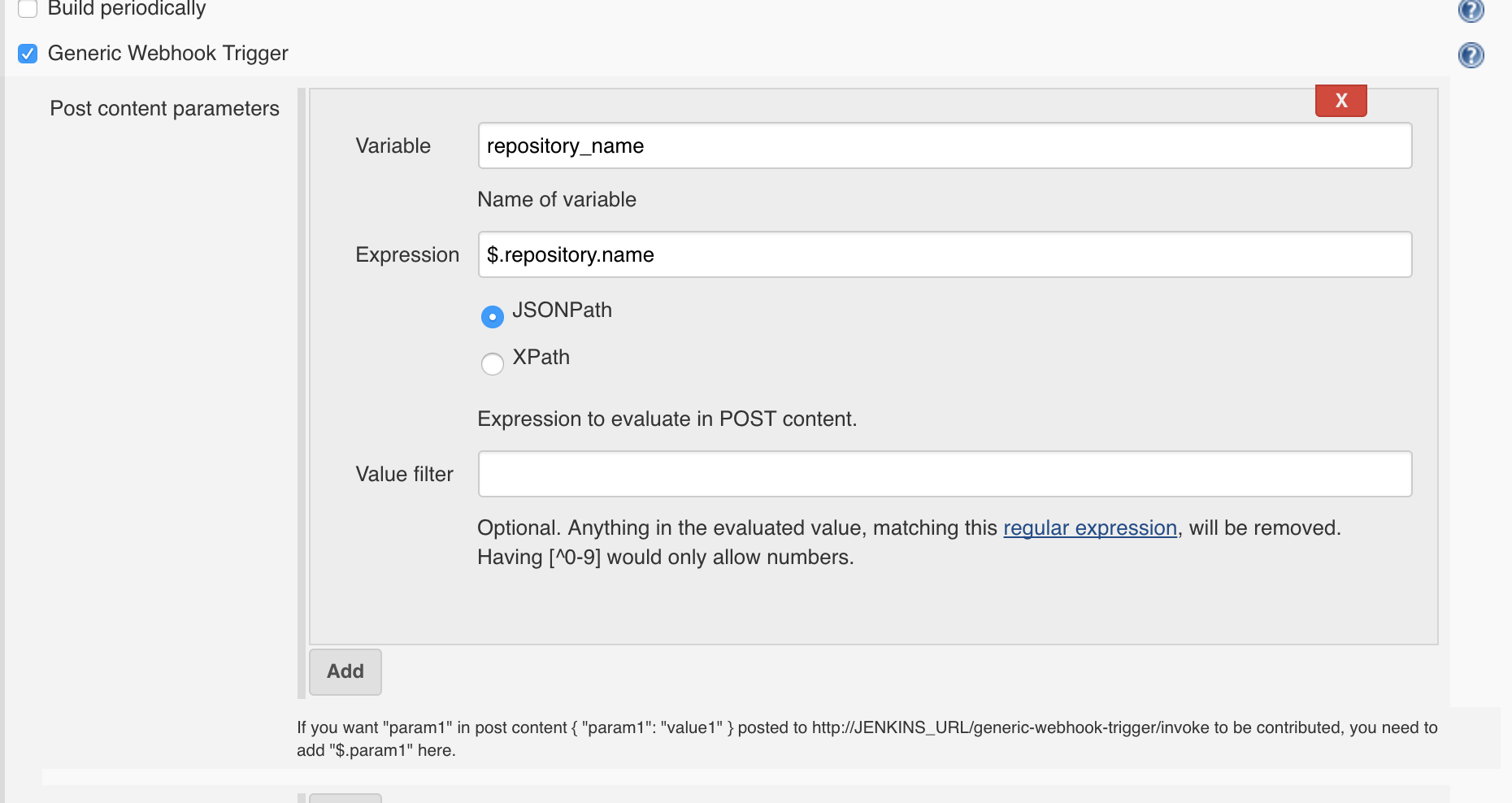This is a Jenkins plugin that can:
- Receive any HTTP request,
JENKINS_URL/generic-webhook-trigger/invoke - Extract values
- Trigger a build with those values contribute as variables
There is an optional feature to trigger jobs only if a supplied regular expression matches the extracted variables. Here is an example, let's say the post content looks like this:
{
"before": "1848f1236ae15769e6b31e9c4477d8150b018453",
"after": "5cab18338eaa83240ab86c7b775a9b27b51ef11d",
"ref": "refs/heads/develop"
}Then you can have a variable, resolved from post content, named ref of type JSONPath and with expression like $.ref . The optional filter text can be set to $ref and the filter regexp set to ^(refs/heads/develop|refs/heads/feature/.+)$ to trigger builds only for develop and feature-branches.
There are more examples of use cases here.
Video showing an example usage:
It can trigger on any webhook, like:
- Bitbucket Cloud
- Bitbucket Server
- GitHub
- GitLab
- Gogs and Gitea
- Assembla
- Jira
- And many many more!
The original use case was to build merge/pull requests. You may use the Git Plugin as described in this blog post to do that. There is also an example of this on the Violation Comments to GitLab Plugin page.
You may want to report back to the invoking system. HTTP Request Plugin is a very convenient plugin for that.
If a node is selected, then all leafs in that node will be contributed. If a leaf is selected, then only that leaf will be contributed.
When using the plugin in several jobs, you will have the same URL trigger all jobs. If you want to trigger only a certain job you can:
- Use the
token-parameter have different tokens for different jobs. Using only the token means only jobs with that exact token will be visible for that request. This will increase performance and reduce responses of each invocation. - Or, add some request parameter (or header, or post content) and use the regexp filter to trigger only if that parameter has a specific value.
There is a special token parameter. When supplied, the invocation will only trigger jobs with that exact token. The token also allows invocations without any other authentication credentials.
In version 2.x of the plugin it no longer supports specifying the token outside of the plugin in BuildAuthorizationToken.
The token can be supplied as a:
-
Request parameter:
curl -vs "http://localhost:8080/jenkins/generic-webhook-trigger/invoke?token=abc123" 2>&1 -
Token header:
curl -vs -H "token: abc123" "http://localhost:8080/jenkins/generic-webhook-trigger/invoke" 2>&1- It will also detect
X-Gitlab-Token.
- It will also detect
-
Authorization header of type Bearer :
curl -vs -H "Authorization: Bearer abc123" "http://localhost:8080/jenkins/generic-webhook-trigger/invoke" 2>&1
The dry run feature enables a user to test the plugin without actually triggering any jobs.
Dry run is enabled by supplying the gwt-dry-run: true header.
curl -v -H "gwt-dry-run: true"\
"http://localhost:8080/jenkins/generic-webhook-trigger/invoke?token=abc123"In large installations, it may take some time to retrieve all configured jobs. The plugin solves this by keeping track of configured jobs using ItemListener. This will only be used in invocations where a token is supplied so using token that is recommended for performance.
Until version 1.85.2 of this plugin, it would batch builds with same parameters. The 1.86.0 adds an option, allowSeveralTriggersPerBuild, that, if checked, will keep this behavior. If not checked, the plugin will trigger exactly one job when invoked.
Whitelist can be configured in Jenkins global configuration page. The whitelist will block any request to the plugin that is not configured in this list. The host can be empty to allow any, static IP, CIDR or ranges:
- 1.2.3.4
- 2.2.3.0/24
- 3.2.1.1-3.2.1.10
- 2001:0db8:85a3:0000:0000:8a2e:0370:7334
- 2002:0db8:85a3:0000:0000:8a2e:0370:7334/127
- 2001:0db8:85a3:0000:0000:8a2e:0370:7334-2001:0db8:85a3:0000:0000:8a2e:0370:7335
The hosts can optionally also be verified with HMAC.
If you want to fiddle with the plugin, you may use this repo: https://github.com/tomasbjerre/jenkins-configuration-as-code-sandbox
If you are fiddling with expressions, you may want to checkout:
- This JSONPath site
- This XPath site
- This regexp site Also syntax here.
It's probably easiest to do with curl. Given that you have configured a Jenkins job to trigger on Generic Webhook, here are some examples of how to start the jobs.
curl -vs "http://localhost:8080/jenkins/generic-webhook-trigger/invoke" 2>&1This should start your job, if the job has no token configured and no security enabled. If you have security enabled you may need to authenticate:
curl -vs "http://theusername:thepasssword@localhost:8080/jenkins/generic-webhook-trigger/invoke" 2>&1If your job has a token you don't need to supply other credentials. You can specify the token like this:
curl -vs "http://localhost:8080/jenkins/generic-webhook-trigger/invoke?token=TOKEN_HERE" 2>&1Please keep in mind, using a token always runs the triggered jobs with SYSTEM privileges.
If you want to trigger with token and some post content, curl can dot that like this.
curl -v -H "Content-Type: application/json" -X POST -d '{ "app":{ "name":"some value" }}' "http://localhost:8080/jenkins/generic-webhook-trigger/invoke?token=TOKEN_HERE"The plugin can be configured with default values. Like below:
But if you execute the job manually (or replay a pipeline), this default value will not be used. Because the plugin will not be invoked at all. You can solve this by checking the "This job is parameterized" and add a parameter with the same name as the one you configured in the plugin. Like this:
Now this default value will be used both when you trigger the job manually, replaying pipeline, and when you trigger it with the plugin!
If you need the resolved values in pre build steps, like git clone, you need to add a parameter with the same name as the variable.
This plugin can be used with the Job DSL Plugin. There is also an example int he Violation Comments to GitLab Plugin wiki page.
Job DSL supports injecting credenials when processing the DSL. You can use that if you want the token to be set from credentials.
pipelineJob('Generic Job Example') {
parameters {
stringParam('VARIABLE_FROM_POST', '')
}
triggers {
genericTrigger {
genericVariables {
genericVariable {
key("VARIABLE_FROM_POST")
value("\$.something")
expressionType("JSONPath") //Optional, defaults to JSONPath
regexpFilter("") //Optional, defaults to empty string
defaultValue("") //Optional, defaults to empty string
}
}
genericRequestVariables {
genericRequestVariable {
key("requestParameterName")
regexpFilter("")
}
}
genericHeaderVariables {
genericHeaderVariable {
key("requestHeaderName")
regexpFilter("")
}
}
token('abc123')
tokenCredentialId('')
printContributedVariables(true)
printPostContent(true)
silentResponse(false)
shouldNotFlatten(false)
regexpFilterText("\$VARIABLE_FROM_POST")
regexpFilterExpression("aRegExp")
}
}
definition {
cps {
// Or just refer to a Jenkinsfile containing the pipeline
script('''
node {
stage('Some Stage') {
println "VARIABLE_FROM_POST: " + VARIABLE_FROM_POST
}
}
''')
sandbox()
}
}
}When configuring from pipeline (not multibranch pipeline), that pipeline needs to run once, to apply the plugin trigger config, and after that this plugin will be able to trigger the job. This is how Jenkins works, not something implemented in this plugin.
This means that if you create a pipeline like this:
You need to run it once to have the properties applied. You can verify that the properties has been applied by opening the configuration view (or view configuration if using multibranch pipeline) of the job. You will see that the "Generic Webhook Trigger" is checked and will now have values from your pipeline. Like this:
You can avoid having to run twice, by using Job DSL and have Job DSL create pipeline jobs with the plugin configured in that DSL.
This plugin can be used in the jobs created by the Pipeline Multibranch Plugin. If you are looking for a way to trigger a scan in the Pipeline Multibranch Plugin you can use the Multibranch Scan Webhook Trigger Plugin.
You can use the credentials plugin to provide the token from credentials.
withCredentials([string(credentialsId: 'mycredentialsid', variable: 'credentialsVariable')]) {
properties([
pipelineTriggers([
[$class: 'GenericTrigger',
...
token: credentialsVariable,
...
]
])
])
}Perhaps you want a different token for each job.
properties([
pipelineTriggers([
[$class: 'GenericTrigger',
...
token: env.JOB_NAME,
...
]
])
])Or have a credentials string prefixed with the job name.
withCredentials([string(credentialsId: 'mycredentialsid', variable: 'credentialsVariable')]) {
properties([
pipelineTriggers([
[$class: 'GenericTrigger',
...
token: env.JOB_NAME + credentialsVariable,
...
]
])
])
}With a scripted Jenkinsfile like this:
node {
properties([
pipelineTriggers([
[$class: 'GenericTrigger',
genericVariables: [
[key: 'ref', value: '$.ref'],
[
key: 'before',
value: '$.before',
expressionType: 'JSONPath', //Optional, defaults to JSONPath
regexpFilter: '', //Optional, defaults to empty string
defaultValue: '' //Optional, defaults to empty string
]
],
genericRequestVariables: [
[key: 'requestWithNumber', regexpFilter: '[^0-9]'],
[key: 'requestWithString', regexpFilter: '']
],
genericHeaderVariables: [
[key: 'headerWithNumber', regexpFilter: '[^0-9]'],
[key: 'headerWithString', regexpFilter: '']
],
causeString: 'Triggered on $ref',
token: 'abc123',
tokenCredentialId: '',
printContributedVariables: true,
printPostContent: true,
silentResponse: false,
shouldNotFlatten: false,
regexpFilterText: '$ref',
regexpFilterExpression: 'refs/heads/' + BRANCH_NAME
]
])
])
stage("build") {
sh '''
echo Variables from shell:
echo ref $ref
echo before $before
echo requestWithNumber $requestWithNumber
echo requestWithString $requestWithString
echo headerWithNumber $headerWithNumber
echo headerWithString $headerWithString
'''
}
}With a declarative Jenkinsfile like this:
pipeline {
agent any
triggers {
GenericTrigger(
genericVariables: [
[key: 'ref', value: '$.ref']
],
causeString: 'Triggered on $ref',
token: 'abc123',
tokenCredentialId: '',
printContributedVariables: true,
printPostContent: true,
silentResponse: false,
shouldNotFlatten: false,
regexpFilterText: '$ref',
regexpFilterExpression: 'refs/heads/' + BRANCH_NAME
)
}
stages {
stage('Some step') {
steps {
sh "echo $ref"
}
}
}
}It can be triggered with something like:
curl -X POST -H "Content-Type: application/json" -H "headerWithNumber: nbr123" -H "headerWithString: a b c" -d '{ "before": "1848f12", "after": "5cab1", "ref": "refs/heads/develop" }' -vs "http://admin:admin@localhost:8080/jenkins/generic-webhook-trigger/invoke?requestWithNumber=nbr%20123&requestWithString=a%20string"And the job will have this in the log:
Contributing variables:
headerWithString_0 = a b c
requestWithNumber_0 = 123
ref = refs/heads/develop
headerWithNumber = 123
requestWithNumber = 123
before = 1848f12
requestWithString_0 = a string
headerWithNumber_0 = 123
headerWithString = a b c
requestWithString = a string
More details on Jenkins plugin development is available here.
A release is created like this. You need to clone from jenkinsci-repo, with https and have username/password in settings.xml.
mvn release:prepare release:perform