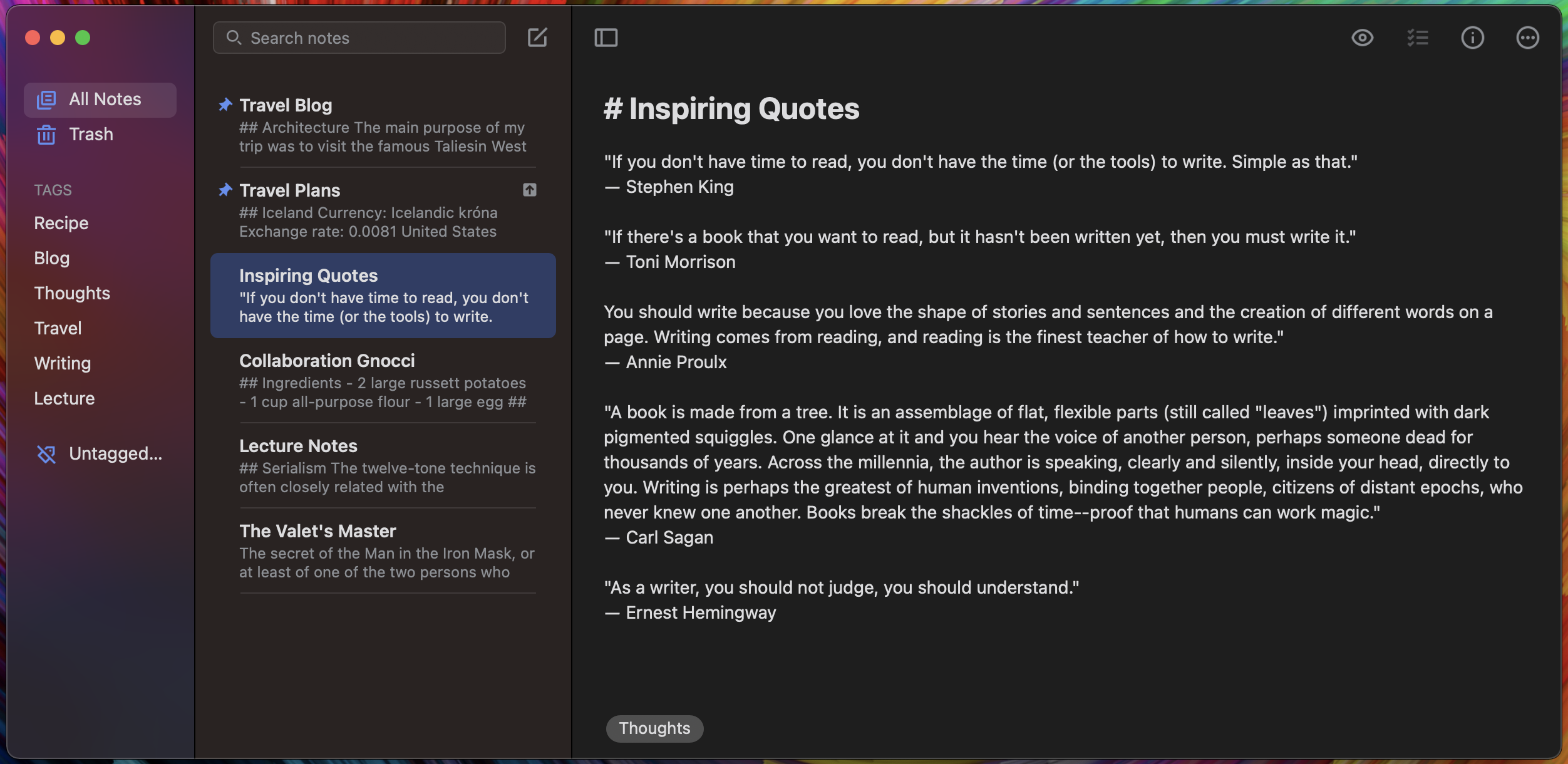A Simplenote client for macOS. Learn more about Simplenote at Simplenote.com.
At the moment Simplenote for macOS uses Swift 5 and requires Xcode 12 or newer. Xcode can be downloaded from Apple.*
We use a few tools to help with development. To install or update the required dependencies, run the follow command on the command line:
rake dependencies
Simplenote for iOS uses CocoaPods to manage third party libraries.
Third party libraries and resources managed by CocoaPods will be installed by the rake dependencies command above.
At the time of writing, the version of Sparkle distributed via CocoaPods doesn't support Sandboxing, a feature that we value in Simplenote macOS.
To distribute the beta version of Simplenote with Sparkle, we need to use the 2.x branch.
This new version has been in the works for quite some time and you can keep track of process to get it shipped on this issue in the Sparkle repo.
In the meantime, we need to manually clone the branch, build the framework and copy it in our repo.
Hopefully, you won't need to update Sparkle till version 2.x has shipped but, in case you do, this process is automated via the ./Scripts/update-sparkle.sh script.
We use SwiftLint to enforce a common style for Swift code. The app should build and work without it, but if you plan to write code, you are encouraged to install it. No commit should have lint warnings or errors.
You can set up a Git pre-commit hook to run SwiftLint automatically when committing by running:
rake git:install_hooks
This is the recommended way to include SwiftLint in your workflow, as it catches lint issues locally before your code makes its way to Github.
Alternately, a SwiftLint scheme is exposed within the project; Xcode will show a warning if you don't have SwiftLint installed.
Finally, you can also run SwiftLint manually from the command line with:
rake lint
If your code has any style violations, you can try to automatically correct them by running:
rake lint:autocorrect
Otherwise you have to fix them manually.
Launch the workspace by running the following from the command line:
rake xcode
This will ensure any dependencies are ready before launching Xcode.
You can also open the project by double clicking on Simplenote.xcworkspace file, or launching Xcode and choose File > Open and browse to Simplenote.xcworkspace.
Simplenote is powered by the Simperium Sync'ing protocol. We distribute testing credentials that help us authenticate your application, and verify that the API calls being made are valid.
Please copy the testing Simperium credentials as follows:
mkdir -p Simplenote/Credentials && cp Simplenote/SPCredentials-demo.swift Simplenote/Credentials/SPCredentials.swift
This will allow you to compile and run the app on a device or a simulator.
Note: Simplenote API features such as sharing and publishing will not work with development builds.
We follow the WordPress iOS Style Guidelines, and we're constantly improving / adopting latest techniques.
Read our Contributing Guide to learn about reporting issues, contributing code, and more ways to contribute.
Simplenote for macOS is an Open Source project covered by the GNU General Public License version 2.
Happy noting!