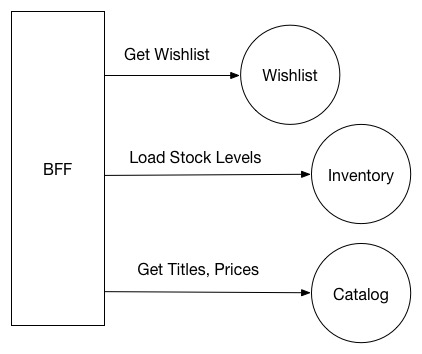Agile Learning based on GitHub issues, KEEP Retrospection and Introspection!
Agile Learning based on GitHub issues, KEEP Retrospection and Introspection!
基于 GitHub issues 的敏捷学习,持续行动,持续反思,持续进步…
- 基于 Obsidian 的 Zettelkasten 卡片盒笔记法实践
- Serverless 实战:打造个人阅读追踪系统
- 《搞定》最佳实践:如何利用滴答清单(TickTick)实践 GTD 理念?
- 基于 GitHub 的敏捷学习方法之道与术
- 渐进式知识管理: 写作动机与知识分享的价值影响
- 不断革新,不断改进:去伪存真的知识管理之路
- 再谈个人知识管理:革新我的笔记系统
- 全面思考:Mac + iPhone 效率加速之战略篇 && 战术篇
- 敏捷写作:macOS 环境下写作系统的最优配置
- 从需求出发:再谈 Mac OS X 下的 Mission Control
- 谈谈效率:工作与生活、压力与负担
- 个人知识管理:知识的三种形态
- 由写作环境引发的反思:单一入口的智能化
This repo will only record ideas and posts, which means I will focus on writing and learning in jimmylv.github.io and other features will be support by other individual GitHub repo: jimmylv.github.io/xxx.
Actually the biggest benefits is that you can use this repo as git submodules of other repos, which can make things more flexible and make our life easier.
As you can see in JimmyLv/api repo which will be used to generate json result in https://jimmylv.github.io/api/index.json.
#TODO: add more details in wiki, and also update md images url from qiniu to github id:50 gh:2
- JimmyLv/jekyll-blog:
jekyllversion, which is the default blog to be published on https://blog.jimmylv.info | http://jekyll.jimmylv.info.. - JimmyLv/hexo-blog:
hexoversion, which is another alternative ofjekylland you can play withnodejseasily, http://hexo.jimmylv.info. - JimmyLv/Haiku:
reactversion, which be invoke the markdown raw files from GitHub repo, and we can easily enjoy the frontend deployment, https://haiku.jimmylv.info - JimmyLv/nobackend.website:
angular 1.5xversion, also created for frontend but gave up because ofAngularJShttp://nobackend.website/_ng - JimmyLv/gitbook:
gitbookversion, which can be used to generate beautiful e-book and also you just put all markdown files together. https://www.gitbook.com/@jimmylv
I will still use nodeppt to generate the final slides files, which will be published to https://lecture.jimmylv.info/
nodeppt generate ./演讲 ./slides -a
- GitHub Action: use Webhook to trigger Vercel build and deploy automatically.
vercel: build withjekyll, so easy and no configuration need and whatever the repo you are in.
- Hosted on Vercel.
- Hosted on GitHub Pages.