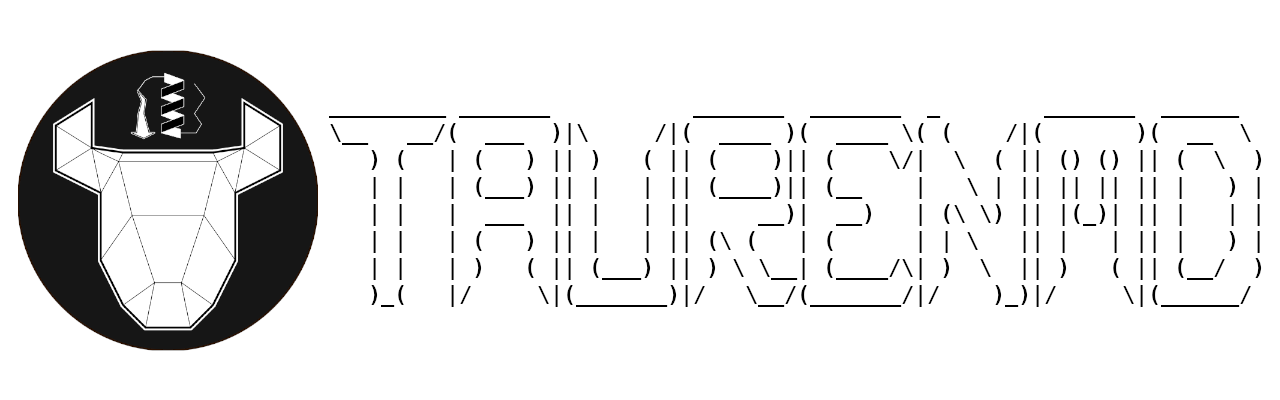A command-line interface for analysis routines of Molecular Dynamics data.
Taurenmd provides an easy, flexible and extensible, command-line interface for the most common (and not so common) routines of analysis and representation of Molecular Dynamics (MD) data.
It bridges the gap between the highly complex (and powerful) Python libraries available for analysis of MD data and the non-developer users that lack the programming skills to perform a thorough and proficient use those libraries. But not only, taurenmd also facilitates high throughput operations, even to those proficient devs, because complex executions are reduced to single argument-rich command-lines that can be concatenated or aliased.
Taurenmd wraps around feature-rich and powerful MD analysis libraries such as MDAnalysis and MDTraj (but not only), combining them to extract the best of those worlds. We use these libraries to access and extract MD data and calculate observables, and we have also added our own routines of analysis when needed. When using this software, you should cite taurenmd together with the dependencies used, please read our Citing page for a detailed explanation.
Though designed to perform as a command-line user-directed interface, all taurenmd's core functions are openly distributed and documented. Currently, there are already several command-line interfaces available, some that perform only single tasks, while others allow complex setups, all are one-liners.
With this said, taurenmd aims to be a flexible and extensible peace of software, built as simple and modular as we can think of, to agile the incorporation of new functionalities as needed.
taurenmd's full documentation is available at: https://taurenmd.readthedocs.io, read there:
- how to install
- usage examples
- citing
- etc...