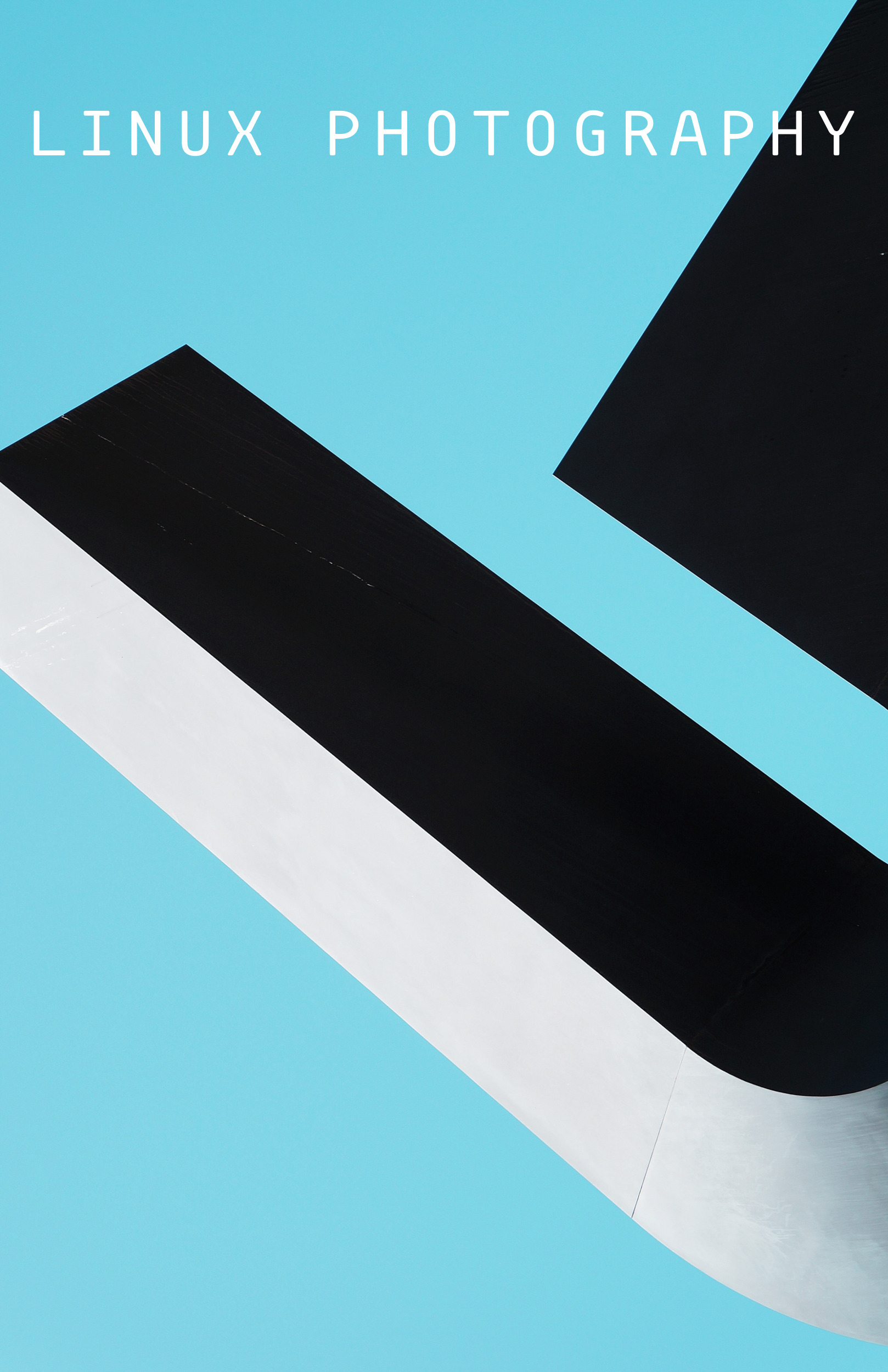Bash shell scripts that transform a Raspberry Pi (or any single-board computer running a Debian-based Linux distribution) into an inexpensive, fully-automatic, pocketable photo backup and streaming device.
First of all, make sure that your Raspberry Pi is connected to the internet.
Run the following command on the Raspberry Pi:
curl -sSL https://goo.gl/btmpKd | bash
When prompted, reboot the Raspberry Pi.
By default, Little Backup Box is configured to back up storage cards. To make the script transfer files directly from the connected camera, run the crontab -e command on Raspberry Pi. Comment the following line by prepending # to it:
@reboot sudo /home/pi/little-backup-box/backup.sh > /home/pi/little-backup-box.log
Uncomment then the line below by removing #:
#@reboot sudo /home/pi/little-backup-box/gphoto-backup.sh > /home/pi/gphoto-backup.log
Save the changes.
Keep in mind that in this case, the transferred files are saved in the /home/pi/[CAMERA MODEL] directory on the system storage card. Make sure that the card you use with Raspberry Pi has adequate storage capacity.
Important Make sure that the camera is set to the MTP USB connection mode.
- Boot the Raspberry Pi
- Plug in the backup storage device (or camera, if you configured Little Backup Box as described above)
- Plug in the card reader and wait till the Raspberry Pi shuts down
To geocorrelate the backed up photos, place a GPX file in the root of the storage device before plugging it into the Raspberry Pi.
Note: To differentiate between different storage cards, the backup script creates a datetime-based .id file in the root of each storage card. The name of the .id file is also used as the destination backup folder on the storage device.
With the direct camera transfer script enabled, follow this steps:
- Boot the Raspberry Pi
- Connect the camera to the Raspberry Pi
- Turn the camera on on and wait till the Raspberry Pi shuts down
Note that the direct camera file transfer script doesn't support geocorrelation.
Please report bugs and issues in the Issues section.
If you've found a bug or have a suggestion for improvement, open an issue in the Issues section.
To add a new feature or fix issues yourself, follow the following steps.
- Fork the project's repository repository
- Create a feature branch using the
git checkout -b new-featurecommand - Add your new feature or fix bugs and run the
git commit -am 'Add a new feature'command to commit changes - Push changes using the
git push origin new-featurecommand - Submit a pull request
Dmitri Popov [email protected]
The GNU General Public License version 3
Little Backup Box is a part of a streamlined and automated Linux-based photographic workflow described in the Linux Photography book. The book provides step-by-step instructions on building a Raspberry Pi-based photo backup device running the Little Backup Box script. Get your copy at Google Play Store or Gumroad.