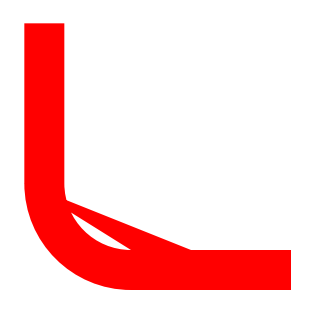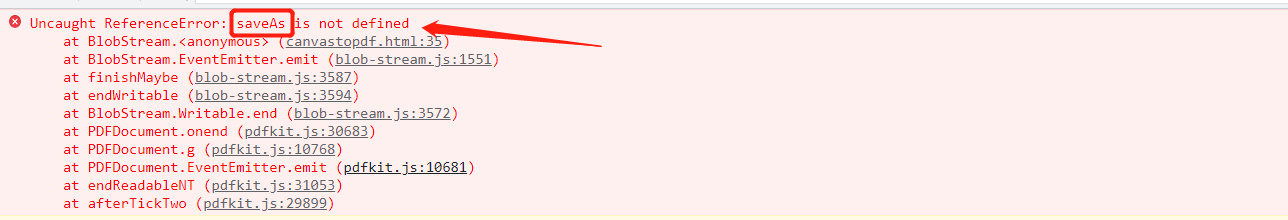Canvas2PDF exports your HTML canvas as PDF using JavaScript. Note that this library generates actual PDF drawing calls to create a PDF with vector graphics, unlike some alternate libraries which rasterize your canvas and place it as an image in your PDF.
import PdfContext from "/src/canvas2pdf";
import blobStream from "blob-stream";
import { saveAs } from "file-saver";
// Create a new PDF canvas context.
const ctx = new PdfContext(blobStream());
// draw your canvas like you would normally
ctx.fillStyle = "yellow";
ctx.fillRect(100, 100, 100, 100);
// more canvas drawing, etc...
// convert your PDF to a Blob and save to file
ctx.stream.on("finish", function () {
const blob = ctx.stream.toBlob("application/pdf");
saveAs(blob, "example.pdf", true);
});
ctx.end();- Calling fill and then stroke consecutively only executes fill
- Some canvas 2d context methods are not implemented yet (e.g. arcTo)
MIT
- GraphicsMagick is required for running tests