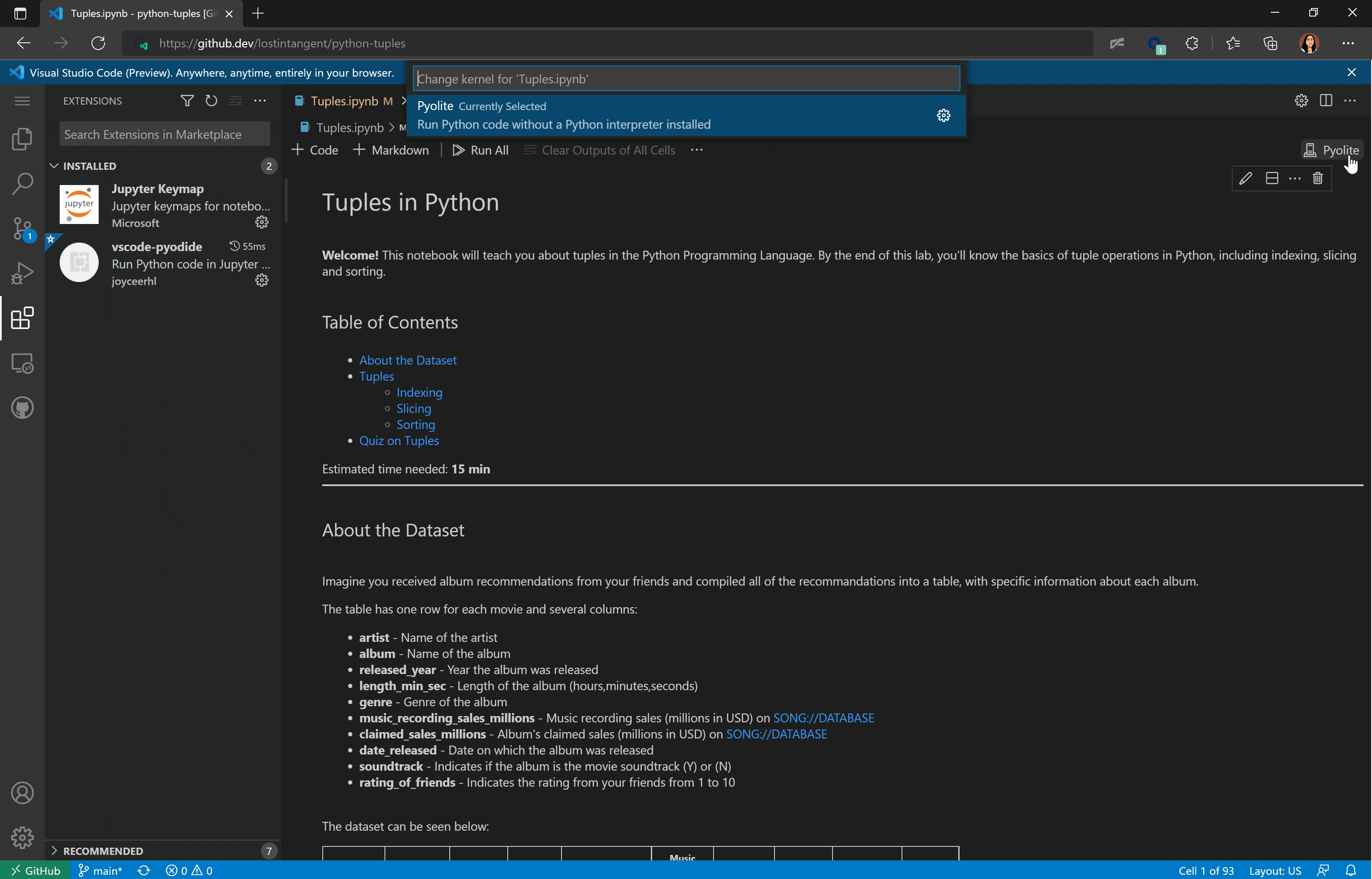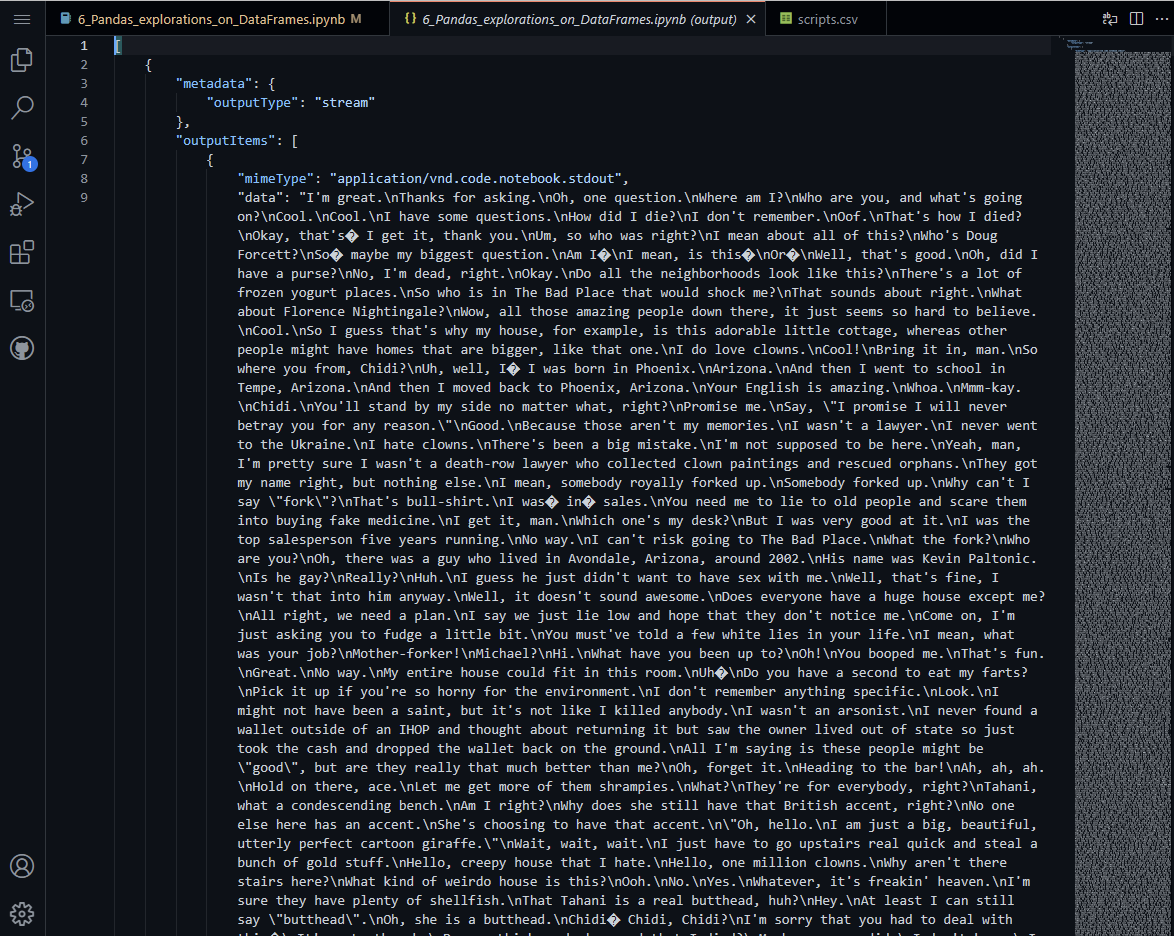---------------------------------------------------------------------------
BlockingIOError Traceback (most recent call last)
<ipython-input-2-dd18482e0536> in <module>
1 message = 'VS Code is great!'
----> 2 foo = get_ipython().getoutput("echo -e '$message\\n$message'")
3 foo
/lib/python3.9/site-packages/IPython/core/interactiveshell.py in getoutput(self, cmd, split, depth)
2574 # this is *far* from a rigorous test
2575 raise OSError("Background processes not supported.")
-> 2576 out = getoutput(self.var_expand(cmd, depth=depth+1))
2577 if split:
2578 out = SList(out.splitlines())
/lib/python3.9/site-packages/IPython/utils/_process_common.py in getoutput(cmd)
128 correct order as would be seen if running the command in a terminal).
129 """
--> 130 out = process_handler(cmd, lambda p: p.communicate()[0], subprocess.STDOUT)
131 if out is None:
132 return ''
/lib/python3.9/site-packages/IPython/utils/_process_common.py in process_handler(cmd, callback, stderr)
77 if shell and os.name == 'posix' and 'SHELL' in os.environ:
78 executable = os.environ['SHELL']
---> 79 p = subprocess.Popen(cmd, shell=shell,
80 executable=executable,
81 stdin=subprocess.PIPE,
/lib/python3.9/subprocess.py in __init__(self, args, bufsize, executable, stdin, stdout, stderr, preexec_fn, close_fds, shell, cwd, env, universal_newlines, startupinfo, creationflags, restore_signals, start_new_session, pass_fds, user, group, extra_groups, encoding, errors, text, umask)
949 encoding=encoding, errors=errors)
950
--> 951 self._execute_child(args, executable, preexec_fn, close_fds,
952 pass_fds, cwd, env,
953 startupinfo, creationflags, shell,
/lib/python3.9/subprocess.py in _execute_child(self, args, executable, preexec_fn, close_fds, pass_fds, cwd, env, startupinfo, creationflags, shell, p2cread, p2cwrite, c2pread, c2pwrite, errread, errwrite, restore_signals, gid, gids, uid, umask, start_new_session)
1752 fds_to_keep = set(pass_fds)
1753 fds_to_keep.add(errpipe_write)
-> 1754 self.pid = _posixsubprocess.fork_exec(
1755 args, executable_list,
1756 close_fds, tuple(sorted(map(int, fds_to_keep))),
BlockingIOError: [Errno 6] Resource temporarily unavailable