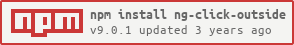Formerly called ng2-click-outside
Angular directive for handling click events outside an element. Useful for things like reacting to clicking outside of a dropdown menu or modal dialog.
Like binding to a regular click event in a template, you can do something like this:
<div (clickOutside)="onClickedOutside($event)">My element</div>npm install --save ng-click-outsideAdd ClickOutsideModule to your list of module imports:
import { ClickOutsideModule } from 'ng-click-outside';
@NgModule({
declarations: [AppComponent],
imports: [BrowserModule, ClickOutsideModule],
bootstrap: [AppComponent]
})
class AppModule {}You can then use the directive in your templates:
@Component({
selector: 'app',
template: `
<div (clickOutside)="onClickedOutside($event)">Click outside this</div>
`
})
export class AppComponent {
onClickedOutside(e: Event) {
console.log('Clicked outside:', e);
}
}| Property name | Type | Default | Description |
|---|---|---|---|
attachOutsideOnClick |
boolean | false |
By default, the outside click event handler is automatically attached. Explicitely setting this to true sets the handler after the element is clicked. The outside click event handler will then be removed after a click outside has occurred. |
clickOutsideEnabled |
boolean | true |
Enables directive. |
clickOutsideEvents |
string | 'click' |
A comma-separated list of events to cause the trigger. For example, for additional mobile support: [clickOutsideEvents]="'click,touchstart'". |
delayClickOutsideInit |
boolean | false |
Delays the initialization of the click outside handler. This may help for items that are conditionally shown (see issue #13). |
emitOnBlur |
boolean | false |
If enabled, emits an event when user clicks outside of applications' window while it's visible. Especially useful if page contains iframes. |
exclude |
string | A comma-separated string of DOM element queries to exclude when clicking outside of the element. For example: [exclude]="'button,.btn-primary'". |
|
excludeBeforeClick |
boolean | false |
By default, clickOutside registers excluded DOM elements on init. This property refreshes the list before the clickOutside event is triggered. This is useful for ensuring that excluded elements added to the DOM after init are excluded (e.g. ng2-bootstrap popover: this allows for clicking inside the .popover-content area if specified in exclude). |