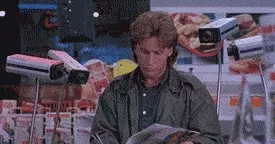Listen for keyboard input and invoke callbacks each time a specific string is encountered.
- Update the view, enable/disable bonus features, or just log data to the console when the user enters a string of your choosing.
- Listen for one or many strings (and their corresponding callbacks).
npm install --save sfco-kiku
Once installed, Kiku can be setup in the following ways:
- Copy the Kiku script from the
node_modules/folder into the dependent project; inject the Kiku script into the document using a<script>tag. - Pull Kiku into a 'vendor script' bundle and reference the resulting file.
Once enqueued, the Kiku script exposes the Kiku constructor as a property of the window object. Create a new Kiku instance as follows:
let kikuRef = new Kiku();
Please note that there can be only 1x Kiku instance at any given time. For example, the following will fail:
let myFirstKikuRef = new Kiku();
let mySecondKikuRef = new Kiku(); // Error
The Kiku constructor accepts an optional options object which can be used to provide the initial strings to listen for, their callback functions, and various configuration data.
// Create a Kiku instance and register a callback for the string 'hello'.
let kikuRef = new Kiku( {
bindings: [
{
string: 'hello',
fn: () => { console.log( 'Hello, world' ); }
}
],
} );
// Create a Kiku instance and set the trigger key to 'space'.
let kikuRef = new Kiku( {
settings: {
triggerKey: 32, // 'Space'
}
} );
Additional listeners and callback functions can be provided after instantiation using the add() method.
let kikuRef = new Kiku();
// Invoke `add()` with an object to add 1x new callback.
kikuRef.add( {
string: 'foo',
fn: () => { console.log( 'Bar' ); }
} );
// Invoke `add()` with an array of objects to add multiple callbacks.
kikuRef.add( [
{
string: 'baz',
fn: () => { console.log( 'Quux' ); }
},
{
string: 'beep',
fn: () => { console.log( 'Boop' ); }
}
] );
Existing listeners and their callbacks can be removed using the remove() method.
// Invoke `remove()` with a string to remove 1x callback.
kikuRef.remove( 'foo' );
// Invoke `remove()` with an array to remove multiple callbacks.
kikuRef.add( [ 'bar', 'beep' ] );
Returns a Kiku instance which exposes:
- add() (Function)
- remove() (Function)
options
Type: Object
A wrapper around all data that Kiku can receive at instantiation time.
options.settings
Type: Object
An object of data that can be used to override default values.
options.settings.caseSensitive
Type: boolean
Default: true
Whether or not the user input should match the binding string exactly?
kikuRef.add( {
string: 'hello',
fn: function() {
console.log( 'Hello, world!' );
}
} );
When `caseSensitive` is set to `true`, the example above will only be triggered by:
- 'hello'
When `caseSensitive` is set to `false`, the example above will be triggered by:
- 'hello'
- 'HELLO'
- 'HeLlO'
- 'HELLo'
- etc.
options.settings.triggerKey
Type: number
Default: 32 (Enter)
Keycode for the key which is used to activate/deactive Kiku's listening functionality.
options.settings.dismissKey
Type: number
Default: 27 (Esc)
Keycode for the key which is used to cancel the listening functionality.
options.bindings
Type: Array<Object>
Default: []
An array of object data. Each object describes a single string/callback pair, and must include the following keys:
string: The string to listen for/check against.fn: The function to call if/when thestringis matched.
Currently, Kiku does not include any external documentation.
For an overview of the project's evolution, please consult the CHANGELOG.
Issues and proposed enhancements are welcome!
ESlint and editorconfig are used to enforce consistent code style and formatting. Please ensure that both of these tools are available within your IDE.
Whoops, Kiku doesn't ship with any tests. Want to add some? Spin up an issue!.
README.mdgif: https://giphy.com/gifs/halloween-ghost-ghosts-Yph6D7zPIVtIc