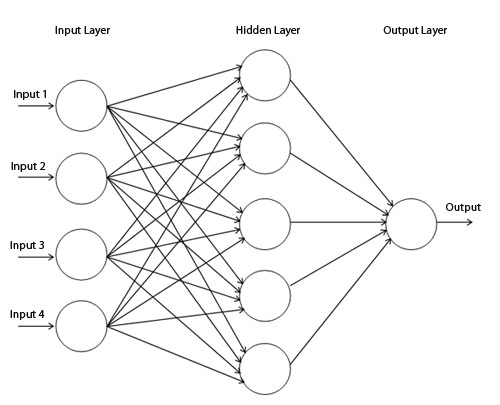Synaptic is a javascript neural network library for node.js and the browser, its generalized algorithm is architecture-free, so you can build and train basically any type of first order or even second order neural network architectures.
This library includes a few built-in architectures like multilayer perceptrons, multilayer long-short term memory networks (LSTM), liquid state machines or Hopfield networks, and a trainer capable of training any given network, which includes built-in training tasks/tests like solving an XOR, completing a Distracted Sequence Recall task or an Embedded Reber Grammar test, so you can easily test and compare the performance of different architectures.
The algorithm implemented by this library has been taken from Derek D. Monner's paper:
A generalized LSTM-like training algorithm for second-order recurrent neural networks
There are references to the equations in that paper commented through the source code.
####Introduction
If you have no prior knowledge about Neural Networks, you should start by reading this guide.
####Demos
##Overview
###Installation
#####In node You can install synaptic with npm:
npm install synaptic --save
#####In the browser
Just include the file synaptic.js from /dist directory with a script tag in your HTML:
<script src="synaptic.js"></script>
###Usage
var synaptic = require('synaptic'); // this line is not needed in the browser
var Neuron = synaptic.Neuron,
Layer = synaptic.Layer,
Network = synaptic.Network,
Trainer = synaptic.Trainer,
Architect = synaptic.Architect;
Now you can start to create networks, train them, or use built-in networks from the Architect.
###Gulp Tasks
- gulp or gulp build: builds the source code from
/srcinto the/distdirectory (bundled and minified). - gulp debug: builds the source code from
/srcinto the/distdirectory (not minifed and with source maps for debugging). - gulp dev: same as debug but it watches for changes in the source files and rebuilds when any change is detected.
- gulp test: runs all the tests.
###Examples
#####Perceptron
This is how you can create a simple perceptron.
function Perceptron(input, hidden, output)
{
// create the layers
var inputLayer = new Layer(input);
var hiddenLayer = new Layer(hidden);
var outputLayer = new Layer(output);
// connect the layers
inputLayer.project(hiddenLayer);
hiddenLayer.project(outputLayer);
// set the layers
this.set({
input: inputLayer,
hidden: [hiddenLayer],
output: outputLayer
});
}
// extend the prototype chain
Perceptron.prototype = new Network();
Perceptron.prototype.constructor = Perceptron;
Now you can test your new network by creating a trainer and teaching the perceptron to learn an XOR
var myPerceptron = new Perceptron(2,3,1);
var myTrainer = new Trainer(myPerceptron);
myTrainer.XOR(); // { error: 0.004998819355993572, iterations: 21871, time: 356 }
myPerceptron.activate([0,0]); // 0.0268581547421616
myPerceptron.activate([1,0]); // 0.9829673642853368
myPerceptron.activate([0,1]); // 0.9831714267395621
myPerceptron.activate([1,1]); // 0.02128894618097928
#####Long Short-Term Memory
This is how you can create a simple long short-term memory with input gate, forget gate, output gate, and peephole connections.
function LSTM(input, blocks, output)
{
// create the layers
var inputLayer = new Layer(input);
var inputGate = new Layer(blocks);
var forgetGate = new Layer(blocks);
var memoryCell = new Layer(blocks);
var outputGate = new Layer(blocks);
var outputLayer = new Layer(output);
// connections from input layer
var input = inputLayer.project(memoryCell);
inputLayer.project(inputGate);
inputLayer.project(forgetGate);
inputLayer.project(outputGate);
// connections from memory cell
var output = memoryCell.project(outputLayer);
// self-connection
var self = memoryCell.project(memoryCell);
// peepholes
memoryCell.project(inputGate, Layer.connectionType.ONE_TO_ONE);
memoryCell.project(forgetGate, Layer.connectionType.ONE_TO_ONE);
memoryCell.project(outputGate, Layer.connectionType.ONE_TO_ONE);
// gates
inputGate.gate(input, Layer.gateType.INPUT);
forgetGate.gate(self, Layer.gateType.ONE_TO_ONE);
outputGate.gate(output, Layer.gateType.OUTPUT);
// input to output direct connection
inputLayer.project(outputLayer);
// set the layers of the neural network
this.set({
input: inputLayer,
hidden: hiddenLayers,
output: outputLayer
});
}
// extend the prototype chain
LSTM.prototype = new Network();
LSTM.prototype.constructor = LSTM;
These are examples for explanatory purposes, the Architect already includes Multilayer Perceptrons and Multilayer LSTM network architectures.
##Neuron
Neurons are the basic unit of the neural network. They can be connected together, or used to gate connections between other neurons. A Neuron can perform basically 4 operations: project connections, gate connections, activate and propagate.
#####project
A neuron can project a connection to another neuron (i.e. connect neuron A with neuron B). Here is how it's done:
var A = new Neuron();
var B = new Neuron();
A.project(B); // A now projects a connection to B
Neurons can also self-connect:
A.project(A);
The method project returns a Connection object, that can be gated by another neuron.
#####gate
A neuron can gate a connection between two neurons, or a neuron's self-connection. This allows you to create second order neural network architectures.
var A = new Neuron();
var B = new Neuron();
var connection = A.project(B);
var C = new Neuron();
C.gate(connection); // now C gates the connection between A and B
#####activate
When a neuron activates, it computes it's state from all its input connections and squashes it using its activation function, and returns the output (activation). You can provide the activation as a parameter (useful for neurons in the input layer. it has to be a float between 0 and 1). For example:
var A = new Neuron();
var B = new Neuron();
A.project(B);
A.activate(0.5); // 0.5
B.activate(); // 0.3244554645
#####propagate
After an activation, you can teach the neuron what should have been the correct output (a.k.a. train). This is done by backpropagating the error. To use the propagate method you have to provide a learning rate, and a target value (float between 0 and 1).
For example, this is how you can train neuron B to activate 0 when neuron A activates 1:
var A = new Neuron();
var B = new Neuron();
A.project(B);
var learningRate = .3;
for(var i = 0; i < 20000; i++)
{
// when A activates 1
A.activate(1);
// train B to activate 0
B.activate();
B.propagate(learningRate, 0);
}
// test it
A.activate(1);
B.activate(); // 0.006540565760853365
#####squashing function and bias
By default, a neuron uses a Logistic Sigmoid as its squashing/activation function, and a random bias. You can change those properties the following way:
var A = new Neuron();
A.squash = Neuron.squash.TANH;
A.bias = 1;
There are 4 built-in squashing functions, but you can also create your own:
##Layer
Normally you won't work with single neurons, but use Layers instead. A layer is basically an array of neurons, they can do pretty much the same things as neurons do, but it makes the programming process faster.
To create a layer you just have to specify its size (the number of neurons in that layer).
var myLayer = new Layer(5);
#####project
A layer can project a connection to another layer. You have to provide the layer that you want to connect to and the connectionType:
var A = new Layer(5);
var B = new Layer(3);
A.project(B, Layer.connectionType.ALL_TO_ALL); // All the neurons in layer A now project a connection to all the neurons in layer B
Layers can also self-connect:
A.project(A, Layer.connectionType.ONE_TO_ONE);
There are two connectionType's:
- Layer.connectionType.ALL_TO_ALL
- Layer.connectionType.ONE_TO_ONE
If not specified, the connection type is always Layer.connectionType.ALL_TO_ALL.If you make a one-to-one connection, both layers must have the same size.
The method project returns a LayerConnection object, that can be gated by another layer.
#####gate
A layer can gate a connection between two other layers, or a layers's self-connection.
var A = new Layer(5);
var B = new Layer(3);
var connection = A.project(B);
var C = new Layer(4);
C.gate(connection, Layer.gateType.INPUT_GATE); // now C gates the connection between A and B (input gate)
There are three gateType's:
- Layer.gateType.INPUT_GATE: If layer C is gating connections between layer A and B, all the neurons from C gate all the input connections to B.
- Layer.gateType.OUTPUT_GATE: If layer C is gating connections between layer A and B, all the neurons from C gate all the output connections from A.
- Layer.gateType.ONE_TO_ONE: If layer C is gating connections between layer A and B, each neuron from C gates one connection from A to B. This is useful for gating self-connected layers. To use this kind of gateType, A, B and C must be the same size.
#####activate
When a layer activates, it just activates all the neurons in that layer in order, and returns an array with the outputs. It accepts an array of activations as parameter (for input layers):
var A = new Layer(5);
var B = new Layer(3);
A.project(B);
A.activate([1,0,1,0,1]); // [1,0,1,0,1]
B.activate(); // [0.3280457, 0.83243247, 0.5320423]
#####propagate
After an activation, you can teach the layer what should have been the correct output (a.k.a. train). This is done by backpropagating the error. To use the propagate method you have to provide a learning rate, and a target value (array of floats between 0 and 1).
For example, if I want to train layer B to output [0,0] when layer A activates [1,0,1,0,1]:
var A = new Layer(5);
var B = new Layer(2);
A.project(B);
var learningRate = .3;
for (var i = 0; i < 20000; i++)
{
// when A activates [1, 0, 1, 0, 1]
A.activate([1,0,1,0,1]);
// train B to activate [0,0]
B.activate();
B.propagate(learningRate, [0,0]);
}
// test it
A.activate([1,0,1,0,1]);
B.activate(); // [0.004606949693864496, 0.004606763721459169]
#####squashing function and bias
You can set the squashing function and bias of all the neurons in a layer by using the method set:
myLayer.set({
squash: Neuron.squash.TANH,
bias: 0
})
#####neurons
The method neurons() return an array with all the neurons in the layer, in activation order.
##Network
Networks are basically an array of layers. They have an input layer, a number of hidden layers, and an output layer. Networks can project and gate connections, activate and propagate in the same fashion as Layers do. Networks can also be optimized, extended, exported to JSON, converted to Workers or standalone Functions, and cloned.
var inputLayer = new Layer(4);
var hiddenLayer = new Layer(6);
var outputLayer = new Layer(2);
inputLayer.project(hiddenLayer);
hiddenLayer.project(outputLayer);
var myNetwork = new Network({
input: inputLayer,
hidden: [hiddenLayer],
output: outputLayer
});
#####project
A network can project a connection to another, or gate a connection between two others networks in the same way Layers do.
You have to provide the network that you want to connect to and the connectionType:
myNetwork.project(otherNetwork, Layer.connectionType.ALL_TO_ALL);
/*
All the neurons in myNetwork's output layer now project a connection
to all the neurons in otherNetwork's input layer.
*/
There are two connectionType's:
- Layer.connectionType.ALL_TO_ALL
- Layer.connectionType.ONE_TO_ONE
If not specified, the connection type is always Layer.connectionType.ALL_TO_ALL.If you make a one-to-one connection, both layers must have the same size.
The method project returns a LayerConnection object, that can be gated by another network or layer.
#####gate
A Network can gate a connection between two other Networks or Layers, or a Layers's self-connection.
var connection = A.project(B);
C.gate(connection, Layer.gateType.INPUT_GATE); // now C's output layer gates the connection between A's output layer and B's input layer (input gate)
There are three gateType's:
-
Layer.gateType.INPUT_GATE: If netowork C is gating connections between network A and B, all the neurons from C's output layer gate all the input connections to B's input layer.
-
Layer.gateType.OUTPUT_GATE: If network C is gating connections between network A and B, all the neurons from C's output layer gate all the output connections from A's output layer.
-
Layer.gateType.ONE_TO_ONE: If network C is gating connections between network A and B, each neuron from C's output layer gates one connection from A's output layer to B's input layer. To use this kind of gateType, A's output layer, B's input layer and C's output layer must be the same size.
#####activate
When a network is activated, an input must be provided to activate the input layer, then all the hidden layers are activated in order, and finally the output layer is activated and its activation is returned.
var inputLayer = new Layer(4);
var hiddenLayer = new Layer(6);
var outputLayer = new Layer(2);
inputLayer.project(hiddenLayer);
hiddenLayer.project(outputLayer);
var myNetwork = new Network({
input: inputLayer,
hidden: [hiddenLayer],
output: outputLayer
});
myNetwork.activate([1,0,1,0]); // [0.5200553602396137, 0.4792707231811006]
#####propagate
You can provide a target value and a learning rate to a network and backpropagate the error from the output layer to all the hidden layers in reverse order until reaching the input layer. For example, this is how you train a network how to solve an XOR:
// create the network
var inputLayer = new Layer(2);
var hiddenLayer = new Layer(3);
var outputLayer = new Layer(1);
inputLayer.project(hiddenLayer);
hiddenLayer.project(outputLayer);
var myNetwork = new Network({
input: inputLayer,
hidden: [hiddenLayer],
output: outputLayer
});
// train the network
var learningRate = .3;
for (var i = 0; i < 20000; i++)
{
// 0,0 => 0
myNetwork.activate([0,0]);
myNetwork.propagate(learningRate, [0]);
// 0,1 => 1
myNetwork.activate([0,1]);
myNetwork.propagate(learningRate, [1]);
// 1,0 => 1
myNetwork.activate([1,0]);
myNetwork.propagate(learningRate, [1]);
// 1,1 => 0
myNetwork.activate([1,1]);
myNetwork.propagate(learningRate, [0]);
}
// test the network
myNetwork.activate([0,0]); // [0.015020775950893527]
myNetwork.activate([0,1]); // [0.9815816381088985]
myNetwork.activate([1,0]); // [0.9871822457132193]
myNetwork.activate([1,1]); // [0.012950087641929467]
#####optimize
Networks get optimized automatically on the fly after its first activation, if you print in the console the activate or propagate methods of your Network instance after activating it, it will look something like this:
function (input){
F[1] = input[0];
F[2] = input[1];
F[3] = input[2];
F[4] = input[3];
F[6] = F[7];
F[7] = F[8];
F[7] += F[1] * F[9];
F[7] += F[2] * F[10];
F[7] += F[3] * F[11];
F[7] += F[4] * F[12];
F[5] = (1 / (1 + Math.exp(-F[7])));
F[13] = F[5] * (1 - F[5]);
...
This improves the performance of the network dramatically.
#####extend
You can see how to extend a network in the Examples section.
#####toJSON/fromJSON
Networks can be stored as JSON's and then restored back:
var exported = myNetwork.toJSON();
var imported = Network.fromJSON(exported);
#####worker
The network can be converted into a WebWorker. This feature doesn't work in node.js, and it's not supported on every browser (it must support Blob).
// training set
var learningRate = .3;
var trainingSet = [
{
input: [0,0],
output: [0]
},
{
input: [0,1],
output: [1]
},
{
input: [1,0],
output: [1]
},
{
input: [1,1],
output: [0]
},
];
// create a network
var inputLayer = new Layer(2);
var hiddenLayer = new Layer(3);
var outputLayer = new Layer(1);
inputLayer.project(hiddenLayer);
hiddenLayer.project(outputLayer);
var myNetwork = new Network({
input: inputLayer,
hidden: [hiddenLayer],
output: outputLayer
});
// create a worker
var myWorker = myNetwork.worker();
// activate the network
function activateWorker(input)
{
myWorker.postMessage({
action: "activate",
input: input,
memoryBuffer: myNetwork.optimized.memory
}, [myNetwork.optimized.memory.buffer]);
}
// backpropagate the network
function propagateWorker(target){
myWorker.postMessage({
action: "propagate",
target: target,
rate: learningRate,
memoryBuffer: myNetwork.optimized.memory
}, [myNetwork.optimized.memory.buffer]);
}
// train the worker
myWorker.onmessage = function(e){
// give control of the memory back to the network - this is mandatory!
myNetwork.optimized.ownership(e.data.memoryBuffer);
if (e.data.action == "propagate")
{
if (index >= 4)
{
index = 0;
iterations++;
if (iterations % 100 == 0)
{
var output00 = myNetwork.activate([0,0]);
var output01 = myNetwork.activate([0,1]);
var output10 = myNetwork.activate([1,0]);
var output11 = myNetwork.activate([1,1]);
console.log("0,0 => ", output00);
console.log("0,1 => ", output01);
console.log("1,0 => ", output10);
console.log("1,1 => ", output11, "\n");
}
}
activateWorker(trainingSet[index].input);
}
if (e.data.action == "activate")
{
propagateWorker(trainingSet[index].output);
index++;
}
}
// kick it
var index = 0;
var iterations = 0;
activateWorker(trainingSet[index].input);
#####standalone
The network can be exported to a single javascript Function. This can be useful when your network is already trained and you just need to use it, since the standalone functions is just one javascript function with an array and operations within, with no dependencies on Synaptic or any other library.
var inputLayer = new Layer(4);
var hiddenLayer = new Layer(6);
var outputLayer = new Layer(2);
inputLayer.project(hiddenLayer);
hiddenLayer.project(outputLayer);
var myNetwork = new Network({
input: inputLayer,
hidden: [hiddenLayer],
output: outputLayer
});
var standalone = myNetwork.standalone();
myNetwork.activate([1,0,1,0]); // [0.5466397925108878, 0.5121246668637663]
standalone([1,0,1,0]); // [0.5466397925108878, 0.5121246668637663]
#####clone
A network can be cloned to a completely new instance, with the same connections and traces.
var inputLayer = new Layer(4);
var hiddenLayer = new Layer(6);
var outputLayer = new Layer(2);
inputLayer.project(hiddenLayer);
hiddenLayer.project(outputLayer);
var myNetwork = new Network({
input: inputLayer,
hidden: [hiddenLayer],
output: outputLayer
});
var clone = myNetwork.clone();
myNetwork.activate([1,0,1,0]); // [0.5466397925108878, 0.5121246668637663]
clone.activate([1,0,1,0]); // [0.5466397925108878, 0.5121246668637663]
#####neurons
The method neurons() return an array with all the neurons in the network, in activation order.
#####set
The method set(layers) receives an object with layers in the same format as the constructor of Network and sets them as the layers of the Network, this is useful when you are extending the Network class to create your own architectures. See the examples section.
var inputLayer = new Layer(4);
var hiddenLayer = new Layer(6);
var outputLayer = new Layer(2);
inputLayer.project(hiddenLayer);
hiddenLayer.project(outputLayer);
var myNetwork = new Network();
myNetwork.set({
input: inputLayer,
hidden: [hiddenLayer],
output: outputLayer
});
##Trainer
The Trainer makes it easier to train any set to any network, no matter its architecture. To create a trainer you just have to provide a Network to train.
var trainer = new Trainer(myNetwork);
The trainer also contains built-in tasks to test the performance of your network.
#####train
This method allows you to train any training set to a Network, the training set must be an Array containing object with an input and output properties, for example, this is how you train an XOR to a network using a trainer:
var trainingSet = [
{
input: [0,0],
output: [0]
},
{
input: [0,1],
output: [1]
},
{
input: [1,0],
output: [1]
},
{
input: [1,1],
output: [0]
},
];
var trainer = new Trainer(myNetwork);
trainer.train(trainingSet);
You can also set different options for the training in an object as a second parameter, like:
trainer.train(trainingSet,{
rate: .1,
iterations: 20000,
error: .005,
shuffle: true,
log: 1000,
cost: Trainer.cost.CROSS_ENTROPY
});
#####options
- rate: learning rate to train the network. If
rateis an array, then it will divide the total number ofiterationsby the length of theratearray and use different rates depending on the iteration - iterations: maximum number of iterations
- error: minimum error
- shuffle: if true, the training set is shuffled after every iteration, this is useful for training data sequences which order is not meaningful to networks with context memory, like LSTM's.
- log: this commands the trainer to console.log the error and iterations every X number of iterations.
- customLog: you can create custom logs like this one:
customLog: {
every: 500,
do: function(error, iterations) {
console.log("error", error, "iterations", iterations, "rate", rate);
}
}
- cost: you can set what cost function to use for the training, there are two built-in cost functions (Trainer.cost.CROSS_ENTROPY and Trainer.cost.MSE) to choose from crossentropy or mean squared error. You can also use you own cost function(targetValues, outputValues).
When the training is done this method returns an object with the error, the iterations, and the elapsed time of the training.
#####workerTrain
This method works the same way as train, but it uses a WebWorker so the training doesn't affect the user interface (a really long training using the train method might freeze the UI on the browser, but that doesn't happend using workerTrain). This method doesn't work in node.js, and it might not work on every browser (it has to support Blob and WebWorker's).
var trainer = new Trainer(myNetwork);
trainer.workerTrain(set, callback, options)
the set and options parameters are the same as the ones used in method train, and the callback parameter is a function that recieves an object with the error, iterations and time of the training.
var callback = function(result){
console.log(result); // {error: 0.00499480123688121, iterations: 2320, time: 2028}
}
This is an example of how to train an XOR using the method workerTrain:
var myNetwork = new Architect.Perceptron(2,3,1);
var myTrainer = new Trainer(myNetwork);
var trainingSet = [
{ input: [0,0], output: [0] },
{ input: [0,1], output: [1] },
{ input: [1,0], output: [1] },
{ input: [1,1], output: [0] }
]
var callback = function(result){
console.log('error', result.error, 'iterations', result.iterations, 'time', result.time);
}
myTrainer.workerTrain(trainingSet, callback);
#####XOR
This method trains an XOR to the network, is useful when you are experimenting with different architectures and you want to test and compare their performances:
var trainer = new Trainer(myNetwork);
trainer.XOR(); // {error: 0.004999821588193305, iterations: 21333, time: 111}
#####DSR
This method trains the network to complete a Discrete Sequence Recall, which is a task for testing context memory in neural networks.
trainer.DSR({
targets: [2,4],
distractors: [3,5],
prompts: [0,1],
length: 10
});
#####ERG
This method trains the network to pass an Embedded Reber Grammar test.
trainer.ERG();
##Architect
The Architect contains built-in architectures, ready to use.
####Perceptron
This architecture allows you to create multilayer perceptrons, also known as feed-forward neural networks. They consists on a sequence of layers, each fully connected to the next one.
You have to provide a minimum of 3 layers (input, hidden and output), but you can use as many hidden layers as you wish. This is a Perceptron with 2 neurons in the input layer, 3 neurons in the hidden layer, and 1 neuron in the output layer:
var myPerceptron = new Architect.Perceptron(2,3,1);
And this is a deep multilayer perceptron with 2 neurons in the input layer, 4 hidden layers with 10 neurons each, and 1 neuron in the output layer
var myPerceptron = new Architect.Perceptron(2, 10, 10, 10, 10, 1);
####LSTM
The long short-term memory is an architecture well-suited to learn from experience to classify, process and predict time series when there are very long time lags of unknown size between important events.
To use this architecture you have to set at least one input layer, one memory block assembly (consisting of four layers: input gate, memory cell, forget gate and output gate), and an output layer.
var myLSTM = new Architect.LSTM(2,6,1);
Also you can set many layers of memory blocks:
var myLSTM = new Architect.LSTM(2,4,4,4,1);
That LSTM network has 3 memory block assemblies, with 4 memory cells each, and their own input gates, memory cells, forget gates and output gates.
####Liquid
The Liquid architecture allows you to create Liquid State Machines. In these networks, neurons are randomly connected to each other. The recurrent nature of the connections turns the time varying input into a spatio-temporal pattern of activations in the network nodes.
To use this architecture you have to set the size of the input layer, the size of the pool, the size of the output layer, the number of random connections in the pool, and the number of random gates among the connections.
var input = 2;
var pool = 20;
var output = 1;
var connections = 30;
var gates = 10;
var myLiquidStateMachine = new Architect.Liquid(input, pool, output, connections, gates);
####Hopfield
The Hopfield architecture serves as content-addressable memory. They are trained to remember patterns and then when feeding new patterns to the network it returns the most most similar one from the patterns it was trained to remember.
var hopfield = new Architect.Hopfield(10) // create a network for 10-bit patterns
// teach the network two different patterns
hopfield.learn([
[0, 1, 0, 1, 0, 1, 0, 1, 0, 1],
[1, 1, 1, 1, 1, 0, 0, 0, 0, 0]
])
// feed new patterns to the network and it will return the most similar to the ones it was trained to remember
hopfield.feed([0,1,0,1,0,1,0,1,1,1]) // [0, 1, 0, 1, 0, 1, 0, 1, 0, 1]
hopfield.feed([1,1,1,1,1,0,0,1,0,0]) // [1, 1, 1, 1, 1, 0, 0, 0, 0, 0]
You can create your own architectures by extending the Network class. You can check the Examples section for more information about this.
##Contribute
Synaptic is an Open Source project that started in Buenos Aires, Argentina. Anybody in the world is welcome to contribute to the development of the project.
<3