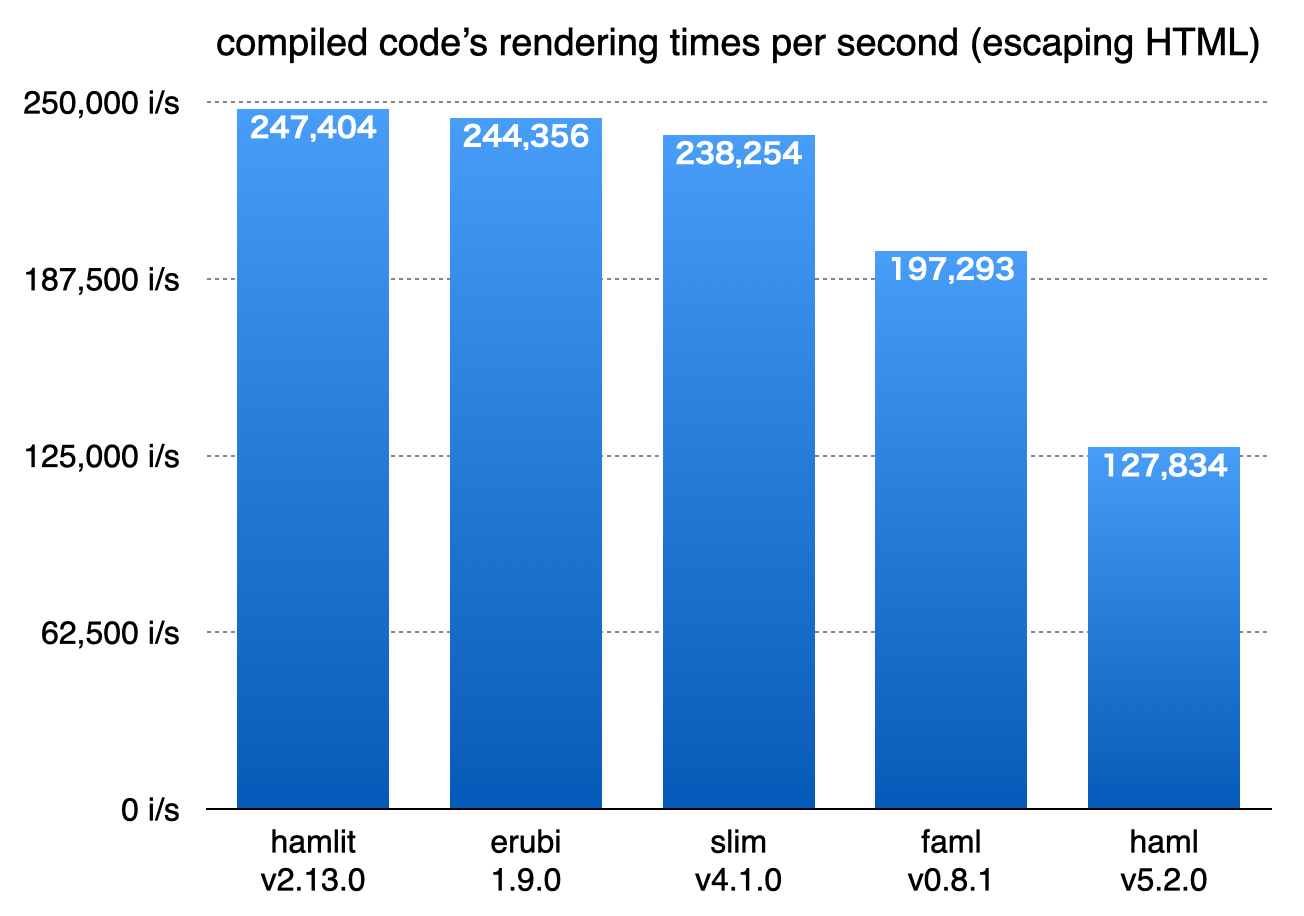%span#guest_activity_result_link
= render 'link'
= form_tag guest_activity_results_path(params[:type_id],params[:view], guest_business_unit_id: params[:guest_business_unit_id], from: params[:from], to: params[:to], done: params[:done], format: :js), method: :get, class: 'form-activities-result form-inline js-form-guest-activity-results', remote: true do
= hidden_field_tag :from, params[:from], id: 'params_from'
= hidden_field_tag :to, params[:to], id: 'params_to'
.row-fluid
- if params[:view] == 'daily'
%span#percentuale
.span2.label_menu
= t('fatte')
%span#done
= t('di')
%span#tot
.span3
#progress-bar.progress
.bar.bar-success#percentage-done{ data: { tot: 0 } }
.bar.bar-warning#percentage-partial-done{ data: { tot: 0 } }
.bar.bar-danger#percentage-not-done{ data: { tot: 0 } }
.pull-right
%span.mychzn
= select_tag :business_unit_id, grouped_options_for_select(sel_units, params[:business_unit_id]), include_blank: true, data: { placeholder: t('select_unit_placeholder') }, multiple: true, class: 'chzn-select input-xlarge', id: 'select_business_unit_id'
%span.mychzn.activities_config_result
- if params[:type_id] != 'general'
= select_tag :activities_config_id, options_for_select(sel_activities_configs(current_bu,nil,false,false,@area,params[:type_id], Date.parse(params[:from] || params[:to] || Date.current.to_s)), params[:activities_config_id]), include_blank: true, data: { placeholder: t('select_activity_placeholder') }, multiple: true, class: 'chzn-select input-xlarge', id: 'select_activities_config_id'
- else
= select_tag :activities_config_id, grouped_options_for_select(sel_activities_configs(current_bu,@activity.id,false,false,nil,params[:type_id], Date.parse(params[:from] || params[:to] || Date.current.to_s)), params[:activities_config_id]), include_blank: true, multiple: true, data: { placeholder: t('select_activity_placeholder') }, class: 'chzn-select input-xlarge', id: 'select_activities_config_id'
=# image_submit_tag "icone/#{get_theme}/search.png", title: t('command.find'), class: 'js-tooltip'
= button_tag t('command.find'), class: 'btn btn-success', disabled: true, id: 'button_search_guest_activity'
.row-fluid
.pull-right
#check_done.form-inline
- if params[:view] == 'daily'
%span#render-day-link
= render 'day_link'
.row-fluid#list-activity-plan.content-ajax
- if params[:view] == 'daily'
%table#jqgrid-guest-activities{ data: {
guest_info_path: summary_guest_business_unit_path(I18n.locale, 0, popup: true, all_expanded: true),
type: params[:type_id],
create: guest_activities_path(format: :json),
label: { motivation: %w(socialization riabilitation).include?(params[:type_id]) ? t('giudizio') : t('motivation'), autonomia: t('autonomia'), partecipazione: t('partecipazione') },
general: %w(socialization riabilitation).include?(params[:type_id]).to_s,
checkall: (check_all_guest_activity_results_path(params[:type_id], params[:view], from: params[:from], to: params[:to], format: :json) if get_parameters.fetch(:guest_activity_results, {}).fetch(:execute_all, false)),
invio: t('send_to_diary'),
delete: t('command.destroy'),
confirm: t('command.confirm'),
motivation: select_for_jqgrid(@activities_configs, :motivation),
partecipazione: select_for_jqgrid(@activities_configs, :partecipazione),
autonomia: select_for_jqgrid(@activities_configs, :autonomia),
date: Date.current.to_formatted_s(:db),
edit: guest_activities_path,
user: current_user.id,
index: guest_activity_results_path(params[:type_id], params[:view], business_unit_id: params[:business_unit_id], activities_config_id: params[:activities_config_id], from: params[:from], to: params[:to], done: params[:done], format: :json) }
}
#jqgrid-guest-activities-pager
- else
= render('handsontable_div')
#modal-search.modal.hide.fade{"aria-hidden" => "true", "aria-labelledby" => "myModalLabel", :role => "dialog", :tabindex => "-1"}
.modal-header
%button.close{"aria-hidden" => "true", "data-dismiss" => "modal", :type => "button"}
%i.icon-close
%h3#myModalLabel.title
= image_tag "icone/cerca_55x55.png"
= t('command.find')
= form_tag guest_activity_results_path(params[:type_id],params[:view],done: params[:done],format: :js),method: :get,remote: true,class: 'form-horizontal form-activities-result' do
.modal-body
- if params[:view] == 'daily' || params[:view] == 'weekly' || params[:view] == 'last_week'
.control-group
= label_tag :from,t('dal'), :class => 'control-label'
.controls
= text_field_tag :from,local_date(Date.current),:class => 'date_from_max input-small'
- if params[:view] == 'daily'
.control-group
= label_tag :to,t('al') , :class => 'control-label'
.controls
= text_field_tag :to,local_date(Date.current),:class => 'date_to_max input-small'
- else
.control-group
= label_tag :from,t('month'), :class => 'control-label'
.controls.mychzn
= select_month(Date.today,{},{:class => 'chzn-select',:name => :month,:id => :from})
.modal-footer
= submit_tag t('command.find'), class: 'btn btn-success', data: { disable_with: t('command.searching') }
%button.btn{"aria-hidden" => "true", "data-dismiss" => "modal"}= t('command.close')
#modal-modify.modal.hide.fade.big_modal{"aria-hidden" => "true", "aria-labelledby" => "myModalLabel", :role => "dialog", :tabindex => "-1"}
.modal-header
%button.close{"aria-hidden" => "true", "data-dismiss" => "modal", :type => "button"}
%i.icon-close
%h3#myModalLabel.title
= image_tag "icone/valutazioni_55x51.png"
= t('activity_label')
%span#spam-modal-modify
#add-plan.modal.big_modal.hide.fade{"aria-hidden" => "true", "aria-labelledby" => "myModalLabel", :role => "dialog", :tabindex => "-1"}
.modal-header
%button.close{"aria-hidden" => "true", "data-dismiss" => "modal", :type => "button"}
%i.icon-close
%h3#myModalLabel.title
= image_tag "icone/valutazioni_55x51.png"
= t('registra_attivita')
%span#form
#modal-process.modal.hide.fade{"aria-hidden" => "true", "aria-labelledby" => "myModalLabel", :role => "dialog", :tabindex => "-1"}
.modal-header
%button.close{"aria-hidden" => "true", "data-dismiss" => "modal", :type => "button"}
%i.icon-close
%h4#myModalLabel
= image_tag "icone/valutazioni_55x51.png"
= "#{t('protocol')} "
%span#activity
= t('di')
%span#guest
%span#process
#modal_plan_activity.modal.hide.fade{"aria-hidden" => "true", "aria-labelledby" => "myModalLabel", "data-model" => "", :role => "dialog", :tabindex => "-1"}
.modal-header
%button.close{"aria-hidden" => "true", "data-dismiss" => "modal", :type => "button"}
%i.icon-close
%h3#modal_plan_activity_header.title
= image_tag "icone/attivita_quotidiane_55x51.png"
= t('activity_planning')
%span#act
= t('di')
%span#guest
#form
#modal_plan_activity_body.modal-body
.modal-footer
%button.btn{"aria-hidden" => "true", "data-dismiss" => "modal"}= t('command.close')
= bootstrap_modal_div id: 'guest_informations', class: 'big_modal', title_key: 'guest_informations'On version 1.7.2 there were no problems.