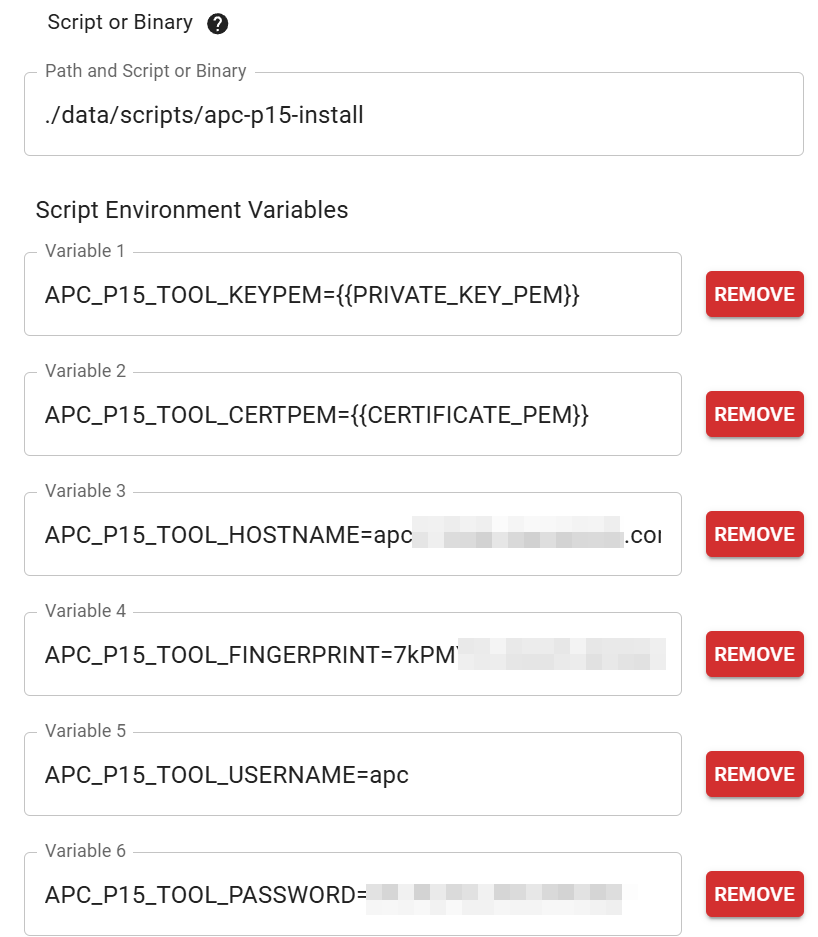A tool to create APC p15 formatted certificates from pem files, without having to use APC's closed-source tool, APC generated keys, or other proprietary tools (such as cryptlib).
This tool's create functionality is modeled from the APC NMCSecurityWizardCLI
aka NMC Security Wizard CLI Utility. The files it generates should be
comaptible with any UPS that accepts p15 files from that tool. Only RSA 1,024
and 2,048 bit keys are accepted. 1,024 bit RSA is no longer considered
completely secure; avoid keys of this size if possible. Most (all?) public
ACME services won't accept keys of this size anyway.
The install functionality is a custom creation of mine so it may or may not work depending on your exact setup. My setup (and therefore the testing setup) is:
- APC Smart-UPS 1500VA RM 2U SUA1500RM2U (Firmware Revision 667.18.D)
- AP9631 NMC2 Hardware Revision 05 running AOS v7.0.4 and Boot Monitor v1.0.9.
If you have problems you can post the log in an issue and I can try to fix it but it may be difficult without your particular hardware to test with.
In particular, if you are experiencing ssh: handshake failed: please run
ssh -vv myups.example.com and include the peer server KEXINIT proposal
in your issue. For example:
debug2: peer server KEXINIT proposal
debug2: KEX algorithms: diffie-hellman-group-exchange-sha256,diffie-hellman-group-exchange-sha1,ecdh-sha2-nistp256
debug2: host key algorithms: ssh-rsa
debug2: ciphers ctos: aes256-ctr,aes128-ctr,aes256-cbc,aes128-cbc
debug2: ciphers stoc: aes256-ctr,aes128-ctr,aes256-cbc,aes128-cbc
debug2: MACs ctos: hmac-sha2-256,hmac-sha1
debug2: MACs stoc: hmac-sha2-256,hmac-sha1
debug2: compression ctos: none
debug2: compression stoc: none
debug2: languages ctos:
debug2: languages stoc:
Currently the tool contains two commands: create and install. The tool can be run with the --help flag to see options.
i.e. ./apc-p15-tool --help
Help can also be run on a subcommand to see the options for that subcommand.
e.g. ./apc-p15-tool install --help
Create creates an apc p15 file from given key and cert pem files or content.
e.g. ./apc-p15-tool create --keyfile ./apckey.pem --certfile ./apccert.pem
The command outputs ./apctool.p15 by default. This file can be directly loaded on to an APC NMC2 (Network Management Card 2).
Install works similarly to create except it doesn't save the p15 file to disk. It instead uploads the p15 file directly to the specified remote host, via scp.
e.g. ./apc-p15-tool install --keyfile ./apckey.pem --certfile ./apccert.pem --apchost myapc.example.com:22 --username apc --password someSecret --fingerprint 123abc
The application supports passing all args instead as environment
variables by prefixing the flag name with APC_P15_TOOL.
e.g. APC_P15_TOOL_KEYPEM
Additionally, there is a second binary built with just the install command so the subcommand is not needed.
There are mutually exclusive flags that allow specifying the pem as either filenames or directly as strings. The strings are useful for passing the pem content from another application without having to save the pem files to disk.
Putting all of this together, you can combine the install binary with a tool like LeGo CertHub (https://www.legocerthub.com/) to call the install binary, with environment variables, to directly upload new certificates as they're issued by LeGo, without having to write a separate script.
Special thanks to the following people and resources which helped me deduce how all of this works:
https://github.com/dnlmengs/pemtrans