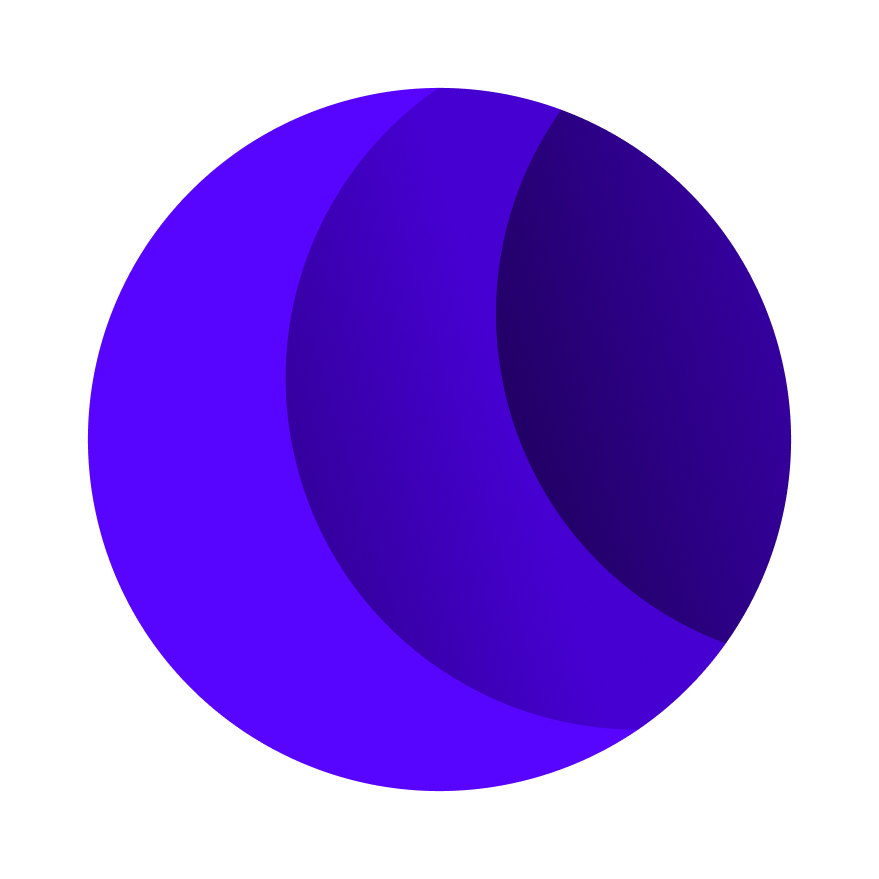The minimal & fast library for functional user interfaces
- 🎉 Small file size (2kb minified + gzip)
- ⚡ Blazing fast view rendering
- 🔨 Purely functional driver-based design
- 🚀 Intuitive & consistent API
See the about page for more information on why Moon was created.
Check the CONTRIBUTING file for more information about this project and how to help.
Support Moon on Patreon to help sustain the development of the project. The maker of the project works on open source for free. If you or your company depend on this project, then it makes sense to donate to ensure that the project is maintained.
Licensed under the MIT License by Kabir Shah