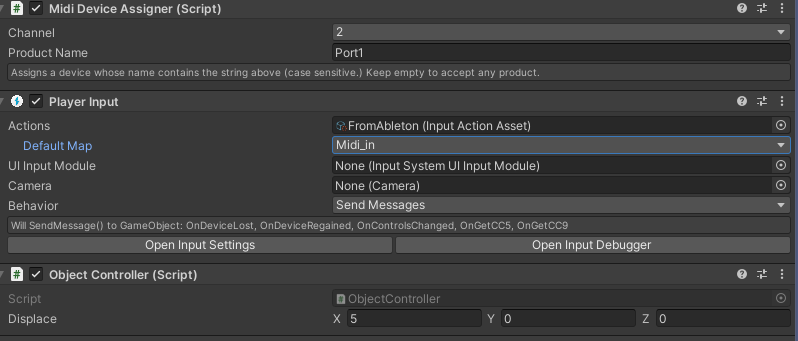Minis (MIDI Input for New Input System) is a Unity plugin that adds MIDI input device support to Unity's new Input System.
- Unity 2019.3 or later
- 64-bit desktop platforms (Windows, macOS, Linux)
On Linux, ALSA (libasound2) must be installed on the system.
This package uses the scoped registry feature to resolve package dependencies. Please add the following sections to the manifest file (Packages/manifest.json).
To the scopedRegistries section:
{
"name": "Keijiro",
"url": "https://registry.npmjs.com",
"scopes": [ "jp.keijiro" ]
}
To the dependencies section:
"jp.keijiro.minis": "1.0.10"
After changes, the manifest file should look like below:
{
"scopedRegistries": [
{
"name": "Keijiro",
"url": "https://registry.npmjs.com",
"scopes": [ "jp.keijiro" ]
}
],
"dependencies": {
"jp.keijiro.minis": "1.0.10",
...
When Minis is installed to a project, MIDI control elements appear under "Other" > "MIDI Device". You can also use the "Listen" button to select a control.
TIPS - There is a small known issue where the listener only reacts to notes with high velocity (higher than 63). You may have to press a key strongly.
The MIDI Notes are shown as button controls with names like "Note C4". These controls work as pressure-sensitive buttons. These button values are normalized as values between 0.0 to 1.0.
The MIDI Controls (CC) are shown as axis controls with names like "Control 10". These axis values are normalized as values between 0.0 to 1.0.
For further usage of the new Input System, please see the Input System manual.
Minis treats each MIDI channel as an individual device. MIDI devices are dynamically added to the Input System when it detects a MIDI message from a new channel.
TIPS - It means that the Input System can't detect a MIDI device until it sends a message. You may have to prompt the user to press a key to activate the device.
When multiple MIDI interfaces are connected to the system, channels under these interfaces are also treated as individual devices. For instance, if you have connected two MIDI interfaces to a computer, you can use up to 32 input devices at the same time (as each interface can handle up to 16 channels).
MIDI Device Assigner is a small utility that assigns a MIDI device to PlayerInput. You can specify a MIDI channel and a product name as a search condition. It assigns a found device to a PlayerInput instance that exists in the same GameObject.
This repository contains some examples showing how to use Minis from C# scripts.
DeviceCallback.cs - This script shows how to define a callback to get notified on MIDI device additions and removals.
DeviceQuery.cs - This script shows how to search MIDI devices by a pattern matching with a product name and a channel number.
NoteCallback.cs - This script shows how to define a callback to get notified on MIDI note-on/off events.
No, but the backend (RtMidi) supports MIDI out. You can use the output functionality by directly accessing it. Please check the RtMidi for Unity repository that contains a MIDI out sample script.