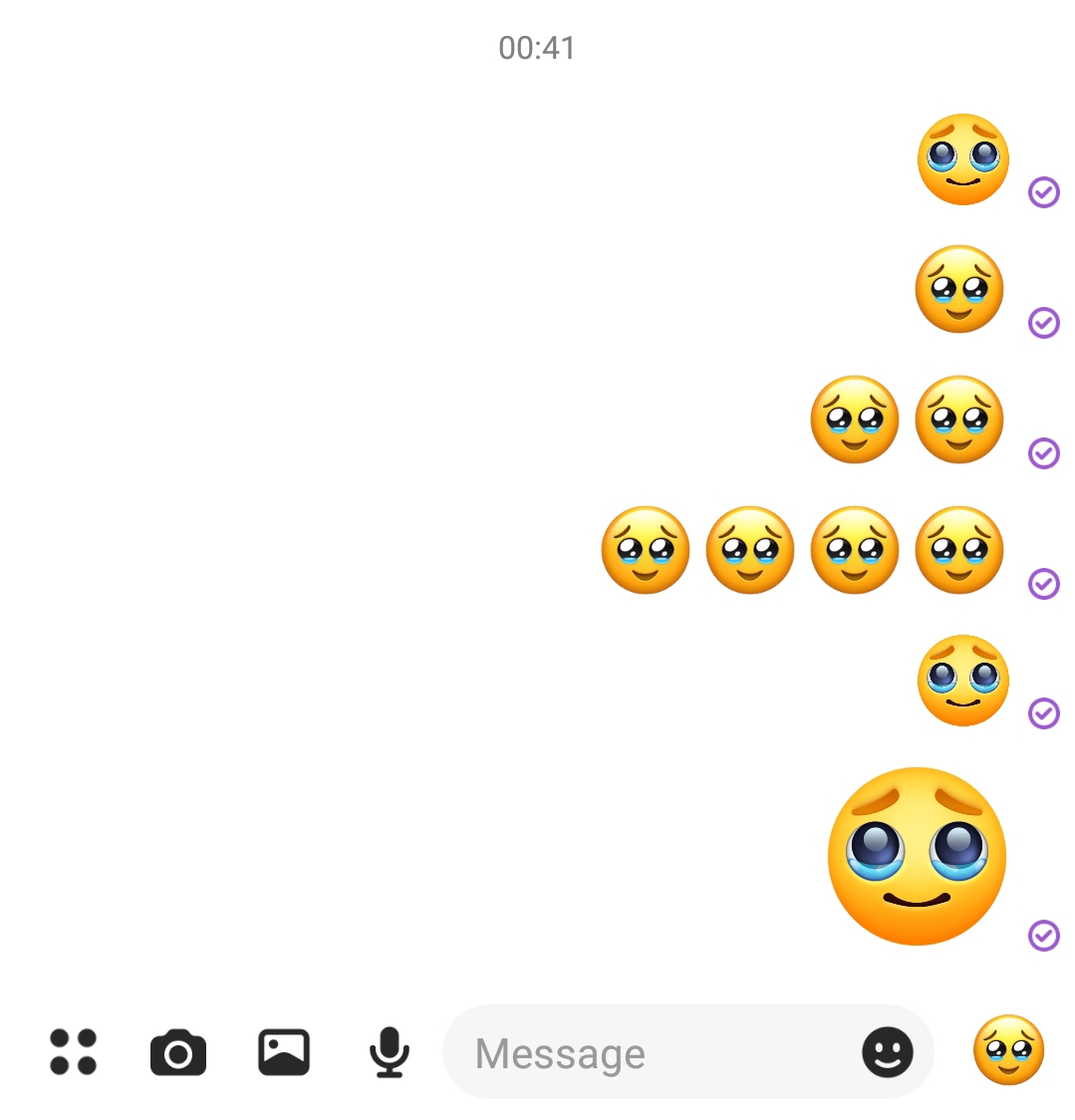Systemlessly replaces emoji font with iOS Emoji
Tip
If you encounter issues installing and using on KernelSU, consider trying either this module from dtingley11 or this module from bugreportion.
I'll be working on streamlining the code and adding KernelSU support soon. Life has been quite busy lately!
v17.4
- Added 17.4 Emojis
- Added process to clear Gboard Cache
v16.4
- Added 16.4 Emojis
- Fixed Typo
Click to view prior changelogs
v15.4.6
- Added Android 12 Support
- Fixed typo on extraction
- Added Android 13 Support
v15.4.5
- Removed method to replace Google Keyboard emoji as it was conflicting with other apps settings.
v15.4.4
- Forgot to add the xml file to the module
- Fixed typo
15.4.3
- Merged the normal module and the Samsung module into one
- Fixed a directory path that was wrong on the install file
- Added compatibility for other devices like LG and HTC
15.4.2
- Added method to potentially completely replace Google Keyboard Emojis
- Testing updater.json directly from the Magisk Manager
15.4.1
- Added updater json for the ability to update directly from the Magisk Manager
- Cleaned code a bit
15.4
- Added 15.4 Emojis
14.6
- Added 14.6 Emojis
- Added method to replace Facebook and Facebook Messenger App's Emojis
14.2
- Added 14.2 Emojis
- Fixed a naming error on Samsung Devices
If it doesn't work delete all files under /data/font/files/(Random folder name)
- OnesPlus 11 (A14)
- OnesPlus 8T (A13)
- OnePlus 6
- Reported working by users