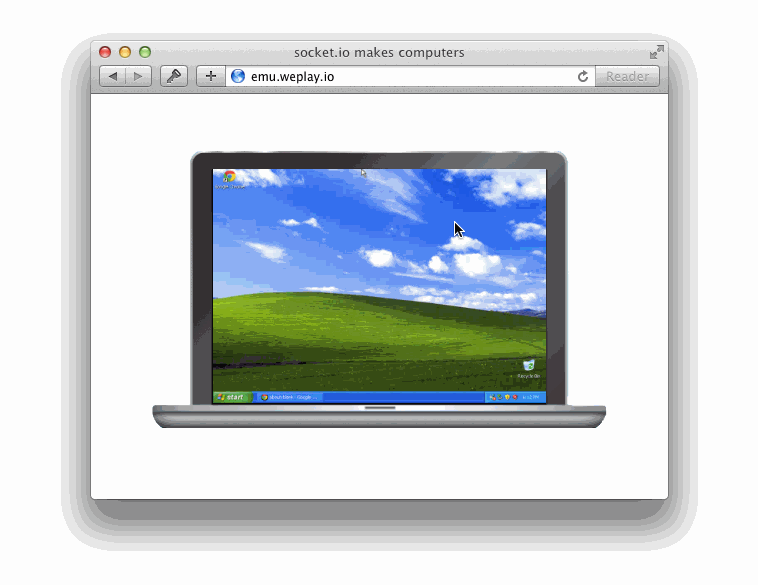./util/has_cairo_freetype.sh: line 4: pkg-config: command not found
gyp: Call to './util/has_cairo_freetype.sh' returned exit status 0. while tryin to load binding.gyp
ERR! configure error
gyp ERR! stack Error: `gyp` failed with exit code: 1
gyp ERR! stack at ChildProcess.onCpExit (/root/.nvm/v0.10.39/lib/node_moduls/npm/node_modules/node-gyp/lib/configure.js:343:16)
gyp ERR! stack at ChildProcess.emit (events.js:98:17)
gyp ERR! stack at Process.ChildProcess._handle.onexit (child_process.js:82012)
gyp ERR! System Linux 3.19.0-20-generic
gyp ERR! command "node" "/root/.nvm/v0.10.39/lib/node_modules/npm/node_modules/ode-gyp/bin/node-gyp.js" "rebuild"
gyp ERR! cwd /root/socket.io-computer/node_modules/canvas
gyp ERR! node -v v0.10.39
gyp ERR! node-gyp -v v1.0.1
gyp ERR! not ok
> [email protected] install /root/socket.io-computer/node_modules/socket.io/ode_modules/engine.io/node_modules/ws/node_modules/utf-8-validate
> node-gyp rebuild
make: Entering directory '/root/socket.io-computer/node_modules/socket.io/node_odules/engine.io/node_modules/ws/node_modules/utf-8-validate/build'
CXX(target) Release/obj.target/validation/src/validation.o
SOLINK_MODULE(target) Release/obj.target/validation.node
SOLINK_MODULE(target) Release/obj.target/validation.node: Finished
COPY Release/validation.node
make: Leaving directory '/root/socket.io-computer/node_modules/socket.io/node_mdules/engine.io/node_modules/ws/node_modules/utf-8-validate/build'
> [email protected] install /root/socket.io-computer/node_modules/socket.io-lient/node_modules/engine.io-client/node_modules/ws/node_modules/utf-8-validate
> node-gyp rebuild
make: Entering directory '/root/socket.io-computer/node_modules/socket.io-clien/node_modules/engine.io-client/node_modules/ws/node_modules/utf-8-validate/buil'
CXX(target) Release/obj.target/validation/src/validation.o
SOLINK_MODULE(target) Release/obj.target/validation.node
SOLINK_MODULE(target) Release/obj.target/validation.node: Finished
COPY Release/validation.node
make: Leaving directory '/root/socket.io-computer/node_modules/socket.io-clientnode_modules/engine.io-client/node_modules/ws/node_modules/utf-8-validate/build
npm WARN engine [email protected]: wanted: {"node":"0.8.x"} (current: {"node":"0.10.3","npm":"1.4.28"})
> [email protected] install /root/socket.io-computer/node_modules/socket.io/nodemodules/engine.io/node_modules/ws/node_modules/bufferutil
> node-gyp rebuild
make: Entering directory '/root/socket.io-computer/node_modules/socket.io/node_odules/engine.io/node_modules/ws/node_modules/bufferutil/build'
CXX(target) Release/obj.target/bufferutil/src/bufferutil.o
SOLINK_MODULE(target) Release/obj.target/bufferutil.node
SOLINK_MODULE(target) Release/obj.target/bufferutil.node: Finished
COPY Release/bufferutil.node
make: Leaving directory '/root/socket.io-computer/node_modules/socket.io/node_mdules/engine.io/node_modules/ws/node_modules/bufferutil/build'
\
> [email protected] install /root/socket.io-computer/node_modules/jpeg
> node-gyp configure build
make: Entering directory '/root/socket.io-computer/node_modules/jpeg/build'
CXX(target) Release/obj.target/jpeg/src/common.o
CXX(target) Release/obj.target/jpeg/src/jpeg_encoder.o
In file included from ../src/jpeg_encoder.cpp:1:0:
../src/jpeg_encoder.h:6:21: fatal error: jpeglib.h: No such file or directory
#include <jpeglib.h>
^
compilation terminated.
jpeg.target.mk:86: recipe for target 'Release/obj.target/jpeg/src/jpeg_encoder.' failed
make: *** [Release/obj.target/jpeg/src/jpeg_encoder.o] Error 1
make: Leaving directory '/root/socket.io-computer/node_modules/jpeg/build'
gyp ERR! build error
gyp ERR! stack Error: `make` failed with exit code: 2
gyp ERR! stack at ChildProcess.onExit (/root/.nvm/v0.10.39/lib/node_modulesnpm/node_modules/node-gyp/lib/build.js:267:23)
gyp ERR! stack at ChildProcess.emit (events.js:98:17)
gyp ERR! stack at Process.ChildProcess._handle.onexit (child_process.js:82012)
gyp ERR! System Linux 3.19.0-20-generic
gyp ERR! command "node" "/root/.nvm/v0.10.39/lib/node_modules/npm/node_modules/ode-gyp/bin/node-gyp.js" "configure" "build"
gyp ERR! cwd /root/socket.io-computer/node_modules/jpeg
gyp ERR! node -v v0.10.39
gyp ERR! node-gyp -v v1.0.1
gyp ERR! not ok
npm WARN engine [email protected]: wanted: {"node":"0.8.x"} (current: {"node":"0.10.39,"npm":"1.4.28"})
npm WARN engine [email protected]: wanted: {"node":"0.8.x"} (current: {"node":"0.10.39,"npm":"1.4.28"})
npm WARN engine [email protected]: wanted: {"node":"0.8.x"} (current: {"node":"0.0.39","npm":"1.4.28"})
npm WARN engine [email protected]: wanted: {"node":"0.8.x"} (current: {"node":"0.10.39,"npm":"1.4.28"})
> [email protected] install /root/socket.io-computer/node_modules/socket.io-cliet/node_modules/engine.io-client/node_modules/ws/node_modules/bufferutil
> node-gyp rebuild
make: Entering directory '/root/socket.io-computer/node_modules/socket.io-clien/node_modules/engine.io-client/node_modules/ws/node_modules/bufferutil/build'
CXX(target) Release/obj.target/bufferutil/src/bufferutil.o
SOLINK_MODULE(target) Release/obj.target/bufferutil.node
SOLINK_MODULE(target) Release/obj.target/bufferutil.node: Finished
COPY Release/bufferutil.node
make: Leaving directory '/root/socket.io-computer/node_modules/socket.io-clientnode_modules/engine.io-client/node_modules/ws/node_modules/bufferutil/build'
npm ERR! [email protected] install: `node-gyp rebuild`
npm ERR! Exit status 1
npm ERR!
npm ERR! Failed at the [email protected] install script.
npm ERR! This is most likely a problem with the canvas package,
npm ERR! not with npm itself.
npm ERR! Tell the author that this fails on your system:
npm ERR! node-gyp rebuild
npm ERR! You can get their info via:
npm ERR! npm owner ls canvas
npm ERR! There is likely additional logging output above.
npm ERR! System Linux 3.19.0-20-generic
npm ERR! command "/root/.nvm/v0.10.39/bin/node" "/root/.nvm/v0.10.39/bin/npm" "nstall"
npm ERR! cwd /root/socket.io-computer
npm ERR! node -v v0.10.39
npm ERR! npm -v 1.4.28
npm ERR! code ELIFECYCLE
npm ERR! not ok code 0
npm ERR! Error: No compatible version found: debug@'^0.8.0'
npm ERR! Valid install targets:
npm ERR! ["0.0.1","0.1.0","0.2.0","0.3.0","0.4.0","0.4.1","0.5.0","0.6.0","0.7.0","0.7.1","0.7.2","0.7.3","0.7.4","0.8.0","0.8.1","1.0.0","1.0.1","1.0.2","1.0.3","1.0.4","2.0.0","2.1.0","2.1.1","2.1.2","2.1.3","2.2.0"]
npm ERR! at installTargetsError (/root/.nvm/v0.8.28/lib/node_modules/npm/lib/cache.js:719:10)
npm ERR! at /root/.nvm/v0.8.28/lib/node_modules/npm/lib/cache.js:641:10
npm ERR! at saved (/root/.nvm/v0.8.28/lib/node_modules/npm/node_modules/npm-registry-client/lib/get.js:138:7)
npm ERR! at Object.oncomplete (fs.js:302:15)
npm ERR! If you need help, you may report this log at:
npm ERR! <http://github.com/isaacs/npm/issues>
npm ERR! or email it to:
npm ERR! <[email protected]>
npm ERR! System Linux 3.19.0-20-generic
npm ERR! command "/root/.nvm/v0.8.28/bin/node" "/root/.nvm/v0.8.28/bin/npm" "instal"
npm ERR! cwd /root/socket.io-computer
npm ERR! node -v v0.8.28
npm ERR! npm -v 1.2.30
npm WARN package.json [email protected] No repository field.