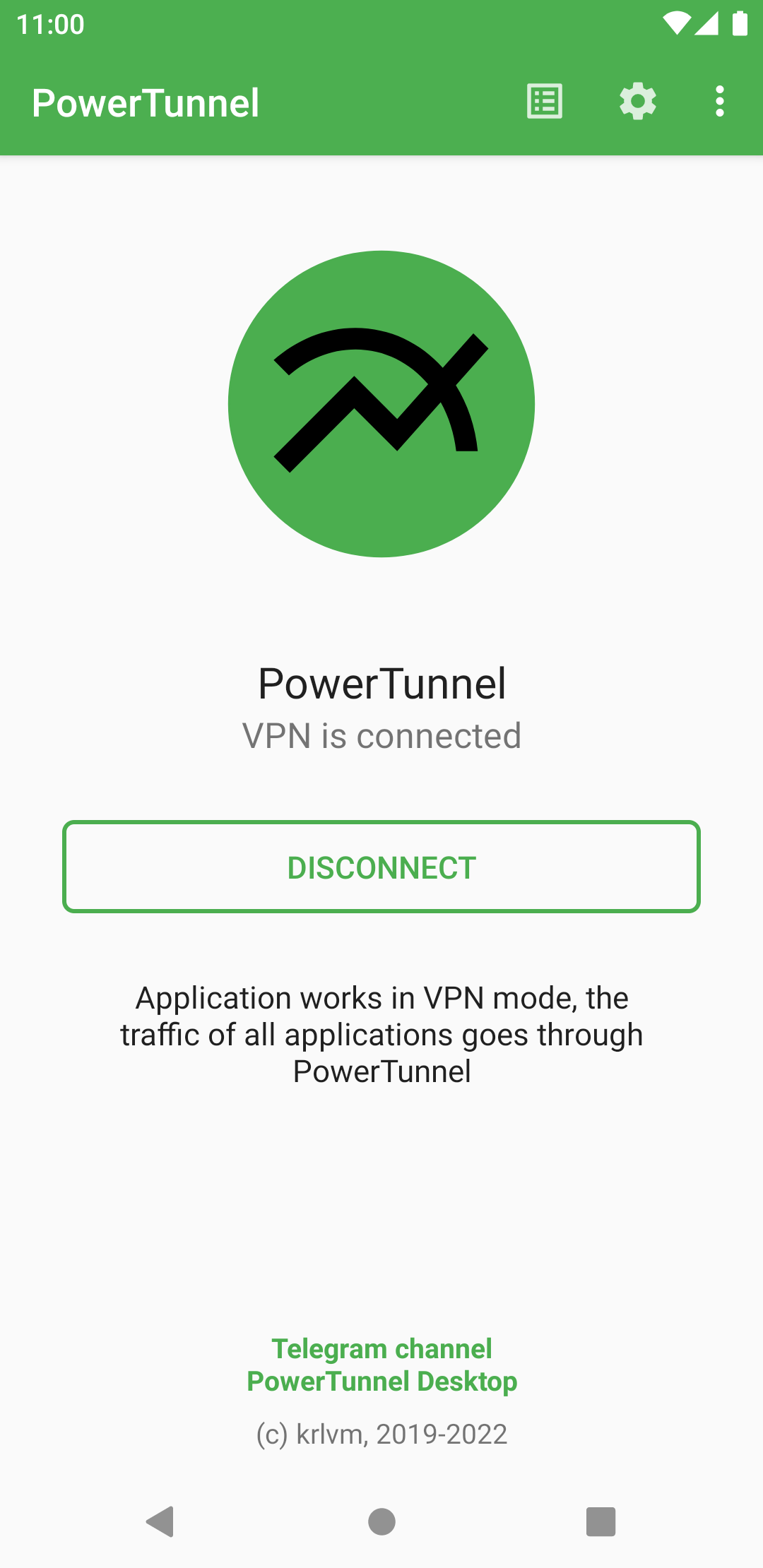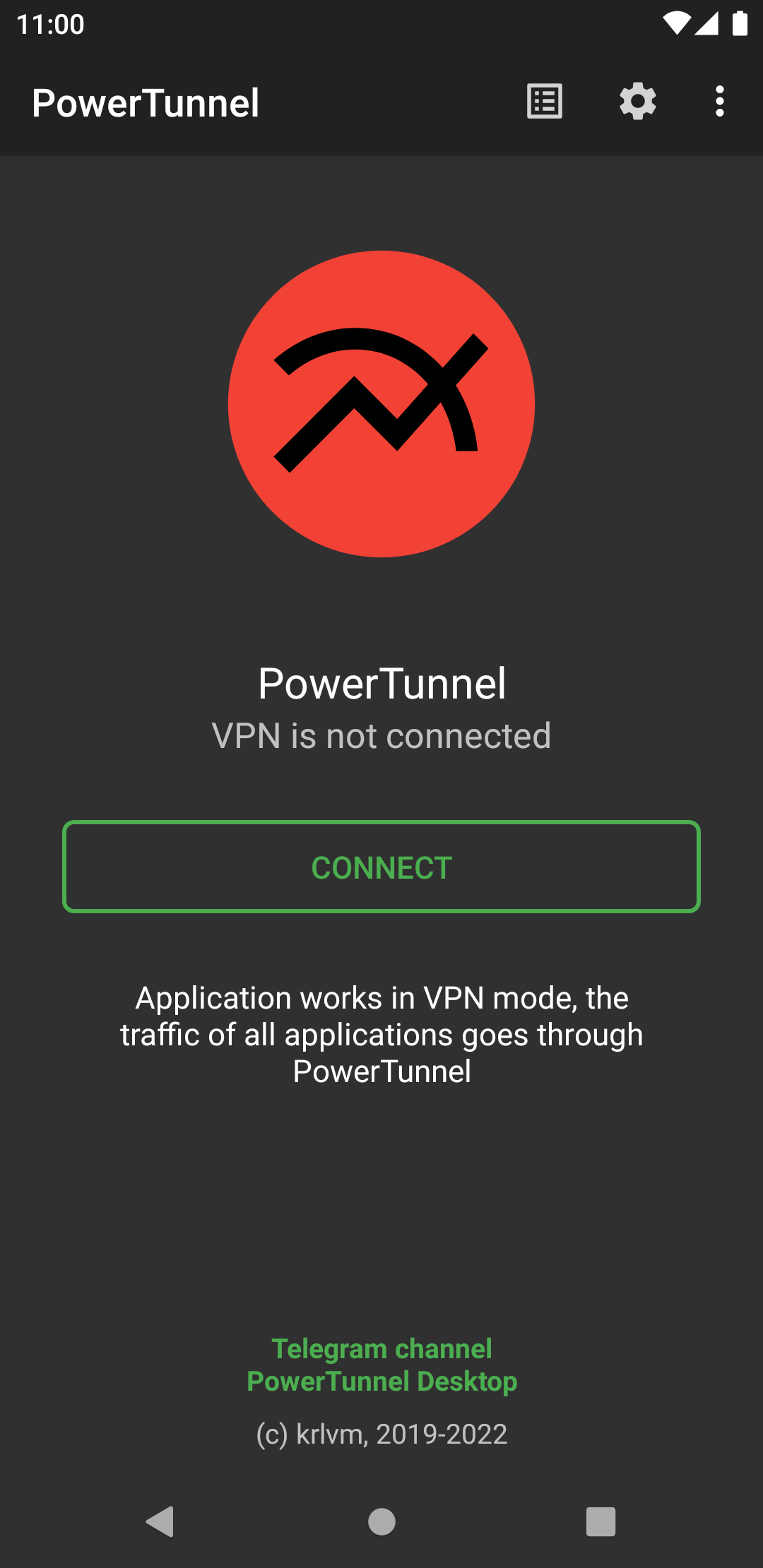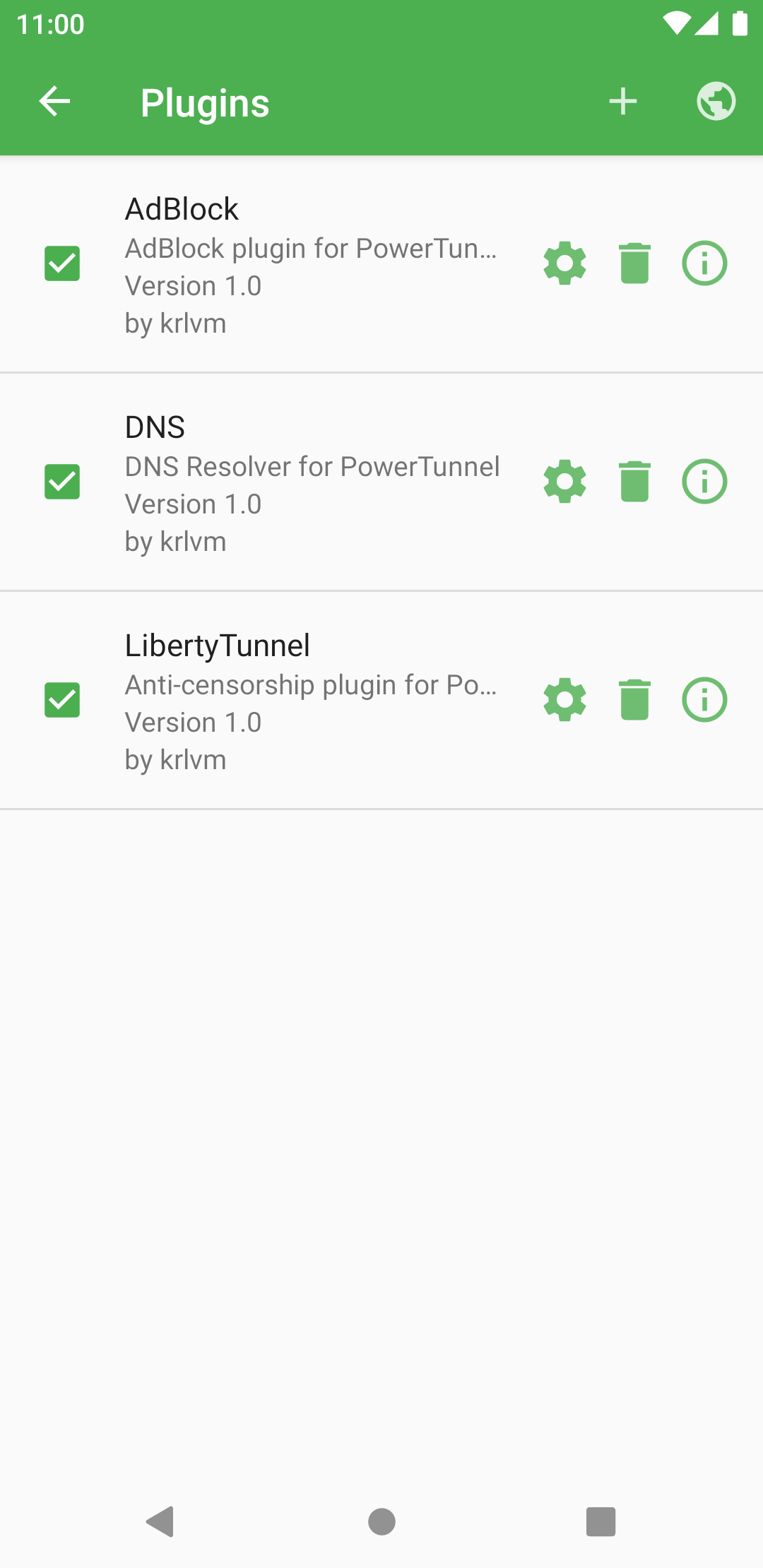The Android version of PowerTunnel is built on VPN Server that intercepts traffic and directs it through the LibertyTunnel proxy
You can't publish the app on the Google Play Store without permission: it is a violation of the license and the DMCA.
Nowadays Internet censorship is introducing in many countries: governments analyze and block traffic to this sites using DPI - Deep Packet Inspection systems, forcing you using circumvention utilities like VPN, for example. That approach have many disadvantages, most noticeable - connection speed slowdown. In addition, these services cannot guarantee work stability and your data confidence.
PowerTunnel for Android is active DPI circumvention utility, that works only on your phone and don't send your traffic to third-party servers, respecting your privacy and do not slowing down your internet connection.
Since PowerTunnel for Android uses the same architecture as the PC version, the Android version also uses proxy server - it lies under the VPN service and running at 127.0.0.1:8085, so you can setup PowerTunnel in ways other than VPN. Just enable proxy mode in the settings.
PowerTunnel for Android establishes a transparent proxy server on your phone and starts local VPN server, that forwards your traffic into the proxy server, where are DPI circumvention tricks applying.
PowerTunnel never decrypts your traffic, all code is open-source.
You should install Root CA only in case you have some specific options enabled.
You can compile a binary yourself or download prepared binary here.
Just install it as a regular Android application: no root access is needed.
PowerTunnel for Android provides various ways to configure DNS lookup and host name resolving. It's not recommended to change PowerTunnel's DNS settings if you don't have valuable reasons to to that because it can be unstable and slowdown your Internet connection.
You can enable DNS over HTTPS (DoH) mode in the settings - enable DNS override and select provider with the DoH label.
All available DoH providers are tested and fully compatible with PowerTunnel, you can also specify your favorite server. The DNS provider that works best with PowerTunnel is Google.
You can check does DoH work there.
If you try to check your DNS here you'll get nothing due to the particular features internal architecture of PowerTunnel Android version, although it actually works.
Overriding DNS settings can led to connectivity problems on Android 10 and higher. If you're experiencing problems, please, create an issue and submit your phone vendor.
DNSSec mode appears to validate DNS responses.
DNSSec mode is experimental and not recommended to use. Note that it is useless and not working when DoH mode is enabled (because DoH already validating DNS responses on server-side). When there's some troubles with resolving, resolving is going on with the system's DNS settings.
You can also choose one of custom DNS providers (without DoH). It doesn't work with some of Android versions.
When there's some troubles with resolving using the choosen custom provider, resolving is going on with the system's DNS settings.
Just type its address in the settings. If the address starts with https:// it will be recognized as a DoH provider.
Try to disable chunking mode and enable SNI Spoil.
Most likely your ISP blocked the website you need by IP address, so only encrypted tunnel (VPN/Tor) can help you.
PowerTunnel is open-source software: you can help in the development process.
If you have a suggestsion or want to improve extising functionality consider making an issue or a pull request.
You can also help by translating PowerTunnel to your language.
Localization contributors:
- TunProxy - VPN server and traffic interceptor
- LittleProxy - proxy server
- LittleProxy-MITM - LittleProxy SSL extension
- dnsjava - DNS library, DoH realization
- dnssecjava - DNSSec realization for dnsjava
- DNSSEC4J - DNSSec realization for LittleProxy