Three dark themes for Typora, a multi-platform Markdown Editor, that reproduces the new GitHub Dark Themes, recently deployed on their website — Default Dark, Dark dimmed, Dark High Contrast.
- Download the zipped project package or the latest stable release.
- Launch Typora and open
Preferencesfrom the app menu. - Go to the
Appearancetab, and chooseOpen Theme Folder. - Copy all the
github-night*.cssfiles and thegithub-nightfolder to your Typora theme library. - Launch or restart Typora and choose one of the
GitHub Nightthemes from the theme menu.
The themes are usable on all three platforms. Since I have only macOS at my disposal right now to test, the themes might look weird on Windows/Linux and still need improvements.
For that matter, Issues and Pull Requests are very welcome!
All the screenshots below feature the default GitHub Dark theme, "GitHub Night".
I made another theme for Typora, a dark blue one. It's called "Hivacruz" and you can find it here: https://github.com/kinoute/typora-hivacruz-theme.
I made other themes for different applications. Here there are:
- Sublime Text theme: https://github.com/kinoute/hivacruz-sublime-theme
- VSCode Theme: https://github.com/kinoute/vscode-hivacruz-theme
- Vim Theme: https://github.com/kinoute/vim-hivacruz-theme
- iTerm2: https://github.com/kinoute/hivacruz-itermcolors
- Nova: https://github.com/kinoute/hivacruz-nova-theme
- Created by Yann Defretin.
- Based on the official GitHub Dark Themes available on their website.
- The main font used is Nunito designed by Vernon Adams.
- The font used for Code Blocks is San Francisco Mono by Apple.