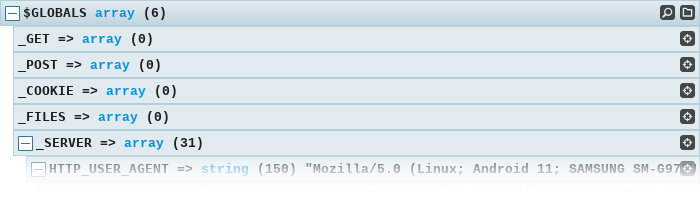At first glance Kint is just a pretty replacement for var_dump(), print_r() and debug_backtrace().
However, it's much, much more than that. Even the excellent xdebug var_dump improvements don't come close - you will eventually wonder how you developed without it.
Just to list some of the most useful features:
One of the main goals of Kint is to be zero setup.
Download the file and simply
<?php
require 'kint.php';composer require kint-php/kint<?php
Kint::dump($GLOBALS, $_SERVER); // pass any number of parameters
d($GLOBALS, $_SERVER); // or simply use d() as a shorthand
Kint::trace(); // Debug backtrace
d(1); // Debug backtrace shorthand
s($GLOBALS); // Basic output mode
~d($GLOBALS); // Text only output mode
Kint::$enabled_mode = false; // Disable kint
d('Get off my lawn!'); // Debugs no longer have any effect- Kint is enabled by default, set
Kint::$enabled_mode = false;to turn its functionality completely off. The best practice is to enable Kint in a development environment only (or for exampleKint::$enabled_mode = ($_SERVER['REMOTE_ADDR'] === '<your IP>');) - so even if you accidentally leave a dump in production, no one will know. - Kint has keyboard shortcuts! When Kint is visible, press D on the keyboard and you will be able to traverse the tree with arrows, hjkl, and tab keys - and expand/collapse nodes with space or enter.
- Clicking the + sign or the bar will open/close it.
- Double clicking the + sign will open/close it and all its children.
- Triple clicking the + sign in will open/close everything on the page.
- See the tiny arrows on the right of the output? Click them to open the node in a separate tab, or to show the access path for the value.
- There are a couple of real-time modifiers you can use:
~d($var)this call will output in plain text format.+d($var)will disregard depth level limits and output everything. (Careful, this can hang your browser on large objects!)!d($var)will expand the output automatically.-d($var)will attempt toob_cleanthe previous output.- You can combine modifiers too:
~+d($var)
- To change display theme, use
Kint_Renderer_Rich::$theme = '<theme name>';where available options are:'original.css'(default),'solarized.css','solarized-dark.css'and'aante-light.css'. You can also pass the absolute path to a CSS file to use that instead. dd(),sd(), andddd()were removed in Kint 2, but you can make them yourself with helper aliases- Read the full documentation for more information
Jonathan Vollebregt (jnvsor)
Rokas Šleinius (raveren)
Licensed under the MIT License