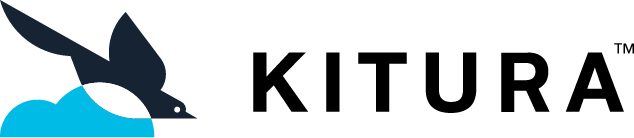A Swift Web Framework and HTTP Server
Kitura is a web framework and web server that is created for web services written in Swift. For more information, visit www.kitura.dev.
- URL routing (e.g., GET, POST, PUT, DELETE, PATCH)
- Codable routing
- URL parameters
- Static file serving
- FastCGI support
- SSL/TLS support
- Pluggable middleware
Visit https://www.kitura.dev for a Getting Started guide, tutorials, and API reference documentation.
All improvements to Kitura are very welcome! Here's how to get started with developing Kitura itself.
- Clone this repository.
$ git clone https://github.com/Kitura/Kitura
- Build and run tests.
$ swift test
You can find more info on contributing to Kitura in our contributing guidelines.
- Swift-NIO is now the default network engine via the Kitura-NIO package. If for some reason you require the old Kitura-net package, you can still enable it by setting an environment variable
KITURA_NIO=0during build. - Most Kitura packages have been updated to require at least Swift 5.2 in order to maintain backward compatibility.
We love to talk server-side Swift, and Kitura. Join our Slack to meet the team!