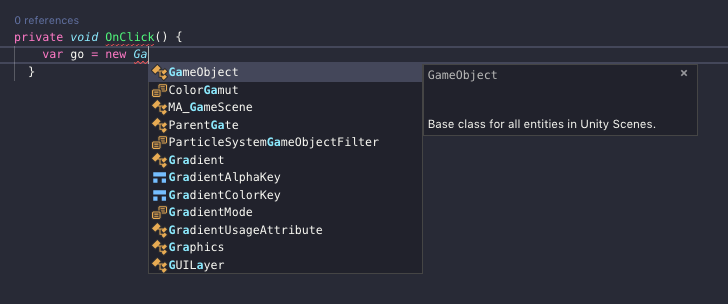Create Unity classes and methods easily.
2.0.0: Support to style configuration. Now you can use K&R and Allman (C#/Unity default) styles! More at Configuration section.
All the Unity code snippets you need. This extension intends to be the complete collection of Unity snippets for Visual Studio Code.
It takes advantage of latest Visual Studio Code snippets features to create the code faster for you.
Create game classes like MonoBehaviours, NetworkBehaviours and StateMachineBehaviours easily. Also create common methods like Start(), Update() or OnTriggerEnter2D() and log calls.
Create Editor classes like Editor, EditorWindow and PropertyDrawer as easy as it can be.
You never remember the property that goes with the ScriptableObject to create it via Unity create menu? Not a problem.
As in any Visual Studio Code Extension you have several options to install:
- Enter the Visual Studio Code Marketplace, search for Unity Code Snippets (or enter directly on the extension page) and click on Install button.
- Inside Visual Studio Code, enter in the Extensios panel, search for Unity Code Snippets and click on Install button
- Run the following command in the Command Palette:
ext install kleber-swf.unity-code-snippets
Starting at version 2.0.0 the extension is configurable.
To configure the extension, open VSCode Settings and search for "Unity Code Snippets". Note that after changing any of the settings, you need to restart VSCode to apply them to the snippets.
The indentation style for the snippets. For now you can choose between K&R (the default for 1.x version) and Allman (default to C#/Unity). If you need a different one, please leave an issue or upvote an existing one at the project issues bord. Default: K&R.
Adds the private accessor keyword to private members. Default: true.
Auto complete classes like MonoBehaviour and Editor.
Auto complete methods like Start and OnCollisionEnter.
Auto complete utility calls like Debug.Log and Debug.DrawLine.
Auto complete attributes like [SerializeField] and [RequireComponent] (just these two for now).
Auto complete all other attributes like [HideInInspector] and [ContextMenu]. There are a lot o attributes and this can pollute your Intellisense popup.
Start typing the names to create the corresponding snippet. Some of them have a special snippet to not mess up with the default Intellisense behavior.
Snippets are devided in categories, all of them can be enabled/disabled in the options.
-
Classes:
- Game Classes:
MonoBehaviourStateMachineBehaviourNetworkBehaviourScriptableObject
- Editor Classes:
EditorEditorWithReorderableListEditorWindowPropertyDrawerScriptableWizard
- Standard Classes:
classinterface
- Game Classes:
-
MonoBehaviour Methods:
Awake()FixedUpdate()LateUpdate()OnAnimatorIK()OnAnimatorMove()OnApplicationFocus()OnApplicationPause()OnApplicationQuit()OnAudioFilterRead()OnBecameInvisible()OnBecameVisible()OnCollisionEnter()OnCollisionEnter2D()OnCollisionExit()OnCollisionExit2D()OnCollisionStay()OnCollisionStay2D()OnConnectedToServer()OnControllerColliderHit()OnDestroy()OnDisable()OnDisconnectedFromServer()OnDrawGizmos()OnDrawGizmosSelected()OnEnable()OnFailedToConnect()OnFailedToConnectToMasterServer()OnFocus()OnGUI()OnHierarchyChange()OnInspectorUpdate()OnJointBreak()OnJointBreak2D()OnLostFocus()OnMasterServerEvent()OnMouseDown()OnMouseDrag()OnMouseEnter()OnMouseExit()OnMouseOver()OnMouseUp()OnMouseUpAsButton()OnNetworkInstantiate()OnParticleCollision()OnParticleSystemStopped()OnParticleTrigger()OnPlayerConnected()OnPlayerDisconnected()OnPostRender()OnPreCull()OnPreRender()OnProjectChange()OnRenderImage()OnRenderObject()OnSceneGUI()OnSelectionChange()OnSerializeNetworkView()OnServerInitialized()OnStateEnter()OnStateExit()OnStateIK()OnStateMove()OnStateUpdate()OnTransformChildrenChanged()OnTransformParentChanged()OnTriggerEnter()OnTriggerEnter2D()OnTriggerExit()OnTriggerExit2D()OnTriggerStay()OnTriggerStay2D()OnValidate()OnWillRenderObject()OnWizardCreate()OnWizardOtherButton()OnWizardUpdate()Reset()Start()Update()
-
Calls:
Debug.Log()(typelog)Debug.LogError()(typelogerror)Debug.LogException()(typelogexception)Debug.LogWarning()(typelogwarning)Debug.LogFormat()(typelogformat)Debug.LogErrorFormat()(typelogerrorformat)Debug.LogWarningFormat()(typelogwarningformat)Debug.DrawLine()(typedrawline)Debug.DrawRay()(typedrawray)
-
Attributes:
[SerializeField](typesfield)[RequireComponent]
-
Experimental snippets:
[AddComponentMenu][AssemblyIsEditorAssembly][BeforeRenderOrder][CanEditMultipleObjects][ColorUsage][ContextMenu][ContextMenuItem][CreateAssetMenu][CustomEditor][CustomEditorForRenderPipeline][CustomGridBrush][CustomPreview][CustomPropertyDrawer][Delayed][DisallowMultipleComponent][DrawGizmo][EditorWindowTitle][ExcludeFromObjectFactory][ExcludeFromPreset][ExecuteAlways][ExecuteInEditMode][FilePath][GradientUsage][GUITarget][Header][HelpURL][HideInCallstack][HideInInspector][Icon][ImageEffectAfterScale][ImageEffectAllowedInSceneView][ImageEffectOpaque][ImageEffectTransformsToLDR][ImageEffectUsesCommandBuffer][InitializeOnEnterPlayMode][InitializeOnLoad][InitializeOnLoadMethod][InspectorName][InspectorOrder][LightingExplorerExtension][Localization][MenuItem][Min][Multiline][NonReorderable][PreferBinarySerialization][Range][RuntimeInitializeOnLoadMethod][SelectionBase][SerializeReference][SettingsProvider][SettingsProviderGroup][SharedBetweenAnimators][Space][TextArea][Tooltip]
If you have any suggestion, please don't give the extension a bad review. Instead, open an issue in the Github project page and I'll try to add it when/if possible.
If you like the color theme of the previews, you can download it here: Base16 Ocean Dark Extended Theme.
Thank you for downloading this extension.
If you like the extension, please rate it with 5⭐. And, if you are feeling especially kind today, also leave a kind comment: Review this Extension.