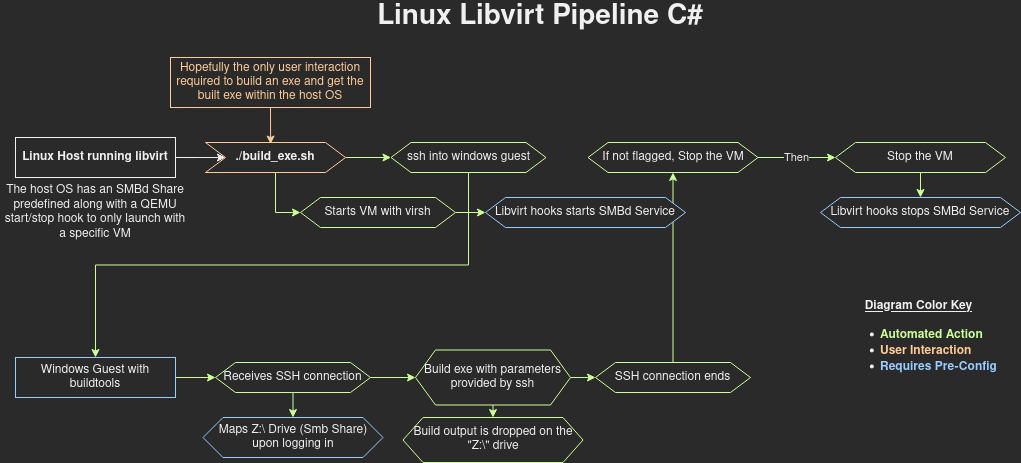
This may not work for all projects but works well for compiling tools / exploits for Red Team/Pentesting and doesn't mean you won't ever have to touch the VM again to add packages but it is also a start for an easier building from linux. I will be expanding this as I run into issues or find improvements. For Example, I want to add other obfuscation techniques.
A little write-up on this project: https://koloss.online/2021/12/17/linux-libvirt-build-pipeline/
################################################
############ Linux Libvirt Pipeline ############
################################################
A build pipeline tool that utilizes libvirt to run
A Windows VM and build executables
Required Parameters:
-b|--build Specify the build's csproj file location
Optional Parameters:
-r|--release Set Build Configuration to 'Release'. Cannot be used with -d. (default)
-d|--debug Set Build Configuration to 'Debug'. Cannot be used with -r
-p|--platform Set Build Platform.
Expected Values: x86 | x64 (default) | AnyCpu
-m|--msbuild-path Set MSBuild.exe Path which inherently sets the version.
Example: "C:\Windows\Microsoft.NET\Framework64\v4.0.30319\MSBuild.exe"
-c|--confuser Confuser the files dropped. This uses the same rules as "Maximum" setting in gui
-o|--outputdir Set Windows output path for the build. Defaults to ./bin/<release/debug>.
--dont-stop-vm If set, this will not kill the vm after the build
- Automatically Start/Stop VM with virtsh
- Automatically Start/Stop smbD using libvirt hooks
- Auto mouting the SMB share.
- Utilizes SSH to vm into VM and run build tools
- ConfuserEx support:
- Creates a crproj file in the build directory
- Iterates over the files to find all PE32 files.
This assumes you have a working libvirt VM running windows 10 named "win10-dev".
- Requirements:
- Linux Host:
- LibvirtD
- smbD
- Windows Guest:
- OpenSSH Server
- Visual Studio / Other Build Tools.
- Linux Host:
- Generate SSH key, copy to Host.
- Add SSH key to authorized_keys
- Install Visual studio.
- Create (
New-Item -type file -force $profile) or modify powershell profile:- Add the line
net use Z: \\<vm_default_gateway>\<share_name> /user:<smb_user> <smb_pass>
- Add the line
- Set Powershell Execution policy to prevent future issues:
Set-ExecutionPolicy Unrestricted - Set OpenSSH Default shell to powershell with Regedit:
/HKLM/SOFTWARE/OpenSSH/DefaultShell->C:\Windows\System32\WindowsPowerShell\v1.0\powershell.exe - Allow Linked Connections:
reg add "HKLM\SOFTWARE\Microsoft\Windows\CurrentVersion\Policies\System" /v "EnableLinkedConnections" /t REG_DWORD /d 0x00000001 /f - To prevent issues from future versions add
<loadFromRemoteSources enabled="true"/>to%windir%\Microsoft.NET\Framework\[version]\config\machine.config(32 bit) and%windir%\Microsoft.NET\Framework64\[version]\config\machine.config(64bit) under the 'runtime' tag. Otherwise this could result in an exception from HRESULT: 0x80131515. - Recommended:
- Assuming you use this for a similar purpose, Disable Defender using Group Policy
- Administrative Templates > Windows Components > Windows Defender Antivirus > Turn off Windows Defender Antivirus = Enabled
- Administrative Templates > Windows Components > Windows Defender Antivirus > Real-Time Protection > Turn off real-time protection = Enabled
- Download and extract confuserEx into your favorite directory (I chose C:\ConfuserEx).
- Add a hostname / ip to your
/etc/hostsfile. - Copy the SSH private from the windows host to your favorite ssh key storage location.
- Add a ~/.ssh/config entry for your VM with the hostname you used in the /etc/hosts file. (Example in ssh/config)
- Install smbd using your prefered method.
- Modify the config to have a share where you typically build. I used /opt and disable all other shares including printer and home directories. (Example in etc/samba/smb.conf)
- Create a hooks script and make it executable in
/etc/libvirt/hooks/qemu(Example/Working in etc/libvirt/hooks/qemu) - Modify the default values in the build_exe.sh to fit your setup / build tools.
- Add the build_exe.sh to your build path for easier use.
The default values I used is available in the top of the file
VIRSH_DOMAIN="win10-dev" # Your VM name / domain
SSH_NAME="dev-machine" # The name of your machine from /etc/hosts
DEF_MSBUILD='C:\Program Files (x86)\Microsoft Visual Studio\2019\Community\MSBuild\Current\Bin\msbuild.exe' # The MSBuild version you want to use by default
DEF_OUTPUTDIR='bin\' # The windows path you want the built exe to be
DEF_BCONFIG="Release" # The default build type
DEF_BPLAT="x64" # This is the platform you wish to deploy this
Z_PATH="/opt/" # The path to your linux share. Ensures you only give paths that work in the windows host
CONFUSER_INSTALL='C:\ConfuserEx\' # your confuser install location
CONFUSER_PRESET="maximum" # the preset you want to use with confuser.
## SSH PARAMS
SSH_TIMEOUT=5
SSH_RETRIES=3
