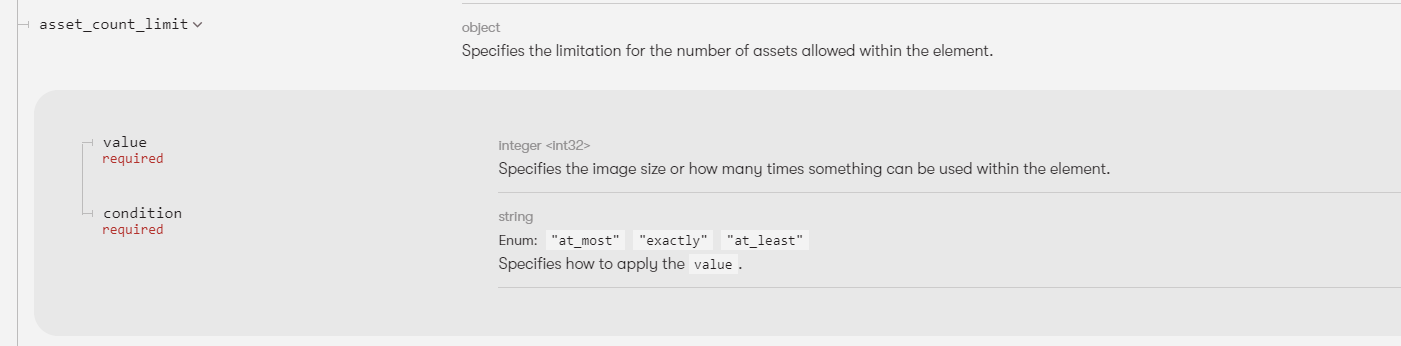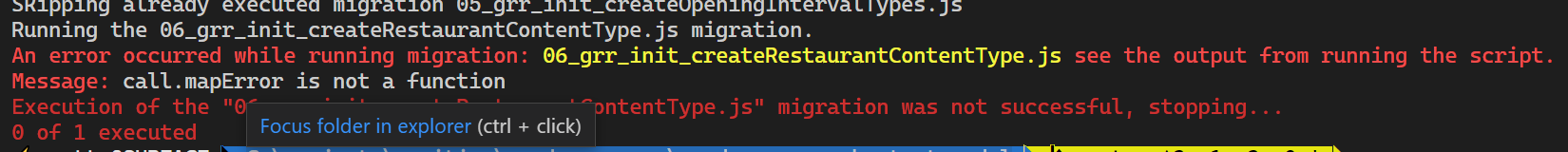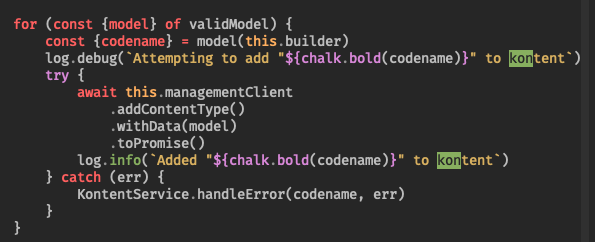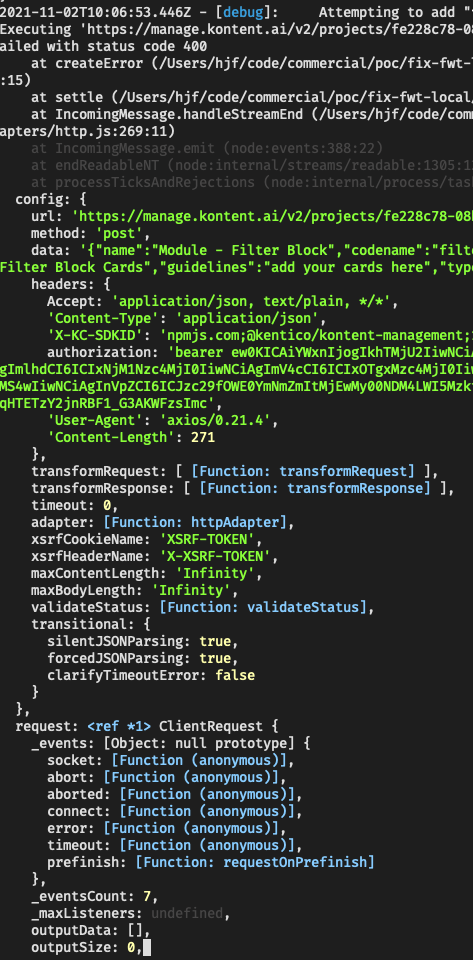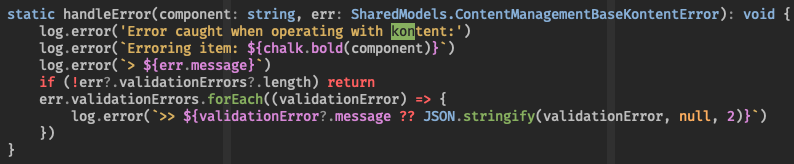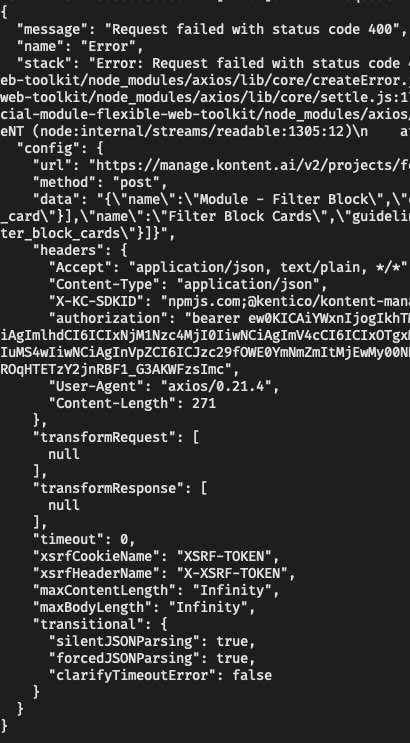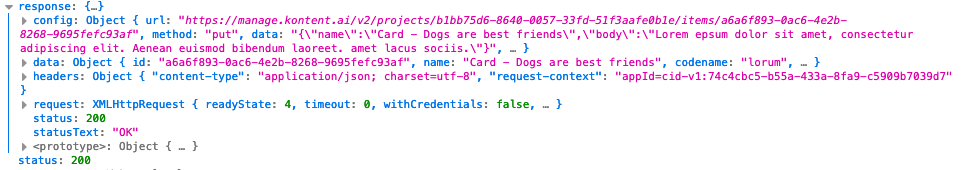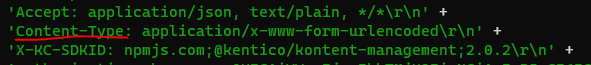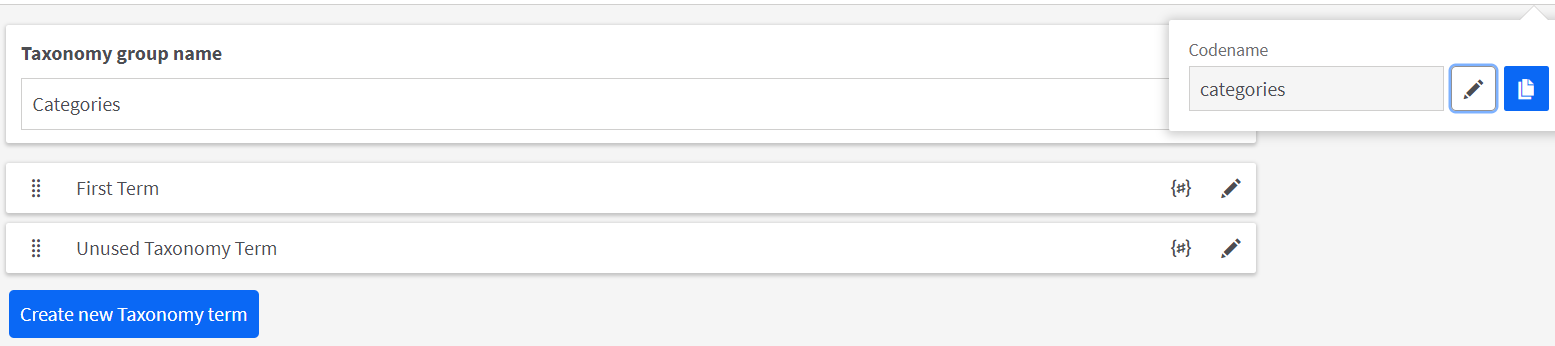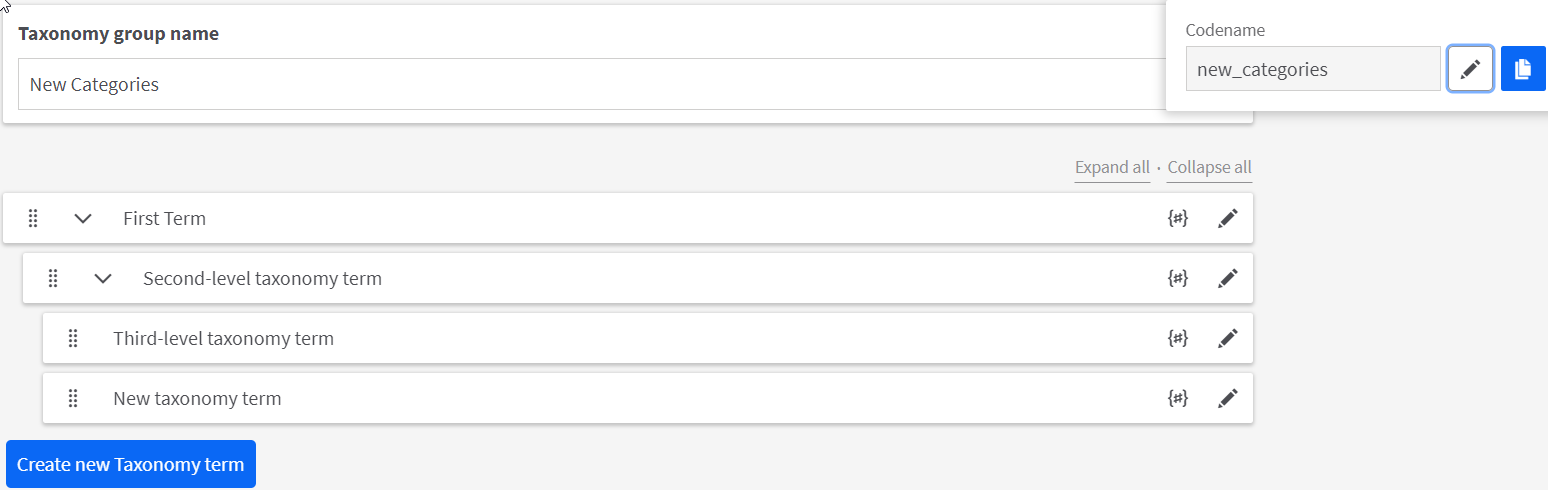Javascript SDK for the Management API. Helps you manage content in your Kontent.ai projects. Supports both
node.jsandbrowsers.
To get started, you'll first need to have access to your Kontent.ai project where you need to enable Content management API and generate access token that will be used to authenticate all requests made by this library.
npm i @kontent-ai/management-sdk --save
If you'd like to use this library directly in browser, place following script tags to your html page. You may of course download it and refer to local versions of scripts.
<script src="https://cdn.jsdelivr.net/npm/@kontent-ai/management-sdk@latest/dist/bundles/kontent-management.umd.js"></script>The following code example shows how to create new content item in your Kontent.ai environment.
import { createManagementClient } from '@kontent-ai/management-sdk';
const client = createManagementClient({
environmentId: 'xxx', // id of your Kontent.ai environment
subscriptionId: 'zzz' // optional, but required for Subscription related endpoints
apiKey: 'yyy' // Content management API token
});
client
.addContentItem()
.withData({
name: 'New article',
type: {
codename: 'article' // codename of content type
}
})
.toPromise()
.then(response => {
console.log(response);
});If you are using UMD bundles directly in browsers, you can find this library under KontentManagement global
variable.
<!DOCTYPE html>
<html>
<head>
<title>Kontent.ai management | jsdelivr cdn</title>
<script src="https://cdn.jsdelivr.net/npm/@kontent-ai/management-sdk/dist/bundles/kontent-management.umd.min.js"></script>
</head>
<body>
<script type="text/javascript">
var KontentManagement = window['kontentManagement'];
var client = new KontentManagement.ManagementClient({
environmentId: 'xxx',
// using CM API key in browser is NOT safe. If you need to use SDK in browsers
// you should use proxy server and set authorization header there rather than here
apiKey: 'yyy',
subscriptionId: 'zzz' // optional, but required for Subscription related endpoints
});
client
.addContentItem()
.withData({
name: 'New article',
type: {
codename: 'article'
}
})
.toPromise()
.then(response => {
console.log(response);
});
</script>
</body>
</html>The ManagementClient contains several configuration options:
import { createManagementClient } from '@kontent-ai/management-sdk';
const client = createManagementClient({
// configuration options
});| Option | Default | Description |
|---|---|---|
API Key |
N/A | Required - Management or Subscription API Key. Subscription API Key also works for Management requests |
environmentId |
N/A | Required for Management API - Environment Id |
subscriptionId |
N/A | Required for Subscription API - Subscription Id |
baseUrl |
https://manage.kontent.ai/v2 | Base URL of REST api. Can be useful if you are using custom proxy or for testing purposes |
retryStrategy |
undefined | Retry strategy configuration. If not set, default strategy is used. |
httpService |
HttpService | Used to inject implementation of IHttpService used to make HTTP request across network. Can also be useful for testing purposes by returning specified responses. |
See the error section in Management API reference for infofmation about status codes and error messages.
try {
const client = createManagementClient({
environmentId: 'x',
apiKey: 'y'
});
await client.viewContentItem().byItemCodename('invalid codename').toPromise();
} catch (err) {
if (err instanceof SharedModels.ContentManagementBaseKontentError) {
// Error message provided by API response and mapped by SDK
const message = err.message;
// In case you need more specific information about the request error.
// Structure of the error depends on HttpService.
const error = error.originalError;
} else {
// handle generic error however you need
}
}const client = {
environmentId: 'x',
apiKey: 'y'
});
// prepare cancel token
const cancelTokenRequest = client.createCancelToken();
client
.listContentItems()
.withCancelToken(cancelTokenRequest)
.toPromise()
.then((x) => {
// will not be executed as request was cancelled before network
// request got a chance to finish
})
.catch((err) => {
// error with your custom message 'Request manually cancelled'
});
// cancel request right away
cancelTokenRequest.cancel('Request manually cancelled');Following is a sample scenario consisting of:
- Initializing client
- Getting default language of environment
- Creating new taxonomy with terms
- Creating new content type
- Creating content item
- Creating binary file & asset from URL
- Upserting language variant of the newly created content item in default language
import { createManagementClient } from '@kontent-ai/management-sdk';
const client = createManagementClient({
environmentId: 'x',
apiKey: 'y'
});const languages = await client.listLanguages().toPromise();
const defaultLanguage = languages.data.items.find((m) => m.isDefault);const movieTaxonomy = await client
.addTaxonomy()
.withData({
name: 'Genre',
codename: 'genre',
terms: [
{
name: 'Comedy',
codename: 'comedy',
terms: []
},
{
name: 'Action',
codename: 'action',
terms: []
},
{
name: 'Anime',
codename: 'anime',
terms: []
}
]
})
.toPromise();const movieType = await client
.addContentType()
.withData((builder) => {
return {
name: 'Movie',
codename: 'movie',
elements: [
builder.textElement({
name: 'Title',
codename: 'title',
type: 'text',
is_required: true,
maximum_text_length: {
applies_to: 'characters',
value: 50
}
}),
builder.dateTimeElement({
name: 'ReleaseDate',
codename: 'release_date',
type: 'date_time',
is_required: true
}),
builder.richTextElement({
name: 'Description',
codename: 'description',
type: 'rich_text',
is_required: true,
allowed_table_formatting: ['unstyled', 'bold', 'italic'],
allowed_blocks: ['text', 'tables'],
maximum_text_length: {
applies_to: 'words',
value: 500
}
}),
builder.assetElement({
name: 'Cover',
codename: 'cover',
type: 'asset',
allowed_file_types: 'adjustable',
asset_count_limit: {
condition: 'exactly',
value: 1
},
is_required: true
}),
builder.taxonomyElement({
type: 'taxonomy',
codename: 'genre',
is_required: true,
taxonomy_group: {
id: movieTaxonomy.data.id
}
})
]
};
})
.toPromise();const contentItem = await client
.addContentItem()
.withData({
name: 'Warrior',
type: {
codename: 'movie'
}
})
.toPromise();const imageAsset = await client
.uploadAssetFromUrl()
.withData({
asset: {
descriptions: [{ description: 'Image poster for warrior', language: { id: defaultLanguage?.id ?? '' } }],
title: 'Warrior cover'
},
binaryFile: {
filename: 'warrior.jpg'
},
fileUrl: 'https://upload.wikimedia.org/wikipedia/en/e/e3/Warrior_Poster.jpg'
})
.toPromise();const languageVariant = await client
.upsertLanguageVariant()
.byItemId(contentItem.data.id)
.byLanguageId(defaultLanguage?.id ?? '')
.withData((builder) => {
return {
elements: [
builder.textElement({
element: {
codename: 'title'
},
value: 'Warrior'
}),
builder.dateTimeElement({
element: {
codename: 'release_date'
},
value: '2011-09-09'
}),
builder.richTextElement({
element: {
codename: 'description'
},
value: '<p>Path that puts the fighter on a collision course with his estranged, older brother.</p>'
}),
builder.assetElement({
element: {
codename: 'cover'
},
value: [
{
id: imageAsset.data.id
}
]
}),
builder.taxonomyElement({
element: {
codename: 'genre'
},
value: [
{
codename: 'action'
}
]
})
]
}
})
.toPromise();If you want to mock http responses, it is possible to use external implementation of configurable Http Service as a part of the client configuration.
If you have any issues or want to share your feedback, please feel free to create an issue in this GitHub repository.
Contributions are welcomed. If you have an idea of what you would like to implement, let us know and lets discuss details of your PR.