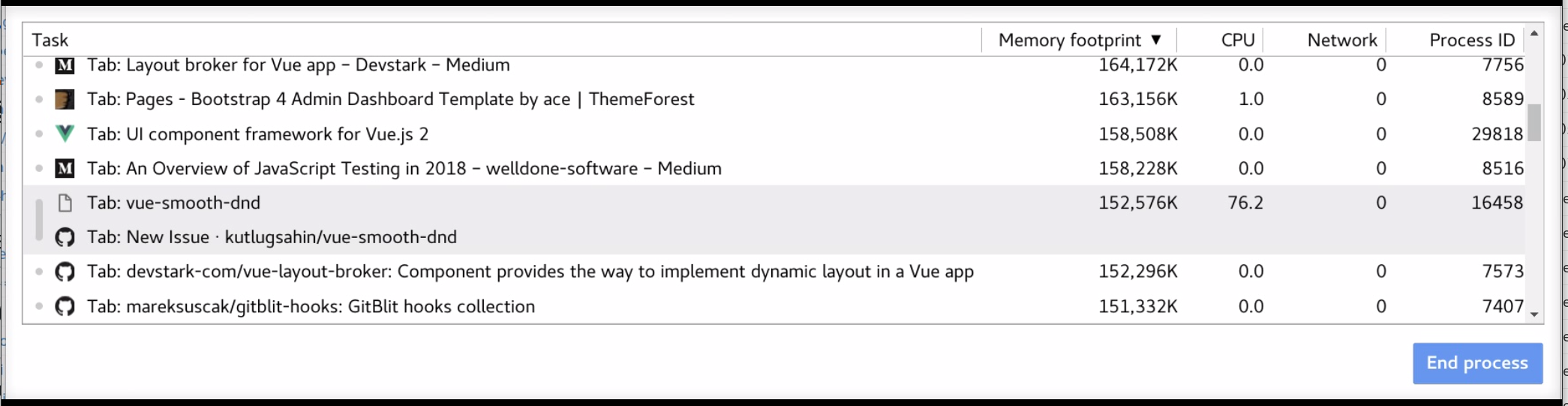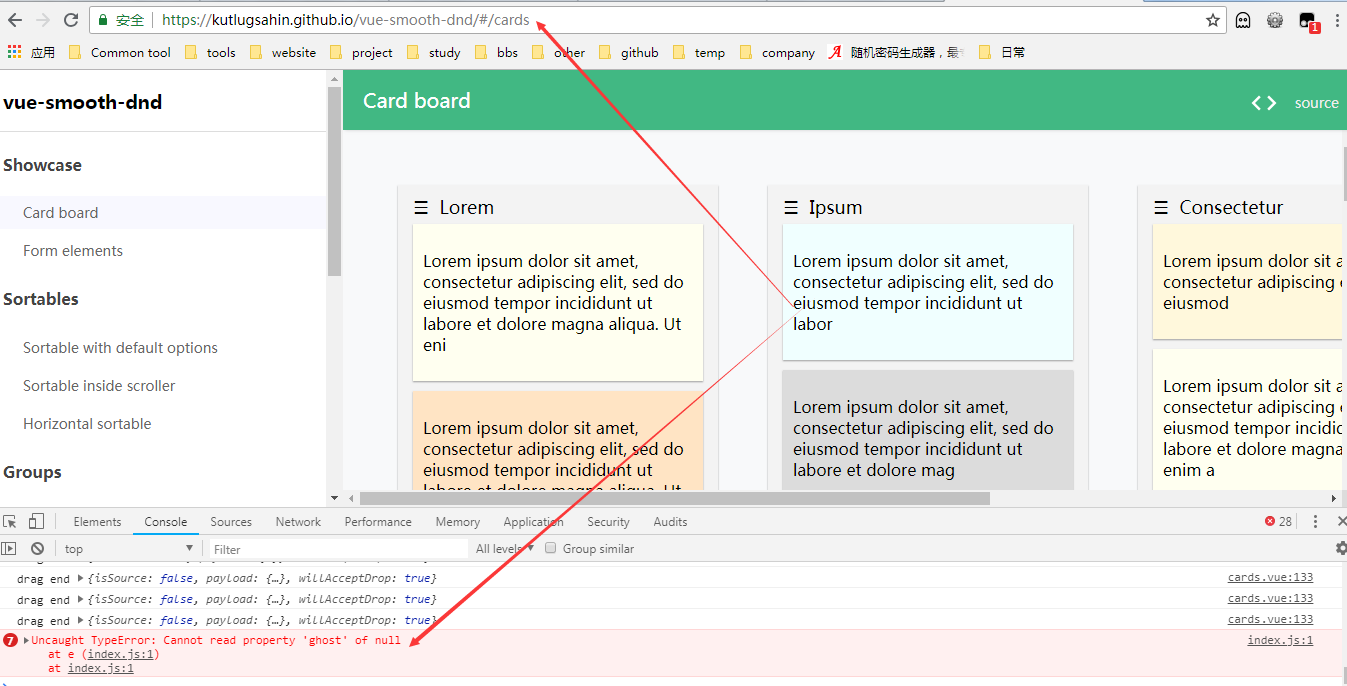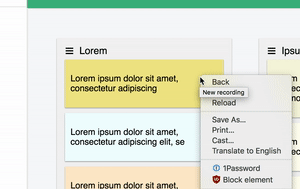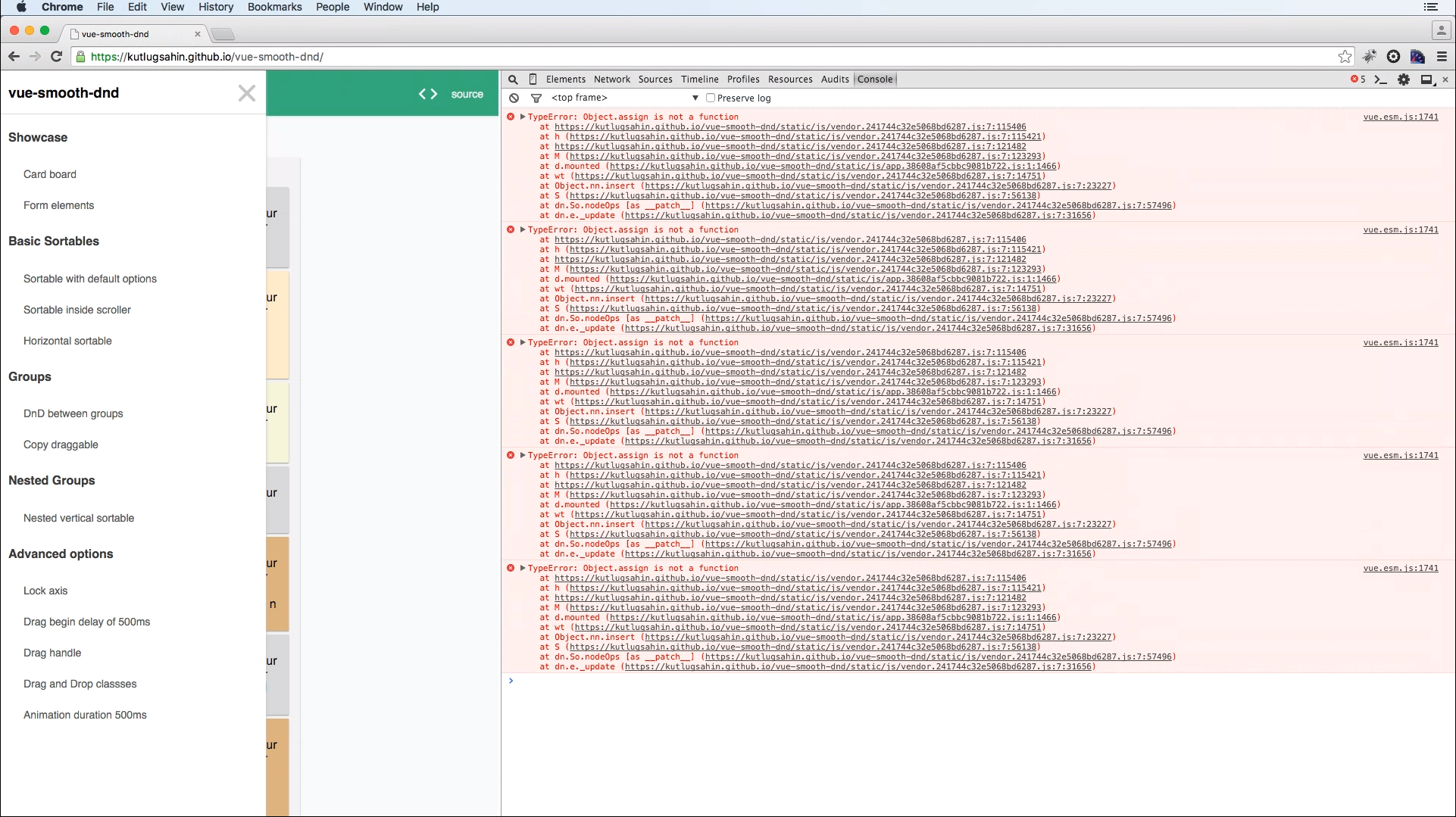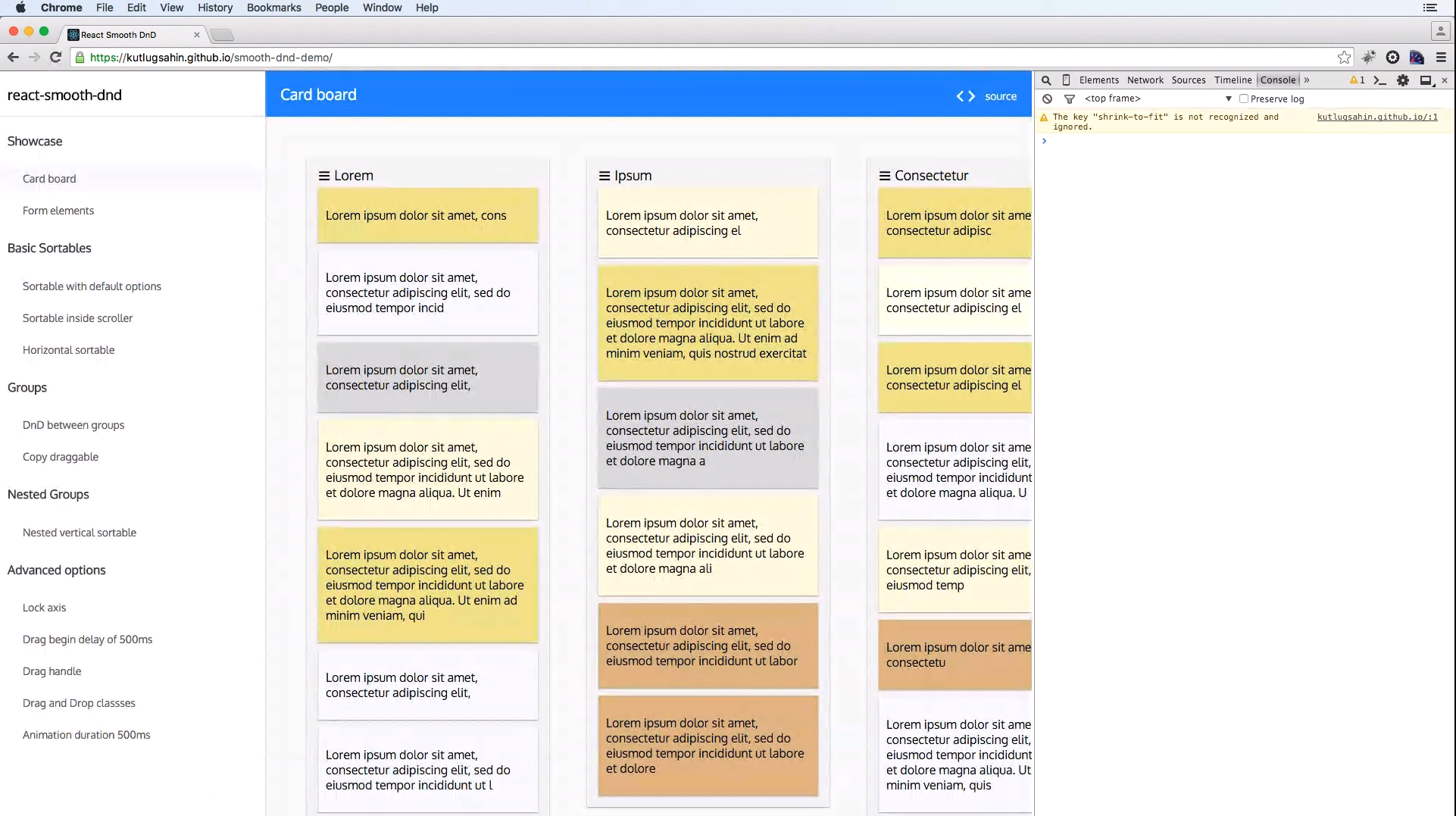A fast and lightweight drag&drop, sortable library for Vue.js with many configuration options covering many d&d scenarios.
This library consists wrapper Vue.js components over smooth-dnd library.
View the demo here:
npm i vue-smooth-dnd<template>
<div>
<div class="simple-page">
<Container @drop="onDrop">
<Draggable v-for="item in items" :key="item.id">
<div class="draggable-item">
{{item.data}}
</div>
</Draggable>
</Container>
</div>
</div>
</template>
<script>
import { Container, Draggable } from "vue-smooth-dnd";
import { applyDrag, generateItems } from "./utils";
export default {
name: "Simple",
components: { Container, Draggable },
data() {
return {
items: generateItems(50, i => ({ id: i, data: "Draggable " + i }))
};
},
methods: {
onDrop(dropResult) {
this.items = applyDrag(this.items, dropResult);
}
}
};
</script>Component that contains the draggable elements or components. Each of its children should be wrapped by Draggable component
Properties define the visual behaviour of the library:
| Property | Type | Default | Description |
|---|---|---|---|
| :orientation | string | vertical |
Orientation of the container. Can be horizontal or vertical. |
| :behaviour | string | move |
Property to describe weather the dragging item will be moved or copied to target container. Can be move or copy or drop-zone or contain. |
| :tag | string or NodeDescription | div |
See descriptions below |
| :group-name | string | undefined |
Draggables can be moved between the containers having the same group names. If not set container will not accept drags from outside. This behaviour can be overriden by shouldAcceptDrop function. See below. |
| :lock-axis | string | undefined |
Locks the movement axis of the dragging. Possible values are x, y or undefined. |
| :drag-handle-selector | string | undefined |
Css selector to test for enabling dragging. If not given item can be grabbed from anywhere in its boundaries. |
| :non-drag-area-selector | string | undefined |
Css selector to prevent dragging. Can be useful when you have form elements or selectable text somewhere inside your draggable item. It has a precedence over dragHandleSelector. |
| :drag-begin-delay | number | 0 (200 for touch devices) |
Time in milisecond. Delay to start dragging after item is pressed. Moving cursor before the delay more than 5px will cancel dragging. |
| :animation-duration | number | 250 |
Animation duration in milisecond. To be consistent this animation duration will be applied to both drop and reorder animations. |
| :auto-scroll-enabled | boolean | true |
First scrollable parent will scroll automatically if dragging item is close to boundaries. |
| :drag-class | string | undefined |
Class to be added to the ghost item being dragged. The class will be added after it's added to the DOM so any transition in the class will be applied as intended. |
| :drop-class | string | undefined |
Class to be added to the ghost item just before the drop animation begins. |
| :remove-on-drop-out | boolean | undefined |
When set true onDrop will be called with a removedIndex if you drop element out of any relevant container |
| :drop-placeholder | boolean,object | undefined |
Options for drop placeholder. className, animationDuration, showOnTop |
Tag name or the node definition to render the root element of the Container. Default value is 'div'.
:tag="{value: 'table', props: {class: 'my-table'}}"tag="table"- string : The tag name of the root element to be created
- object : Node definition
- value: string : tag name
- props: data object to define element properties. see https://vuejs.org/v2/guide/render-function.html#The-Data-Object-In-Depth
The lifecycle of a drag is both described, and can be controlled, by a series of callbacks and events, which are illustrated below for a example containing 3 containers:
Mouse Calls Callback / Event Parameters Notes
down o Initial click
move o Initial drag
|
| get-child-payload() index Function should return payload
|
| 3 x should-accept-drop() srcOptions, payload Fired for all containers
|
| 3 x drag-start dragResult Fired for all containers
|
| drag-enter
v
move o Drag over containers
|
| n x drag-leave Fired as draggable leaves container
| n x drag-enter Fired as draggable enters container
v
up o Finish drag
should-animate-drop() srcOptions, payload Fires once for dropped container
3 x drag-end dragResult Fired for all containers
n x drop dropResult Fired only for droppable containers
Note that should-accept-drop is fired before every drag-start, and before every drag-end, but has been omitted here for clarity.
The dragResult parameter has the format:
dragResult: {
payload,
isSource,
willAcceptDrop,
}The dropResult parameter has the format:
dropResult: {
addedIndex,
removedIndex,
payload,
droppedElement,
}Note that additional parameters can be passed to callbacks and event handlers by writing an interim handler inline in the markup:
<div v-for="(items, index) in groups"
<Container group-name="column"
:should-accept-drop="(src, payload) => getShouldAcceptDrop(index, src, payload)"
>
...
</Container>
</div>This can provide handler functions context-sensitive data, such as the loop index or current item.
Callbacks provide additional logic and checks before and during user interaction.
The function to be called to get the payload object to be passed onDrop function.
<Container :get-child-payload="getChildPayload">getChildPayload (index) {
return {
// generate custom payload data here
}
}- index :
number: index of the child item
- payload :
object
The function to be called by all containers before drag starts to determine the containers to which the drop is possible. Setting this function will override the group-name property and only the return value of this function will be taken into account.
<Container :should-accept-drop="shouldAcceptDrop">shouldAcceptDrop (sourceContainerOptions, payload) {
return true;
}- sourceContainerOptions :
object: options of the source container. (parent container of the dragged item) - payload :
object: the payload object retrieved by calling get-child-payload function.
- boolean : true / false
The function to be called by the target container to which the dragged item will be dropped. Sometimes dragged item's dimensions are not suitable with the target container and dropping animation can be wierd. So it can be disabled by returning false. If not set drop animations are enabled.
<Container :should-animate-drop="shouldAnimateDrop">shouldAnimateDrop (sourceContainerOptions, payload) {
return false;
}- sourceContainerOptions :
object: options of the source container. (parent container of the dragged item) - payload :
object: the payload object retrieved by calling get-child-payload function.
- boolean : true / false
The function to be called to get the element that the dragged ghost will be appended. Default parent element is the container itself. The ghost element is positioned as 'fixed' and appended to given parent element. But if any anchestor of container has a transform property, ghost element will be positioned relative to that element which breaks the calculations. Thats why if you have any transformed parent element of Containers you should set this property so that it returns any element that has not transformed parent element.
<Container :get-ghost-parent="getGhostParent">getGhostParent() {
// i.e return document.body;
}- Element : Any DOM element that the ghost will be appended in
Events may call user-defined handlers at particular points in the drag-and-drop lifecycle.
Event to be emitted by all containers on drag start.
<Container @drag-start="onDragStart">onDragStart (dragResult) {
const { isSource, payload, willAcceptDrop } = dragResult
}-
dragResult :
object- payload :
object: the payload object that is returned by get-child-payload. It will be undefined in case get-child-payload is not set. - isSource :
boolean: true if it is called by the container which drag starts from otherwise false. - willAcceptDrop :
boolean: true if the dragged item can be dropped into the container, otherwise false.
- payload :
The function to be called by all containers on drag end. Called before drop event.
<Container @drag-end="onDragEnd">onDragEnd (dragResult) {
const { isSource, payload, willAcceptDrop } = dragResult
}-
dragResult :
object- isSource :
boolean: true if it is called by the container which drag starts from, otherwise false. - payload :
object: the payload object that is returned by get-child-payload function. It will be undefined in case get-child-payload is not set. - willAcceptDrop :
boolean: true if the dragged item can be dropped into the container, otherwise false.
- isSource :
The event to be emitted by the relevant container whenever a dragged item enters its boundaries while dragging.
<Container @drag-enter="onDragEnter">onDragEnter () {
...
}The event to be emitted by the relevant container whenever a dragged item leaves its boundaries while dragging.
<Container @drag-leave="onDragLeave">onDragLeave () {
...
}The function to be called by the container which is being drag over, when the index of possible drop position changed in container. Basically it is called each time the draggables in a container slides for opening a space for dragged item. dropResult is the only parameter passed to the function which contains the following properties.
<Container @drop-ready="onDropReady">onDropReady(dropResult) {
const { removedIndex, addedIndex, payload, element } = dropResult;
...
}- dropResult :
object- removedIndex :
number: index of the removed children. Will benullif no item is removed. - addedIndex :
number: index to add droppped item. Will benullif no item is added. - payload :
object: the payload object retrieved by calling getChildPayload function. - element :
DOMElement: the DOM element that is moved
- removedIndex :
The event to be emitted by any relevant container when drop is over. (After drop animation ends). Source container and any container that could accept drop is considered relevant.
<Container @drop="onDrop">onDrop (dropResult) {
const { removedIndex, addedIndex, payload, element } = dropResult;
...
}-
dropResult :
object- removedIndex :
number: index of the removed child. Will benullif no item is removed. - addedIndex :
number: index to add dropped item. Will benullif no item is added. - payload :
object: the payload object retrieved by calling get-child-payload function. - droppedElement :
DOMElement: the DOM element that is moved
- removedIndex :
Wrapper component for Container's children. Every child element should be wrapped with Draggable component.
Tag name or the node definition to render the root element of the Draggable. Default value is 'div'.
:tag="{value: 'tr', props: {class: 'my-table-row'}}"tag="tr"- string : The tag name of the root element to be created
- object : Node definition
- value: string : tag name
- props: data object to define element properties. see https://vuejs.org/v2/guide/render-function.html#The-Data-Object-In-Depth