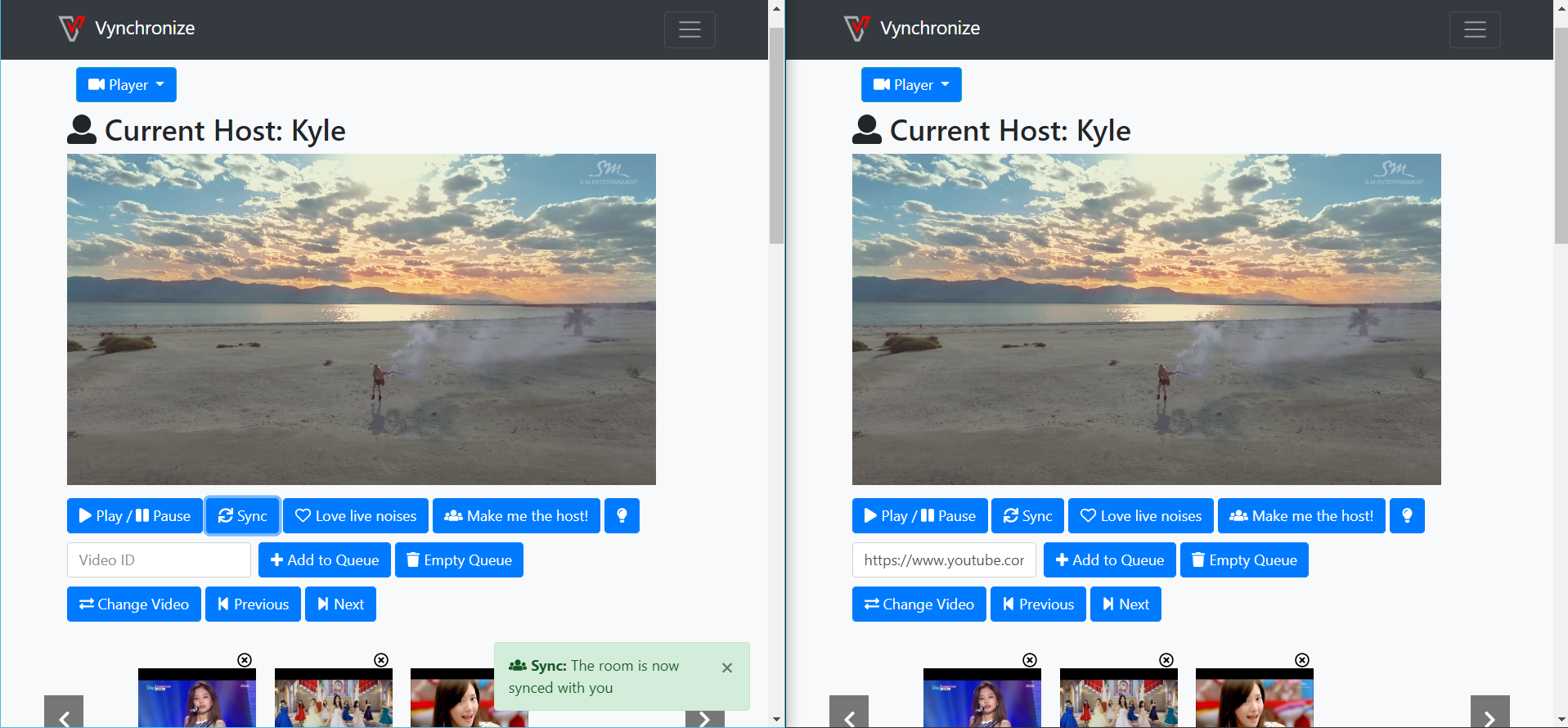Vynchronize is a real-time online video synchronization platform. You can enjoy any video available online with friends who may not be next to you!
Vynchronize currently supports YouTube, Daily Motion, Vimeo, and essentially any .mp4/.webm on the internet with the HTML5 Player!
Socket.io
Node.js
Express
YouTube Data API V3
Install Dependencies
npm install
Create a .env file and add API keys for YouTube Data API V3 and Dailymotion SDK (Optional) as YT3_API_KEY and DM_API_KEY
Run the server
node server
Access the page by going to localhost:3000
npm test
The entire functionality of Vynchronize relies on web sockets, specifically Socket.IO. When a client connects to the server, a socket is created. The user then enters a name and a room number. The inputs are sent back to the server, and it creates/joins a room of that name with Socket.IO. Any user can connect to the room and interact with the users there.
Socket.IO functions can be emitted to certain rooms only. This way users in a specific room can call a function and have it only affect their room. This provides the foundation of the functionality.
The functionality of synchronization is simply controlling the video player, and calling the same functions for each socket in the room. For example if a person calls play, it will call play for every connected socket. If a person calls sync it will retrieve the current time from that user only and send the data to every other socket. It will use that data and bring everyone to the correct time.
At first it was fine to have host-less rooms, but I quickly realized that people want to be auto-synced rather than hitting the sync button over and over. For example if you join an already existing room, you want to jump right into the content rather than worrying about syncing!
To do this I created a host socket which would be marked when a room is created. This host socket is responsible for sending all the important video information to any new sockets that join. Socket.IO rooms have a really nice variable that can hold specific information for a room.
io.sockets.adapter.rooms['room-'+roomnum].host = socket.id
Along with holding the host information this object also holds the current video, player, and connected clients.
At first I only supported the YouTube API because it was the easiest and most popular video platform. While it was good for what it was, I wanted to support many more players. It was difficult at first because the way I implemented YouTube was in a way that would not work with others. Additionally every video player had a different API and functioned differently.
I started playing around with the Daily Motion API, and I had to completely redesign how I was displaying the player. What I did was simply initialize all of the players and would destroy/hide a player when necessary. While this worked there seemed to be many bugs.
This was probably the hardest part so far. Just because of all of the asynchronous calls messing up some of the sockets. I finally figured out a way to add all the possible data into the host and room object. Any new sockets that join or sync will have all the data already loaded and synced automatically. Even when you play a YouTube video and switch players, your progress on the original YouTube video will be saved and you can go back to it at any time.
This set up the foundation for many more video players in the future. I hope to implement them soon! One feature I would really like would be the ability to parse videos from any link, but that may be out of my ability at the moment!
io.sockets.adapter.rooms['room-'+roomnum]
This is the special object generated for every room created. Here is it's structure:
io.sockets.adapter.rooms['room-'+roomnum]
│ .host
| .hostName
| .users
│ .currPlayer
| .length
│
└───.currVideo
│ | .yt
│ | .dm
│ | .vimeo
│ | .html5
|
└───.prevVideo
│ │
│ └───.yt
│ | | .id
│ | | .time
│ └───.dm
│ | | .id
│ | | .time
│ └───.vimeo
│ | │ .id
│ | │ .time
│ └───.html5
│ │ .id
│ │ .time
|
└───.queue
│ |
| └───.yt
| | └───[{
| | | videoId,
| | | title
| | | }]
| |
│ └───.dm
| | └───[{
| | | videoId,
| | | title
| | | }]
| |
│ └───.vimeo
| | └───[{
| | | videoId,
| | | title
| | | }]
| |
│ └───.html5
| └───[{
| | videoId,
| | title
| | }]
|
└───.sockets
│ SOCKET-ID1
│ SOCKET-ID2
| ...
Some Notable Things
The Queue object consists of arrays for each specific player. Each array then consists of objects that hold both the id and title. It was created this way because grabbing the title required extra work, and could not be done continuously on the spot.
Note: This was a very brief summary of what goes on behind the scenes.
Please see the Wiki for more information.